
Live Chat

Domain Scan

(empty)

Login
6 Common Reasons for IP Blocks in Web Hosting
(19-jul-2024)
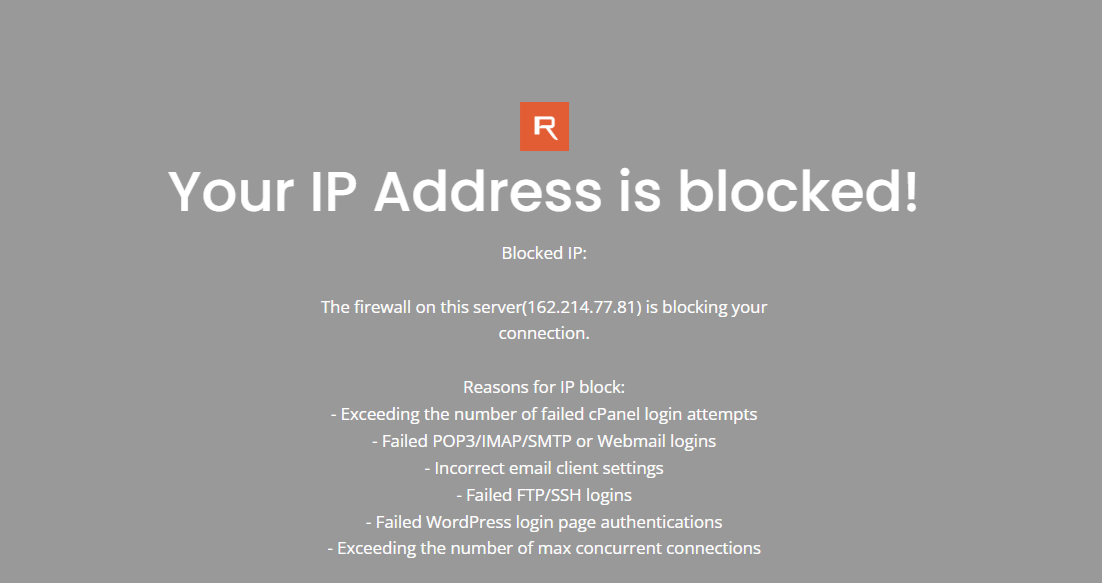
If you have hosted your website with a Register.lk hosting package, understanding the common reasons for IP blocks can help you take preventive measures and ensure smooth operations for your website and email services. Here are some of the primary reasons why an IP address might get blocked.
Exceeding the Number of Failed cPanel Login Attempts
As a user of Register.lk's hosting package, you are likely familiar with cPanel, a widely used web hosting control panel. Multiple failed login attempts can trigger security mechanisms designed to prevent brute force attacks. If you exceed the permitted number of failed login attempts, your IP address may be temporarily blocked to protect your account from unauthorized access.Failed POP3/IMAP/SMTP or Webmail Logins
Email services are essential for communication, and they are often targeted by attackers. Repeated failed attempts to log in to email services like POP3, IMAP, SMTP, or webmail can lead to an IP block. This measure helps to protect your email accounts from being compromised.Incorrect Email Client Settings
Using incorrect settings in your email client can result in repeated authentication failures. This might include wrong usernames, passwords, or server settings. These repeated failures can trigger an IP block as the server perceives them as potential security threats.Failed FTP/SSH Logins
File Transfer Protocol (FTP) and Secure Shell (SSH) are commonly used for managing files and accessing servers remotely. Multiple failed login attempts through FTP or SSH can result in an IP block to prevent unauthorized access and potential malicious activities.Failed WordPress Login Page Authentications
WordPress is a popular content management system, and its login page is a frequent target for brute force attacks. If there are numerous failed login attempts on the WordPress login page, the server may block the IP address to protect your website from being compromised.Exceeding the Number of Max Concurrent Connections
Servers have limits on the number of concurrent connections they can handle to ensure stability and performance. Exceeding these limits can result in an IP block to prevent any single user or process from monopolizing server resources, which could negatively impact other users and services.
Steps to Unblock Your IP Address
If you find that your IP address has been blocked, you can follow these steps to unblock it through your Register.lk account:- Login to your Register.lk account and click on R Tools > IP Unban Center
- Click on the Padlock Icon in front of the related hosting package
- Click on the 'Check' button
- Click on the 'Unban' button to unblock the IP address
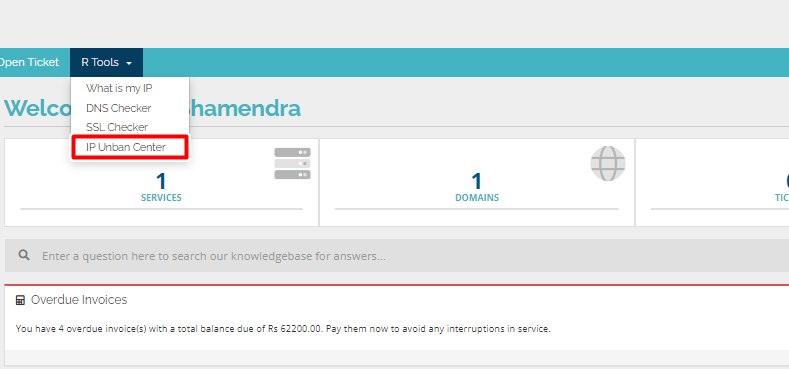
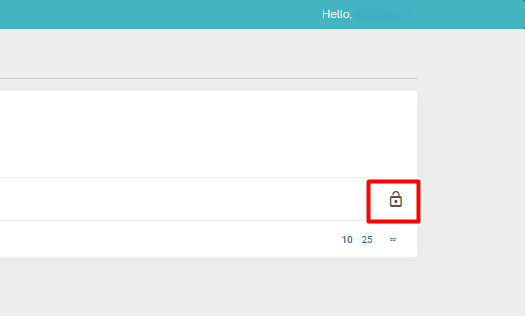
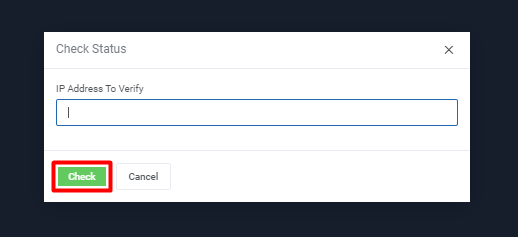
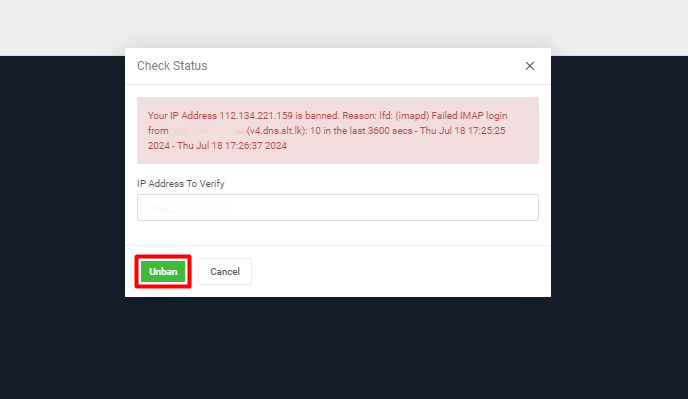
Conclusion
By understanding these common reasons for IP blocks and knowing how to unblock your IP address, you can ensure smoother and more secure operations for your website and email services. Implementing security measures such as two-factor authentication (2FA) and limiting the number of login attempts can also help protect your systems from unauthorized access and potential security threats.If you encounter any issues or need further assistance, don't hesitate to contact the Register.lk support team for help.
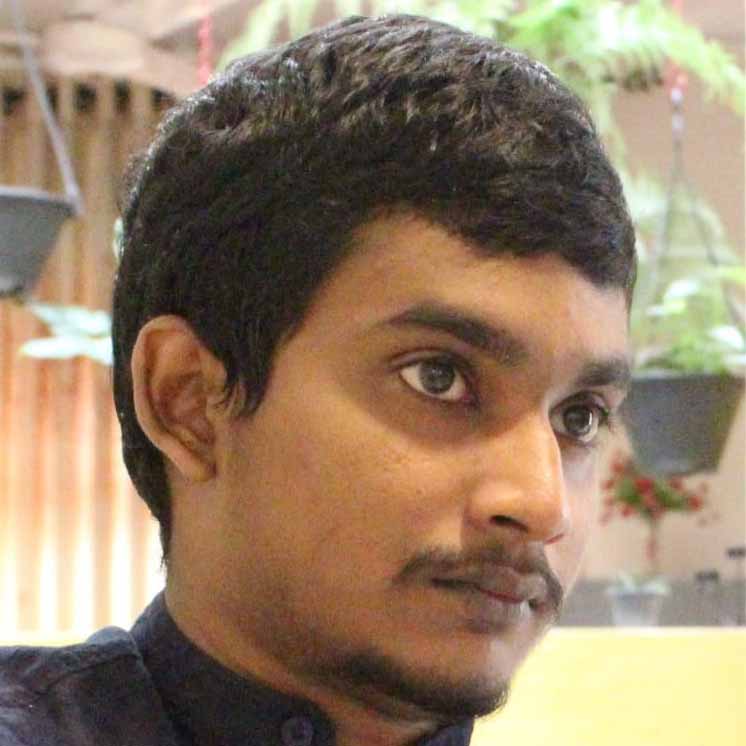 Written by: Register.lk Support Hero - Shamendra
Written by: Register.lk Support Hero - Shamendra







