
Live Chat

Domain Scan

(empty)

Login
Create Your Own Coming Soon Page for Free with SitePad
(19-Dec-2024)
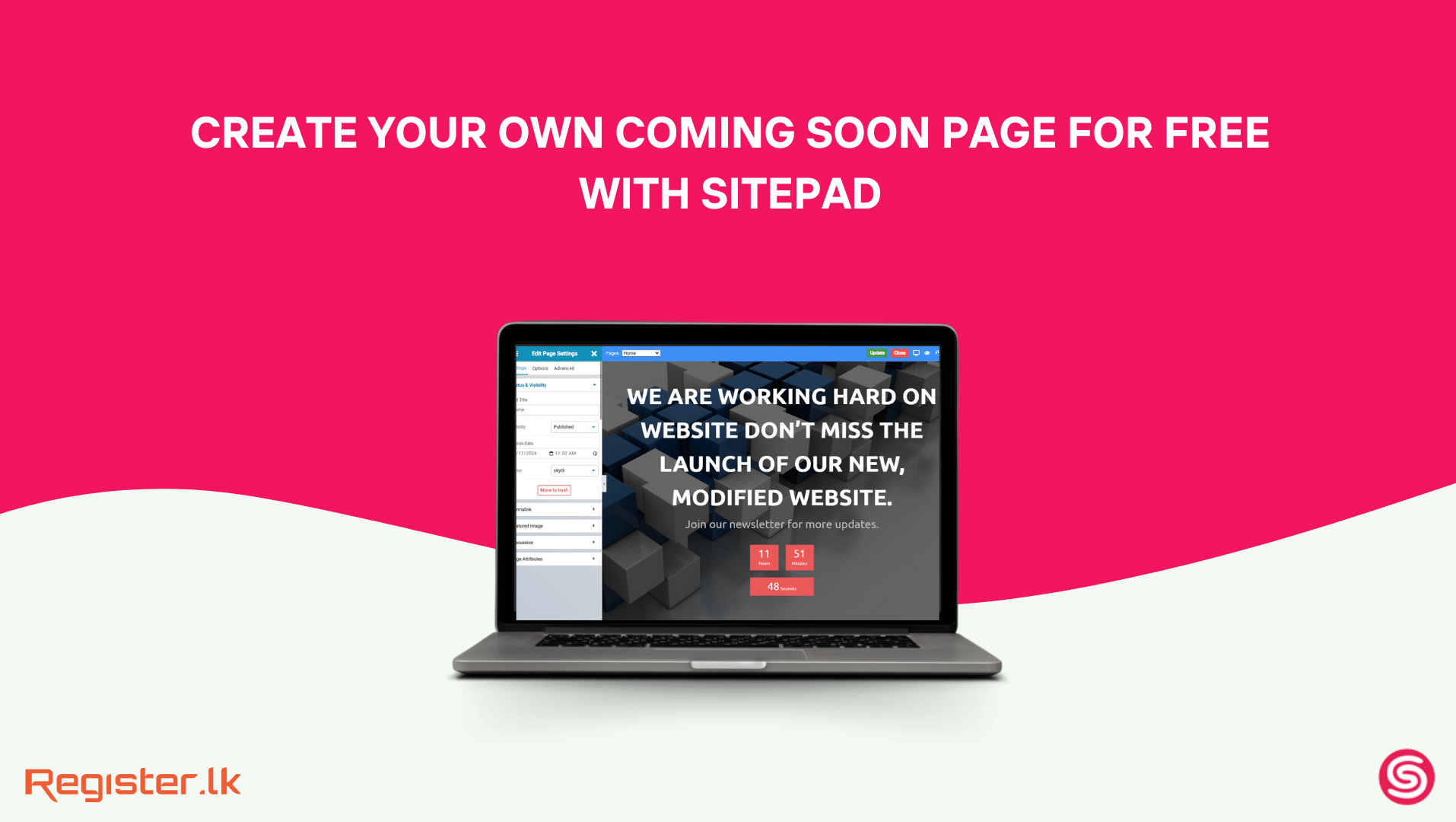
When preparing to launch a new website, creating a custom Coming Soon page is an effective way to build anticipation and engage your audience. For users of Register.lk, SitePad provides a seamless solution to create this page quickly and for free via Softaculous.
What is SitePad?
SitePad is a versatile website builder integrated with cPanel through Softaculous. It offers a user-friendly, drag-and-drop interface that enables you to create professional-looking websites without needing coding expertise. With a vast collection of themes and widgets, SitePad is perfect for creating various web pages, including a custom Coming Soon page.Why Create a Custom Coming Soon Page?
Creating a custom Coming Soon page isn't just about filling the gap until your website is ready; it's a strategic move that offers several benefits:- Boost Brand Awareness: A well-designed Coming Soon page helps establish your brand identity even before your website is live.
- Generate Leads: Collect email addresses or contact information from visitors who are interested in your upcoming website or product.
- Enhance SEO: Optimize your Coming Soon page with SEO practices to start ranking in search engines before your official launch.
- Build Anticipation: Generate excitement by sharing a preview of what's to come.
- Effective Communication: Use the page to inform visitors about your launch date, updates, or to direct them to follow your social media channels.
- Professional Presentation: A custom Coming Soon page gives a polished and professional impression, instilling confidence in your audience.
Server Requirements to Use SitePad
Before you begin, ensure your hosting package meets the following requirements to use SitePad effectively:- cPanel Control Panel: SitePad is fully integrated with cPanel.
- Softaculous Auto Installer: Required to install SitePad.
- PHP Version 7.0 or Higher: Necessary for optimal performance.
- MySQL 5.0 or Higher: Required for database compatibility.
Features of SitePad
SitePad offers numerous features that make it a powerful tool for building your custom Coming Soon page:- Drag-and-Drop Builder: Create and customize your page effortlessly.
- Responsive Themes: Choose from over 500 themes that look great on all devices.
- Pre-Built Widgets: Add functionality with widgets like image sliders, galleries, contact forms, and social media embeds.
- SEO-Friendly: Optimize your page for search engines with built-in SEO tools.
- Blogging Platform: Manage and publish posts easily.
- Backup and Restore: Secure your work with easy backup and restore options.
- Multi-Language Support: Cater to a global audience with multiple language options.
- Easy Integration: Seamlessly integrates with cPanel for smooth installation and management.
Note: If you purchase a hosting package along with your domain, a default Coming Soon page will be displayed. However, if you only purchase a domain, the default Coming Soon page of Register.lk will be displayed as the domain is pointed to Register.lk's default nameservers.
Steps to Install SitePad via cPanel Softaculous
Follow these simple steps to install SitePad and get started on your custom Coming Soon page:- Log in to Your cPanel: Navigate to yourdomain.com/cpanel and enter your credentials or login using register.lk account.
- Locate Softaculous Apps Installer: Under the 'Software' section, click on 'Softaculous Apps Installer.'
- Search for SitePad: Use the search bar within Softaculous to find 'SitePad Website Builder.'
- Install SitePad: Click 'Install Now' and follow the on-screen instructions.
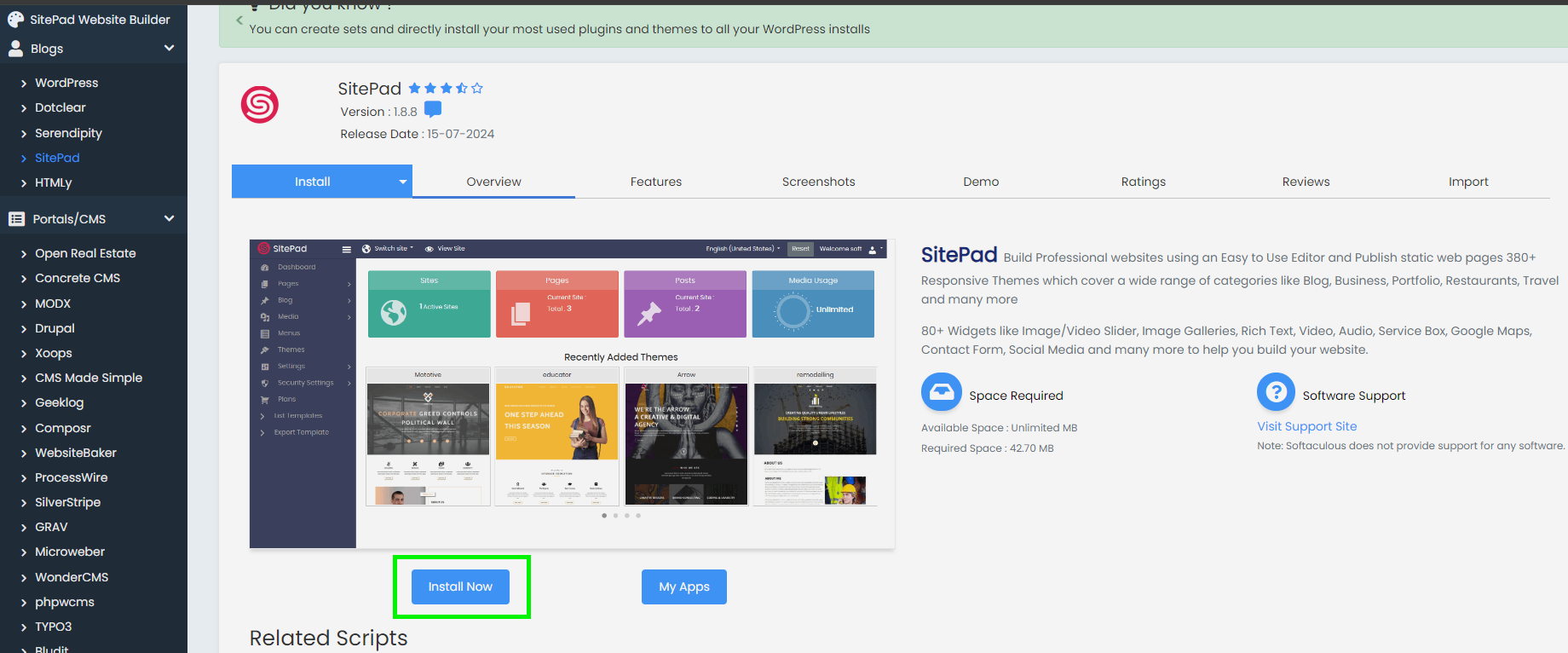
Steps to Accessing SitePad Admin
Once SitePad is installed, you can access the admin panel directly via the URL provided upon installation:- Check the Installation URL: After installing SitePad through Softaculous, you will be provided with an administrative URL similar to the one in the image (e.g., https://sitepad.yourdomain.com/site-admin/).
- Access the Admin Panel: Simply click on or enter the URL in your browser's address bar.
- Log in: You'll be directed to the SitePad admin panel where you can begin building your website.
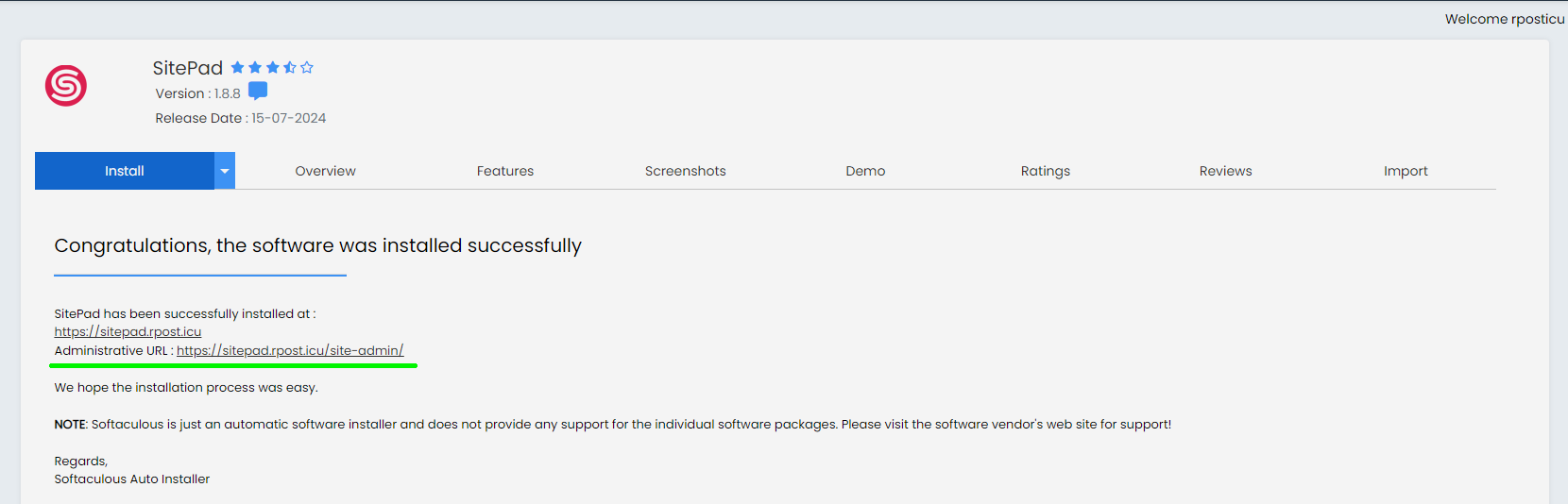
Steps to Create Your Own Custom Coming Soon Page via SitePad
To create a more tailored and functional Coming Soon page with SitePad, follow these steps:- Choose a Blank Template or Customize an Existing One:
- In the SitePad dashboard, navigate to Themes.
- Choose either a blank template for full customization or an existing Coming Soon template that suits your project.
- Enter Your Site Details:
After installing SitePad, you'll be prompted to enter your website's basic information:
- Site Title: Enter your site's name or company name in the 'Title' field.
- Description: Provide a brief description of your website or business in the 'Description' field.
- Contact Information: Fill in optional email, phone number, and physical address that will appear on your website's contact page.
- Social Media Links: Input your Facebook, Twitter, and Instagram URLs to link your website to your social profiles.
- Preview and Publish Your Coming Soon Page:
Once you've finished customizing your Coming Soon page in SitePad:
- Make any necessary final adjustments, and then click Update to make your Coming Soon page live on your domain.
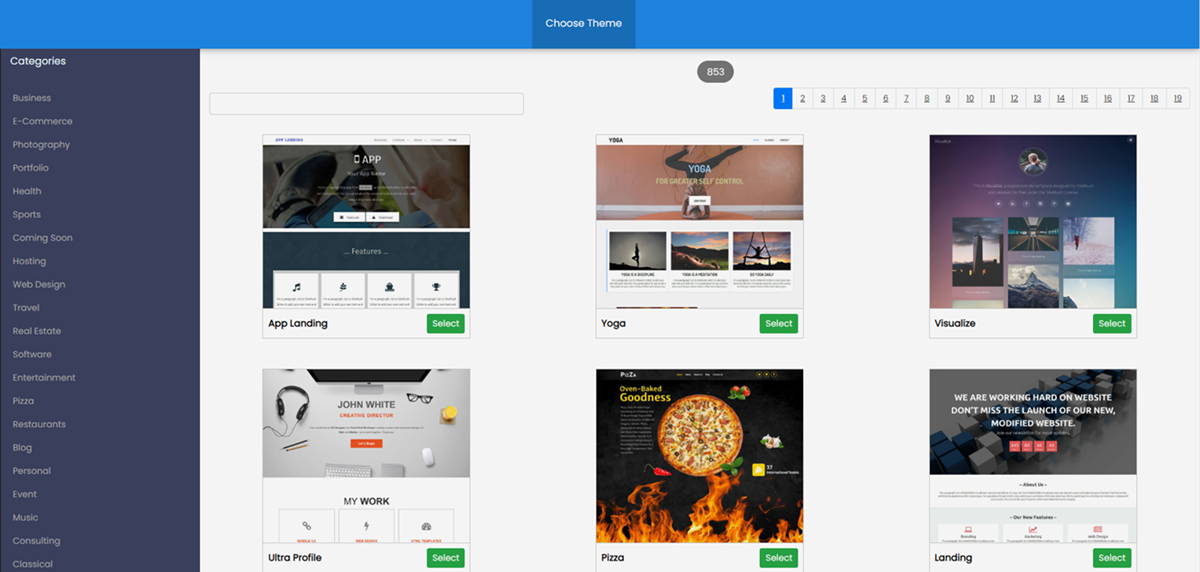
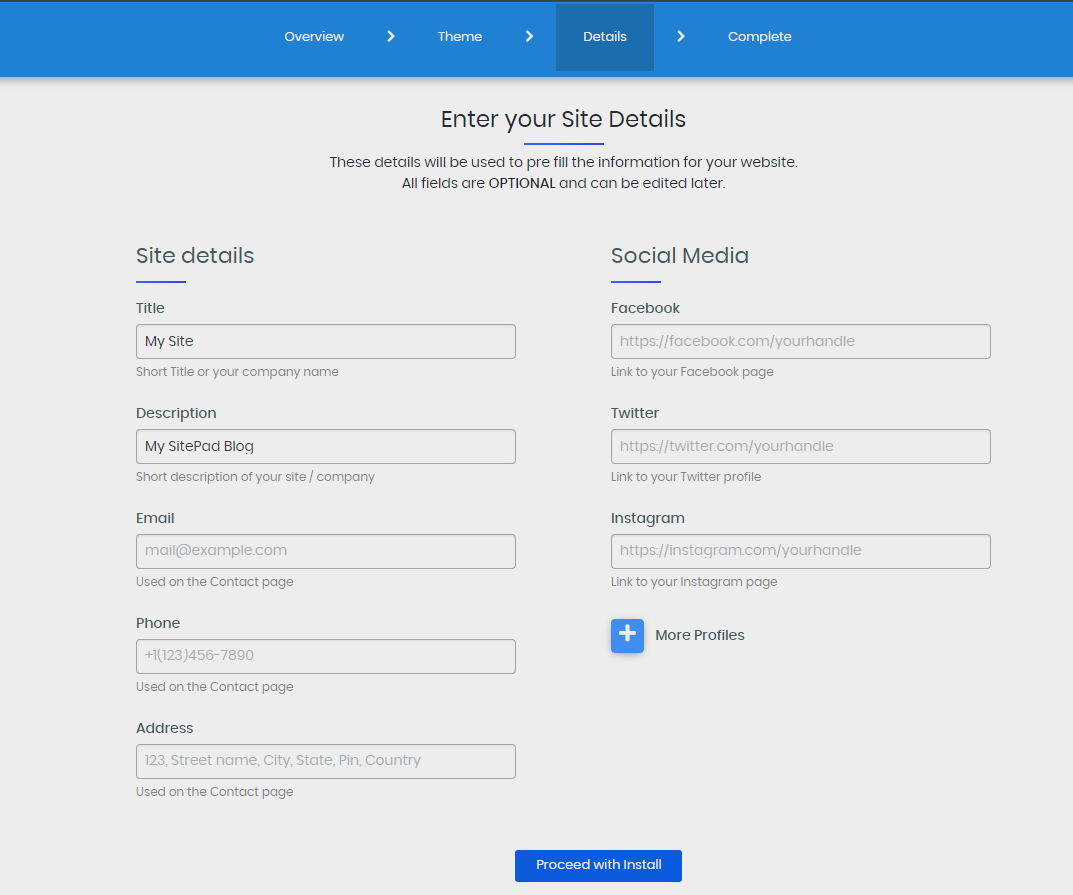
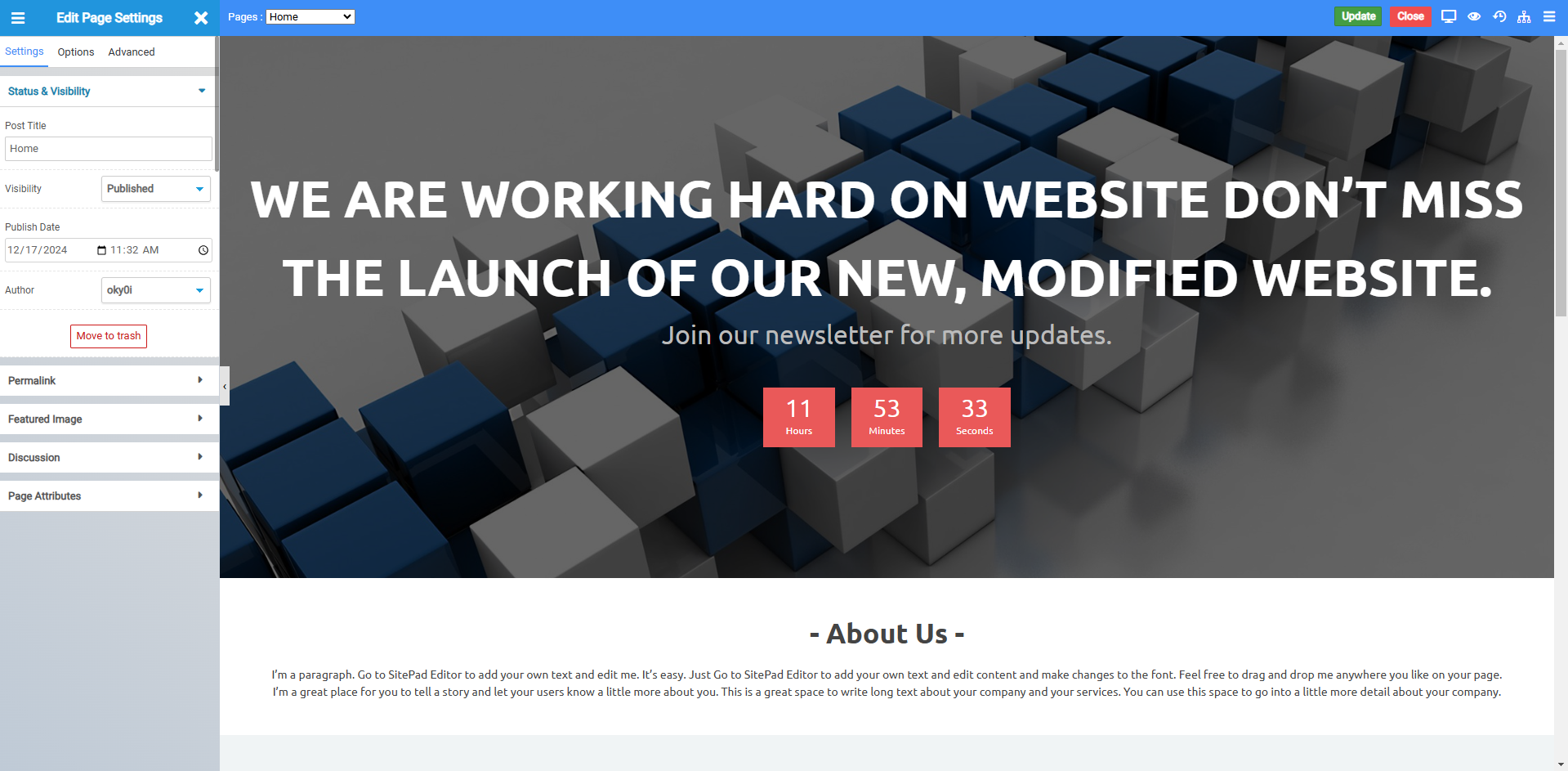
Conclusion
Creating a custom Coming Soon page with SitePad via Softaculous is a simple process that takes just a few steps. Whether you're launching a new website or revamping an existing one, a Coming Soon page is essential for maintaining engagement and building anticipation. With SitePad, available through Register.lk, you can easily craft a professional and personalized page that perfectly reflects your brand's identity.Empower your digital journey with Register.lk and SitePad, where simplicity meets professionalism in website development.
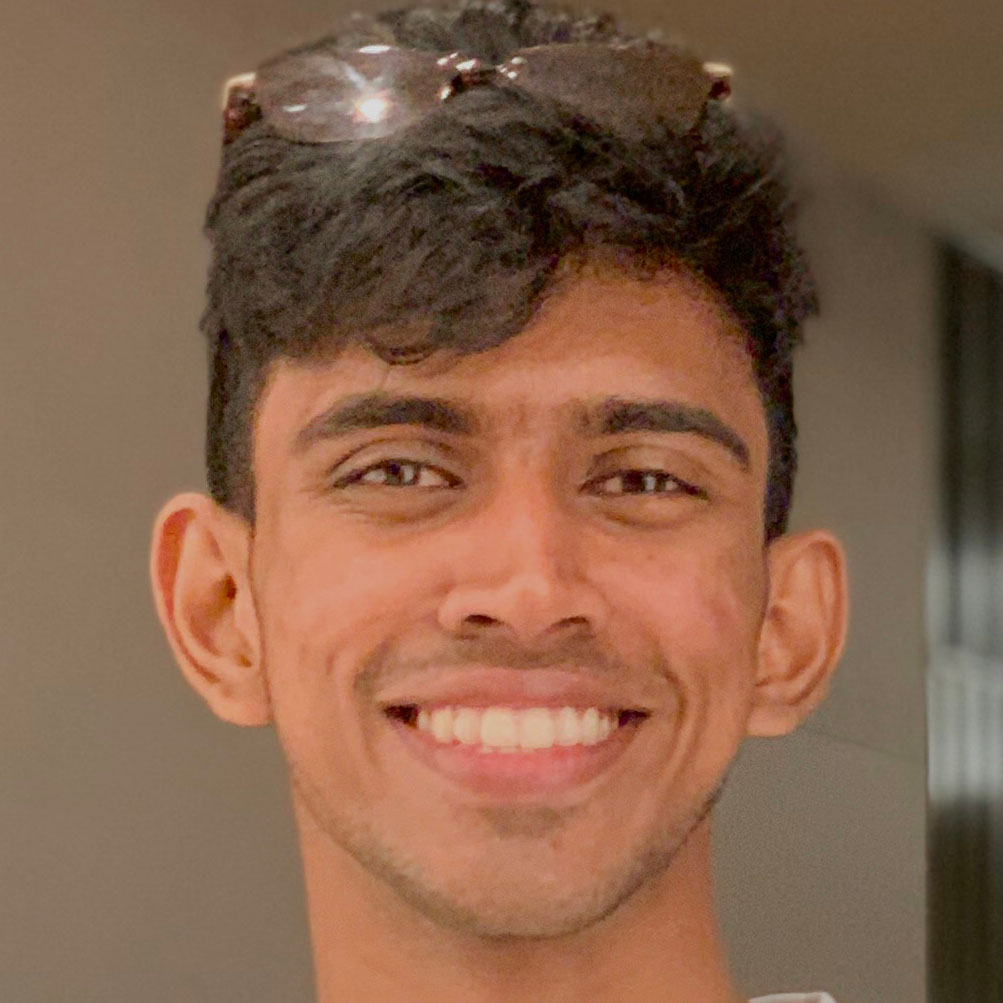 Written by: Register.lk Support Hero - Kulitha
Written by: Register.lk Support Hero - Kulitha







