
Live Chat

Domain Scan

(empty)

Login
Create a Stunning WordPress Website for Free with Register.lk
(12-dec-2024)

Building a website that looks professional and performs well doesn't have to be complex or expensive. With WordPress as your foundation, you can create a stunning, functional website without any coding knowledge. In this guide, we'll walk you through installing WordPress on your hosting package with Register.lk and setting up key customization tools to make your website stand out.
Installing WordPress on Your Hosting
Installing WordPress on your hosting package is straightforward. Just follow these steps:
- Log into cPanel
- First, log in to your cPanel account. This can typically be done by navigating to 'yourdomain.com/cpanel' and entering your credentials.
- Find the WordPress manager by Softaculous
- Once logged in to your cPanel dashboard, locate WordPress manager by Softaculous under Software section to streamline the process.
- Begin the Installation
- From the Softaculous WordPress Manager click Install.
- Select Your Domain and setup for Installation
- Ensure the correct domain is selected and complete the setup form with essential details such as your Site Name, Admin Username, Password, Email and click Install to begin the process.
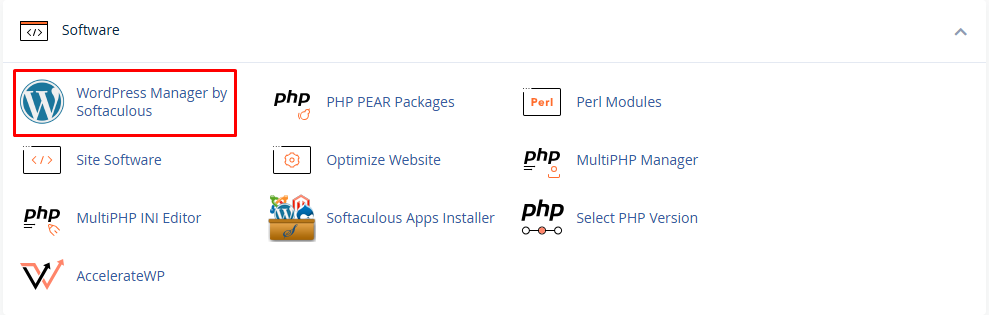

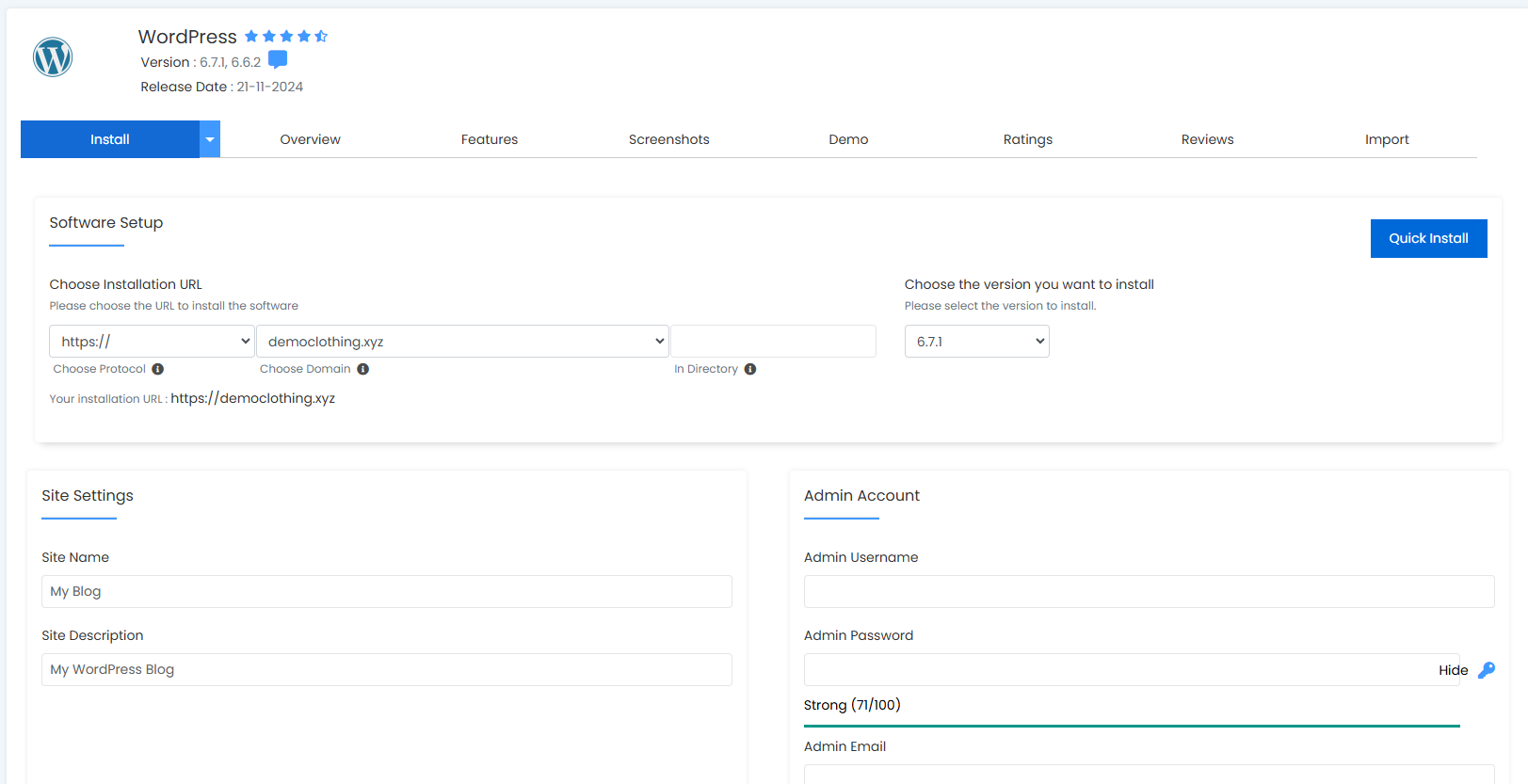
Once the installation is successful, you can visit your website URL to see your site up and running with the default theme. To log in, return to the WordPress Manager and click the login button.
Customizing Your WordPress Site with a Theme
WordPress offers a variety of themes to change the look and functionality of your website. For this guide, we'll be using the Astra theme due to its clean, responsive design and versatility, but you can explore other themes available in WordPress as well.
- Navigate to Appearance > Themes
- In your WordPress dashboard, go to Appearance > Themes to manage your site's theme.
- Install and Activate Astra
- Click Add New Theme and type "Astra" in the search bar.
- Once you find Astra, click Install, then Activate to apply it to your site.
- Customize the Theme
- With Astra activated, click the Customize button to adjust settings like layout, colors, and typography to suit your brand.
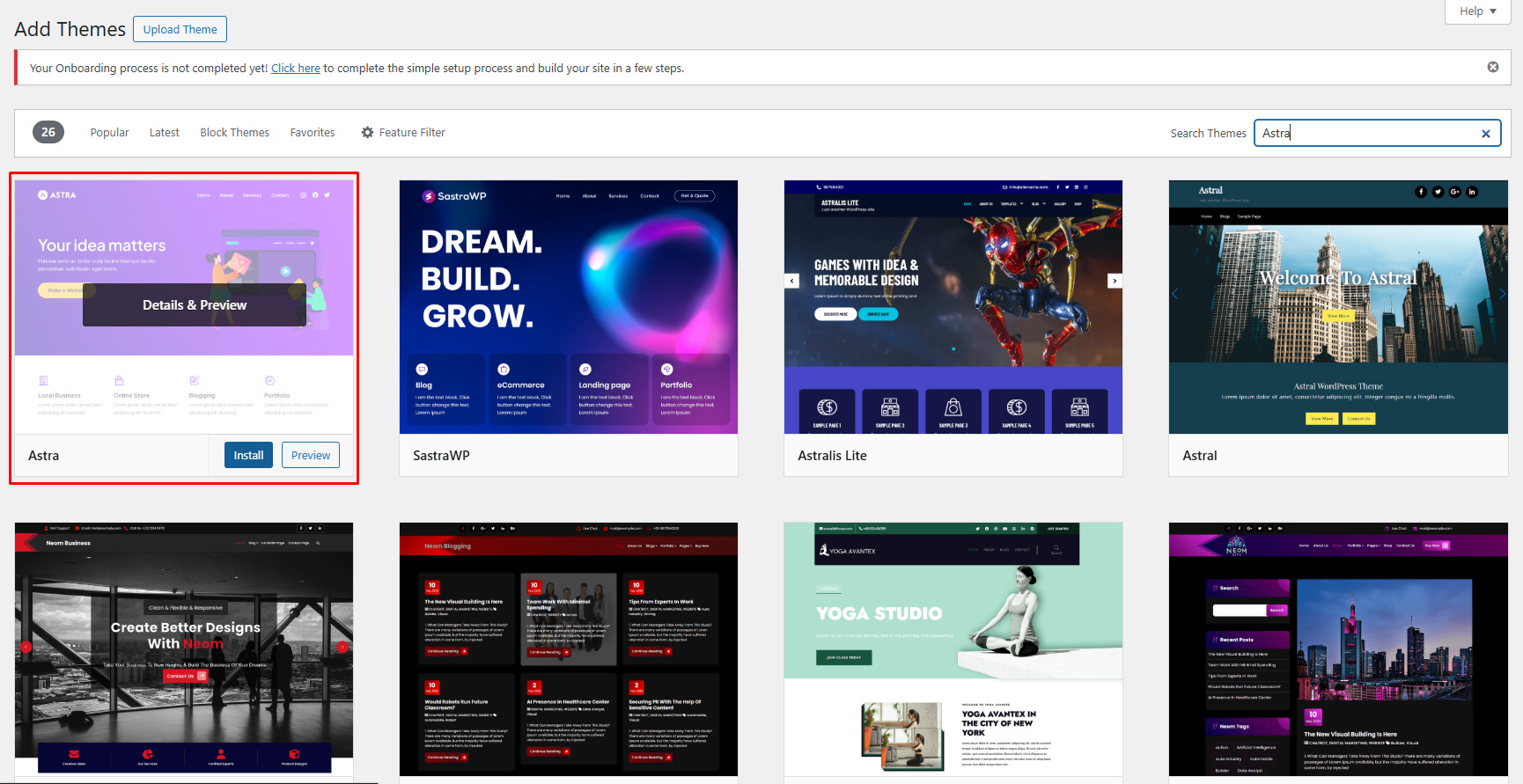
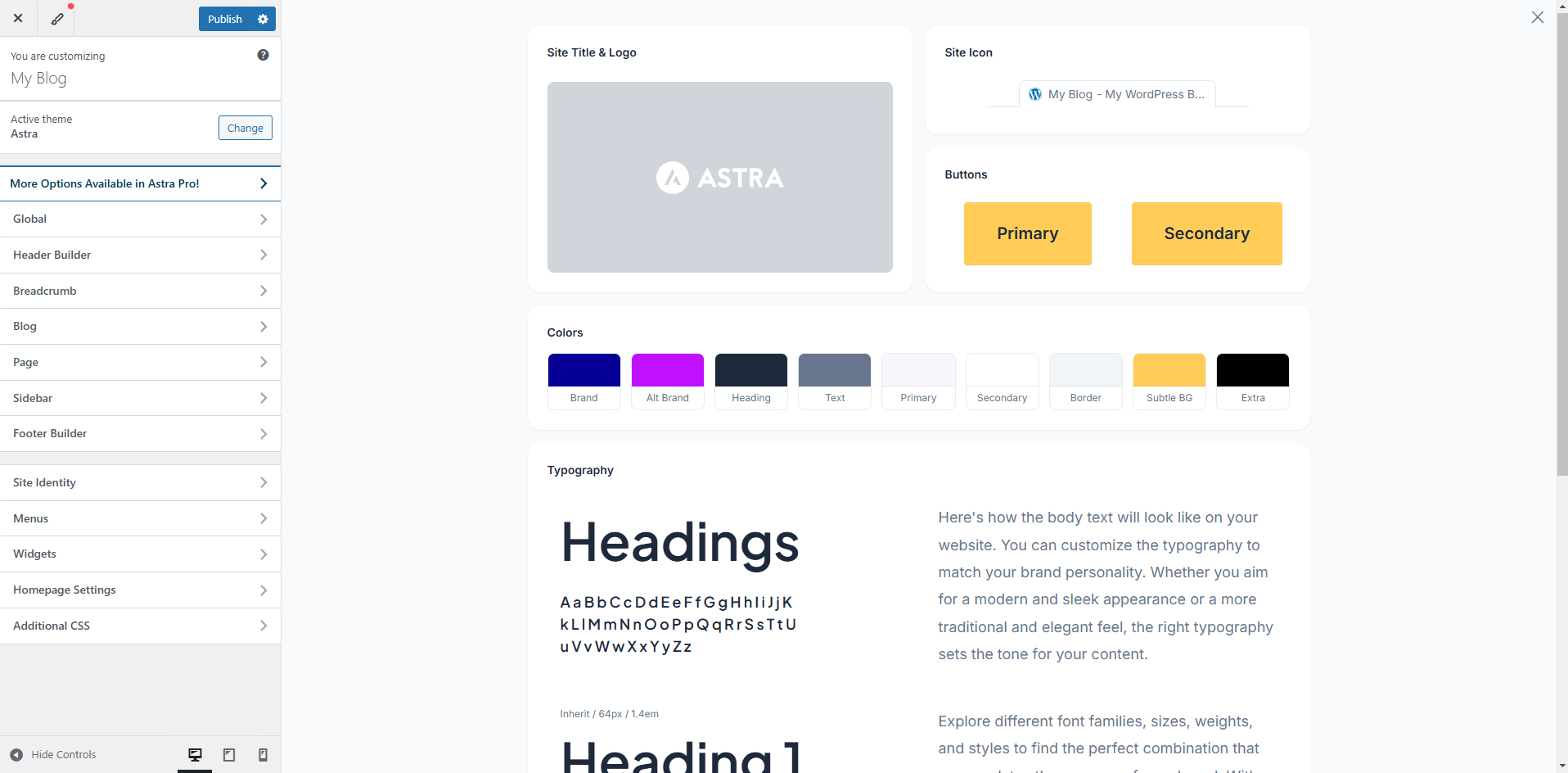
Building Pages Easily with Beaver Builder
To help you design attractive pages without any coding, we'll use Beaver Builder in this guide. While there are various page builders available, Beaver Builder is chosen here for its ease of use and drag-and-drop design functionality.
- Add Beaver Builder Plugin
- Go to Plugins > Add New in your dashboard and search for "Beaver Builder."
- Install and Activate
- Click Install Now, then Activate to enable the plugin.
- Begin Designing with Beaver Builder
- Open any page you'd like to edit, Click 'Beaver Builder', and use the drag-and-drop interface to easily create professional layouts.
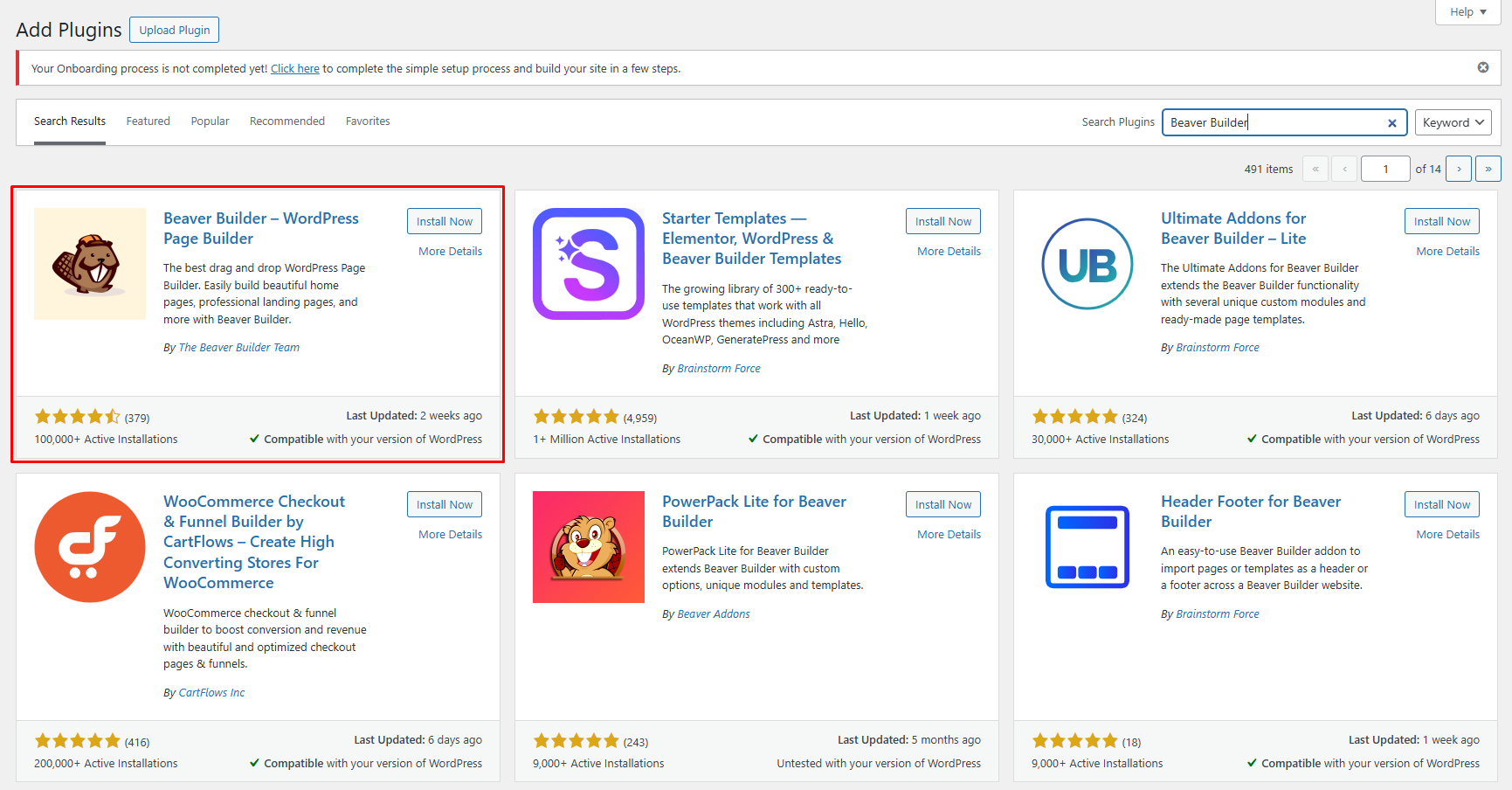
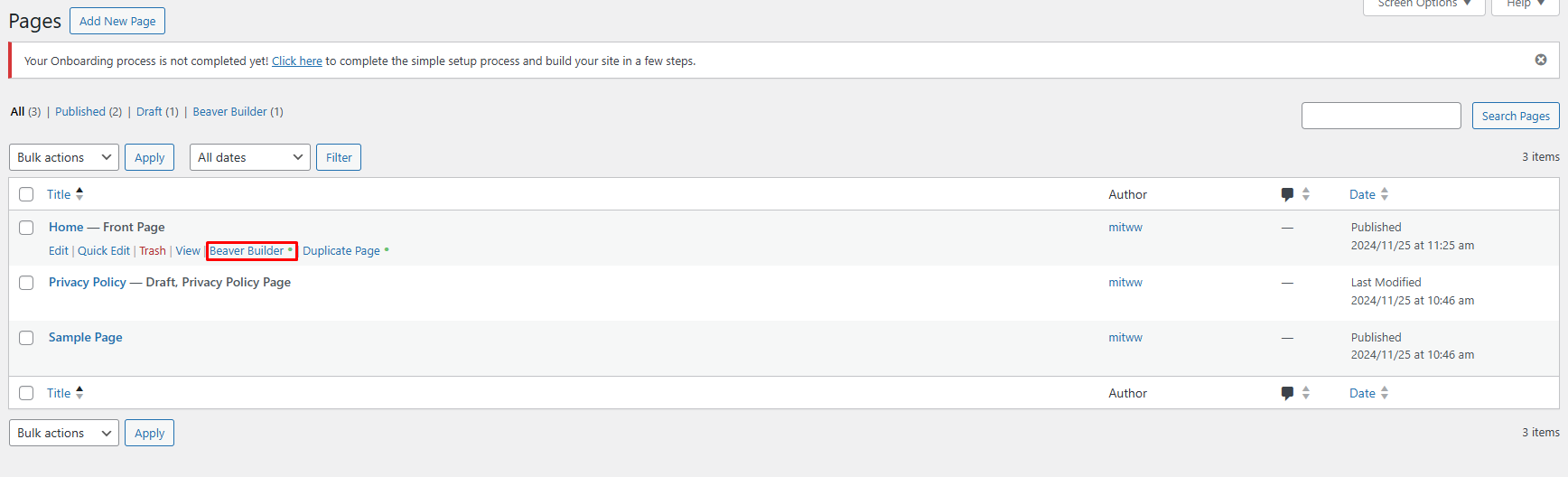
Optimizing Your Website for Performance
A beautiful website needs to perform well too. Here are some tips to optimize your WordPress site for a better user experience:
- Install an SEO Plugin: Consider adding plugins like Yoast SEO or RankMath to improve your search engine visibility.
- Optimize Images: Compress images with plugins like Smush or Imagify to ensure faster load times.
- Enhance Security: Protect your site with security plugins such as Wordfence or Sucuri to safeguard against potential threats.
Conclusion
With WordPress installed and enhanced with customization tools like Astra and Beaver Builder, your website is now ready to shine. This setup is ideal for anyone looking to create a professional website that's easy to manage and visually appealing. Start building your WordPress site today, and if you need reliable hosting to support your website's growth, Register.lk offers a variety of hosting packages to meet your needs.
Boost your website's performance and appearance with Register.lk for an unmatched hosting experience.
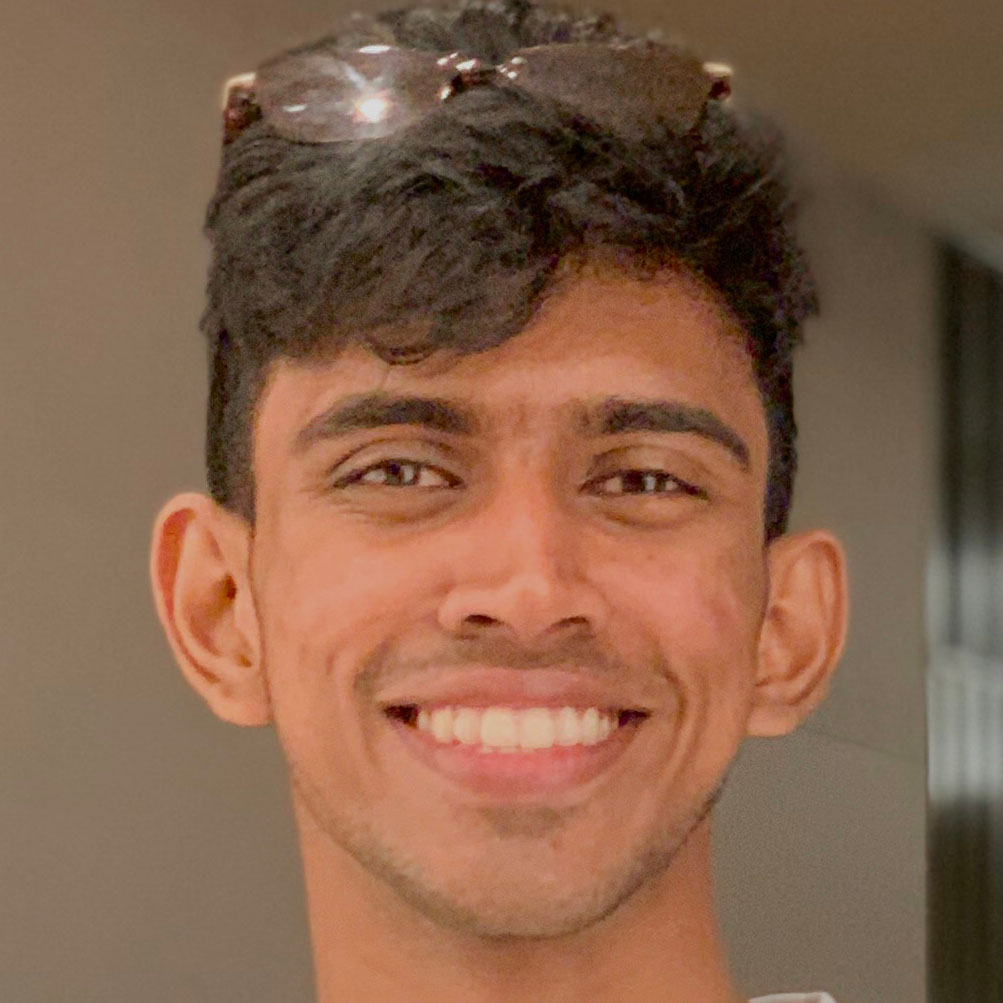 Written by: Register.lk Support Hero - Kulitha
Written by: Register.lk Support Hero - Kulitha







