
Live Chat

Domain Scan

(empty)

Login
Unlock Maximum Speed: Essential Tips for a Faster WordPress Site
(11-jul-2024)
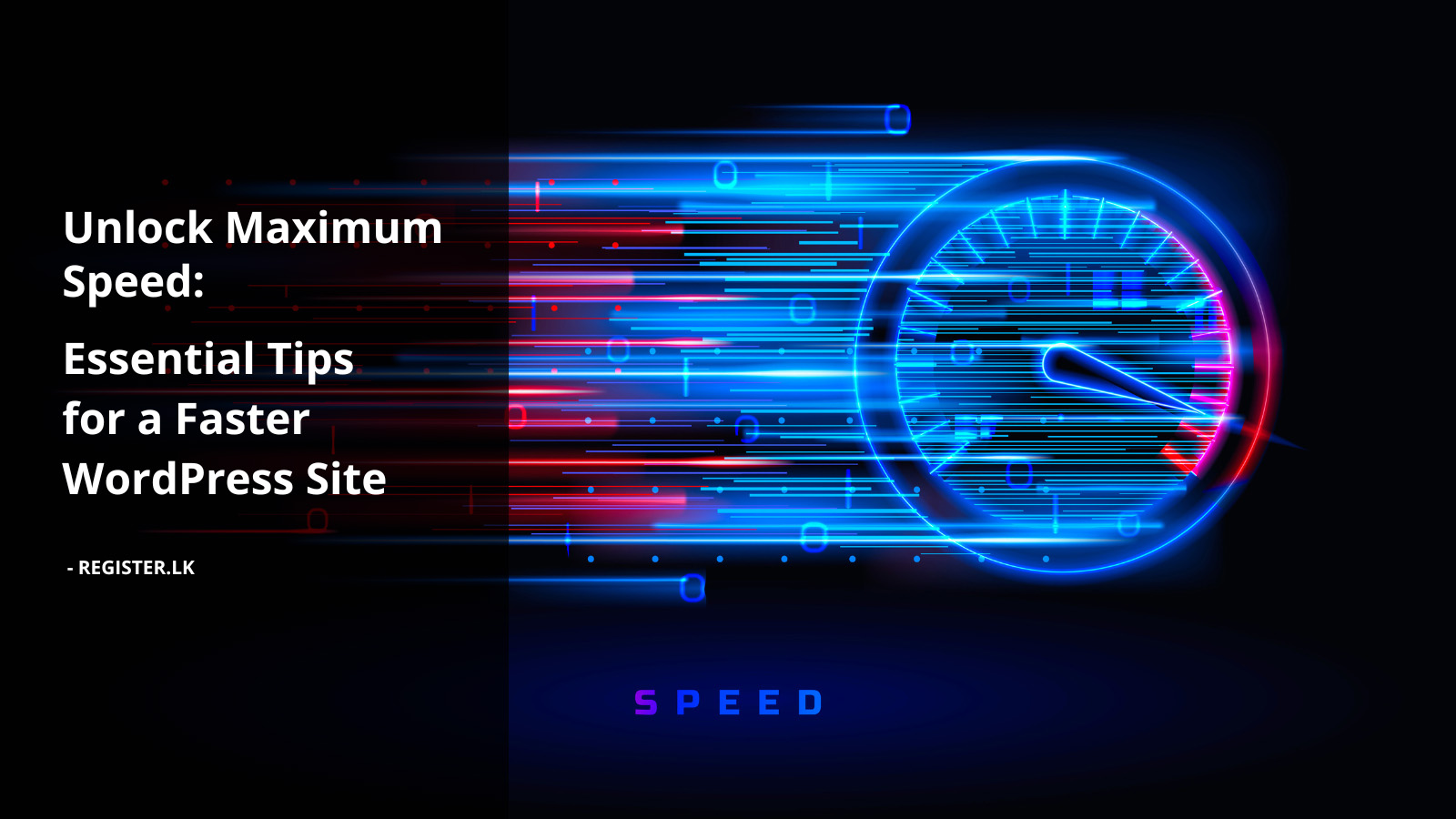
At Register.lk, we pride ourselves on providing A+ Grade Hosting performances with unmatched server resources. However, if your website is still loading slowly (taking more than 3 seconds), it's likely due to various optimizations that can be made. Here are some steps to enhance your WordPress site's speed and performance.
Optimize Your Hosting Configuration
- Go to
cPanel > MultiPHP INI Editor. - Select your domain from the drop-down menu.
- Increase
memory_limitto 256M or 512M. - Enable
zlib.output_compression(this is crucial for better performance). - Point your domain to Cloudflare. Cloudflare's CDN can significantly boost your website speed. Follow this guide to add your domain to Cloudflare.
Update PHP Version
- Go to
cPanel > MultiPHP Manager. - Update to the latest PHP version for optimal performance.
Analyze and Implement Performance Suggestions
- Check your domain on GTmetrix and follow the suggestions provided to enhance overall website performance and achieve loading times under 3 seconds.
Database Optimization
- Regularly optimize your databases to ensure they are running efficiently. You might need to contact a developer for assistance with this.
Utilize Cache
- Utilize cache using
LiteSpeed Cache in cPanelto cache your content. This can dramatically improve loading times.
Keep Everything Updated
- Always update your plugins and themes to the latest versions to take advantage of performance improvements and security patches.
- Use cPanel WP Toolkit to update plugins and themes. Run a smart update to check for any issues before applying updates. (To enable smart updates, access WP Toolkit in cPanel, scan WordPress installations, navigate to Updates, and enable Smart Update.)
Remove Unwanted Plugins, Themes, and Scripts
- Deactivate and delete any unnecessary plugins, themes, or scripts to reduce bloat and speed up your site.
Control WordPress Heartbeat API
- The WordPress Heartbeat API is a built-in feature that allows for real-time communication between the web browser and the server. It provides periodic updates (heartbeat) which enable various functionalities. While useful, the Heartbeat API can cause performance issues due to the frequency of AJAX requests it sends to the server. You can manage the Heartbeat API to optimize performance by: 1. Disabling Heartbeat API:
Completely disabling the API might be necessary if your site does not require real-time features.
2. Changing the Frequency:
Adjusting the frequency of the Heartbeat API requests can reduce the load on the server.
3. Limiting Heartbeat API to Specific Areas:
Restricting the Heartbeat API to only certain areas (like the post editor) can help in optimizing performance.
You can manage the Heartbeat API by using a plugin.
Remove Unused WordPress Installations
- If you have multiple WordPress installations on your hosting account, remove the ones you don't use to free up resources.
Conclusion
By implementing these essential tips, you can significantly enhance the speed and performance of your WordPress site. From optimizing your hosting configuration and updating your PHP version to utilizing caching and managing the WordPress Heartbeat API, each step plays a crucial role in ensuring your website loads swiftly and efficiently. Remember, a faster website not only improves user experience but also boosts your SEO rankings and overall online presence.Start optimizing your WordPress site today with Register.lk and experience the difference in speed and performance!
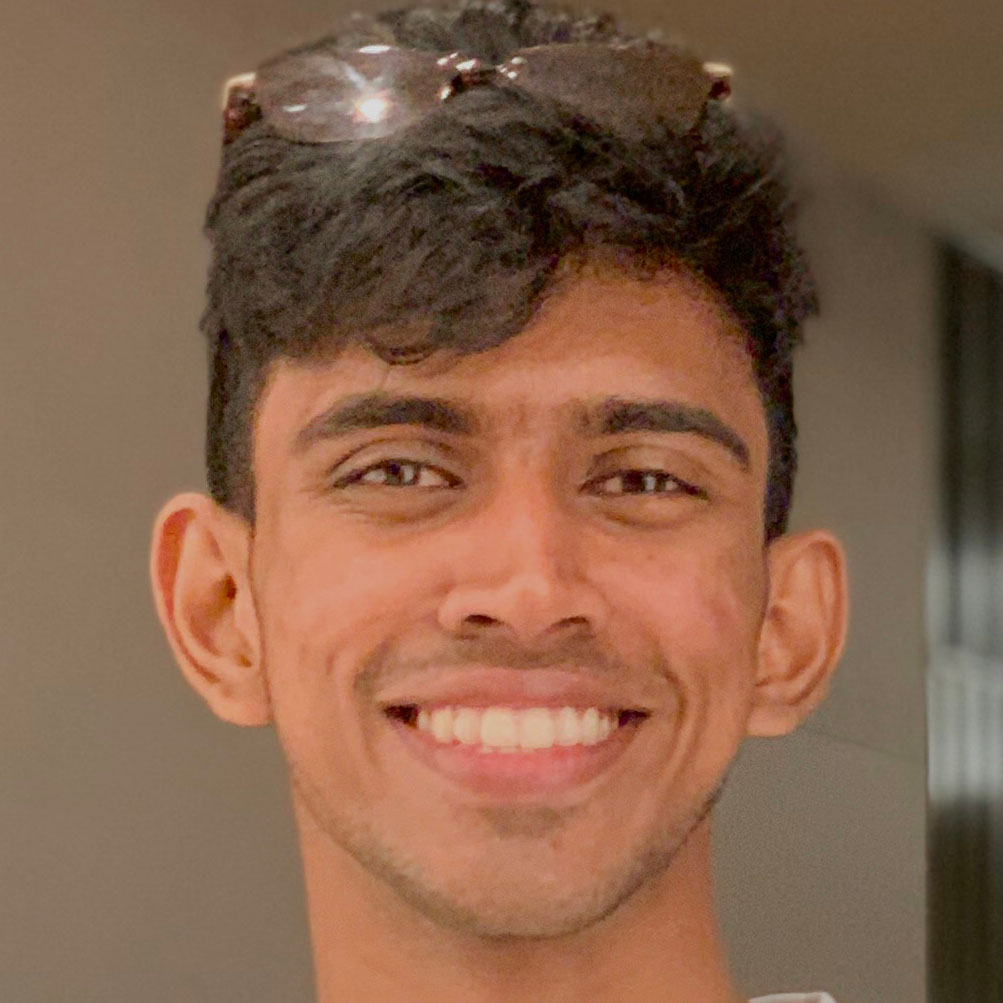 Written by: Register.lk Support Hero - Kulitha
Written by: Register.lk Support Hero - Kulitha







