
Live Chat

Domain Scan

(empty)

Login
How do I buy a .lk domain? Step-by-Step Guide - with Register.lk
(in 5 easy steps)

Step 1 - Search for your domain name in our site
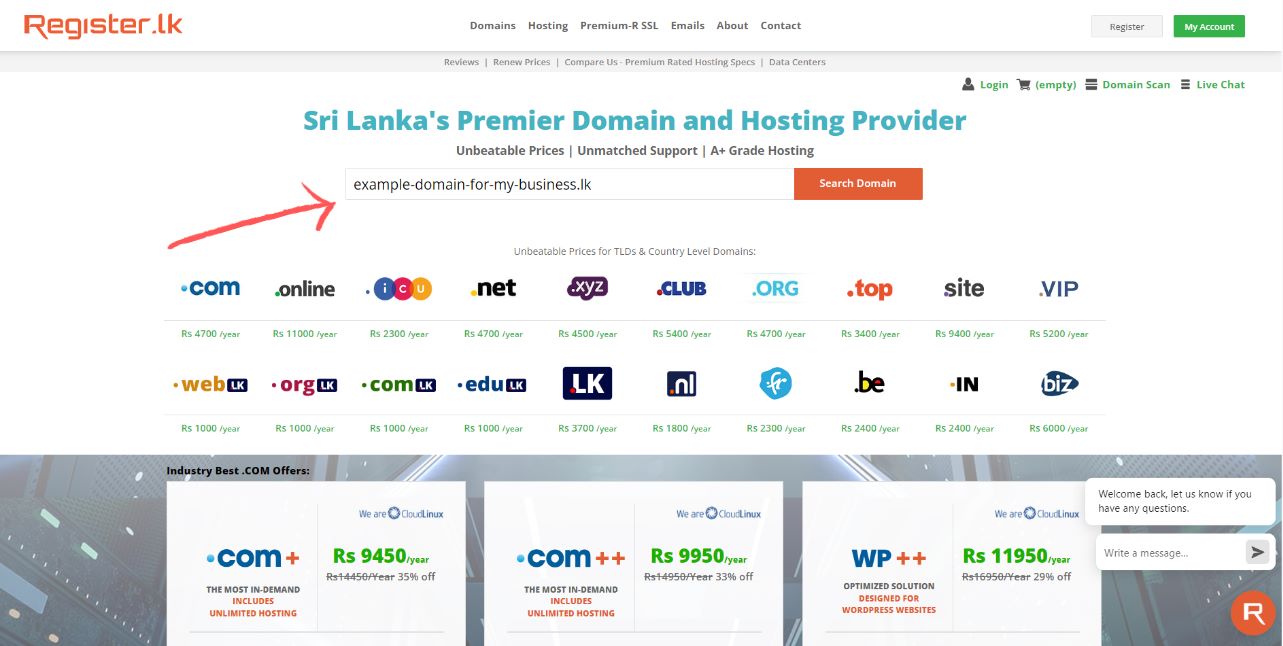
You can go to this link or search from Register.lk
If your domain is available you can select any package you want and add it to your cart.
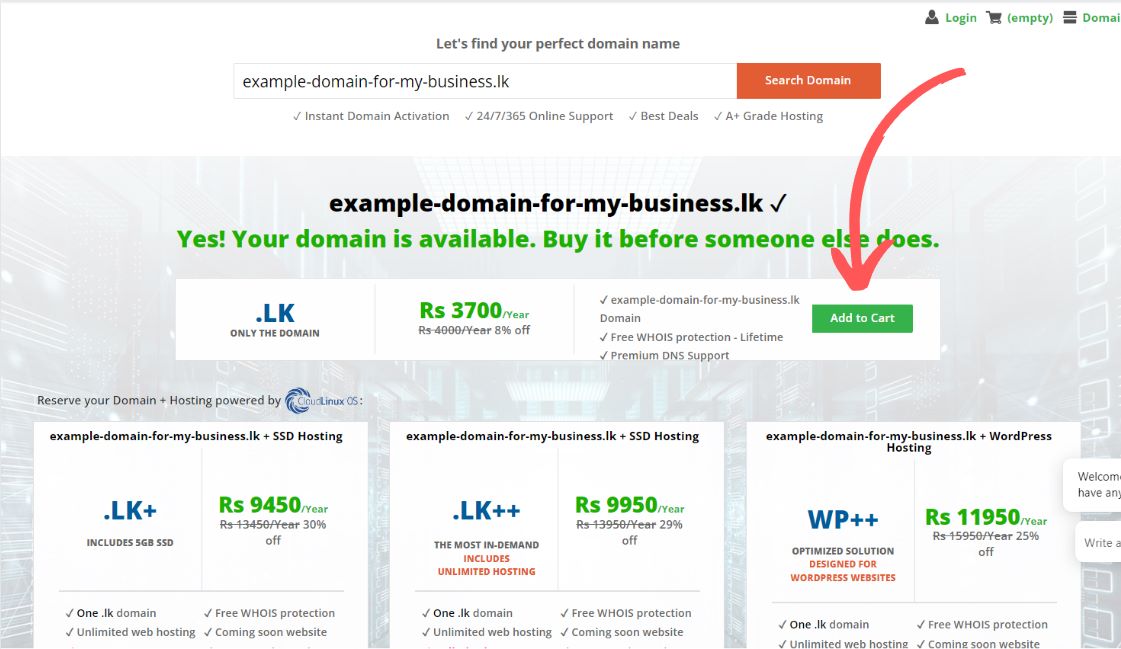
Step 2 - Check out with your domain name
After adding your domain name into your cart, you can go to checkout from the Checkout button.
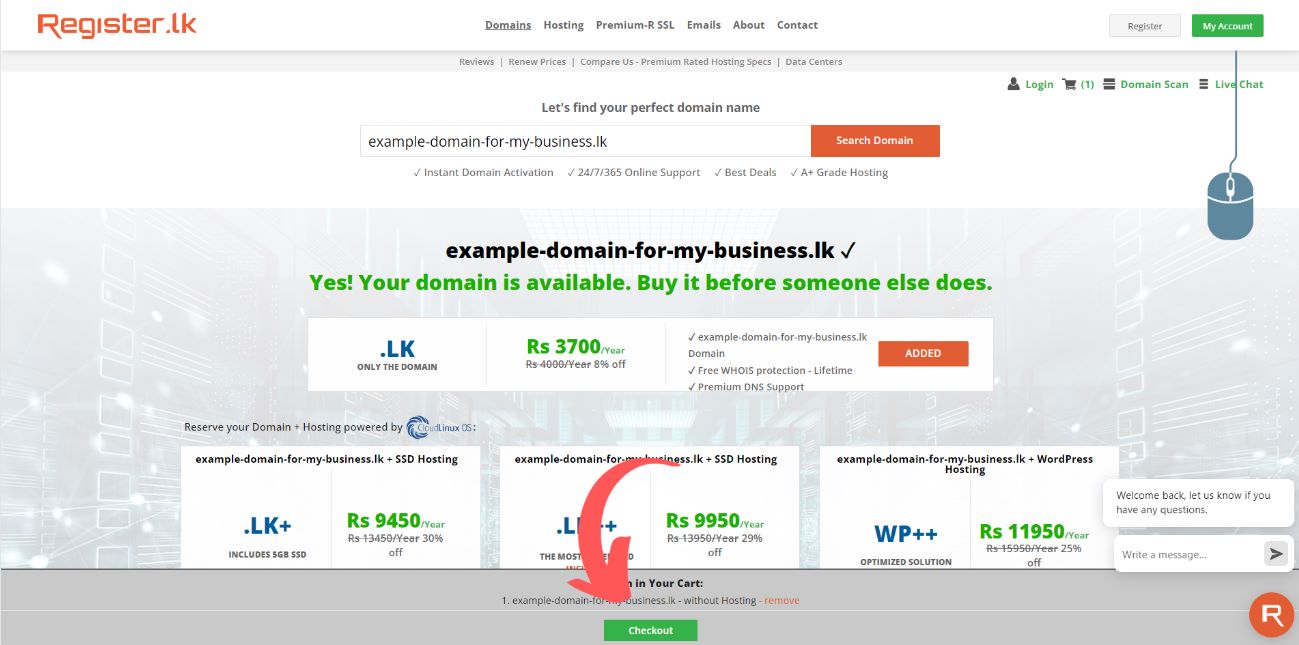
Now you'll get a popup like this regarding the .LK policies
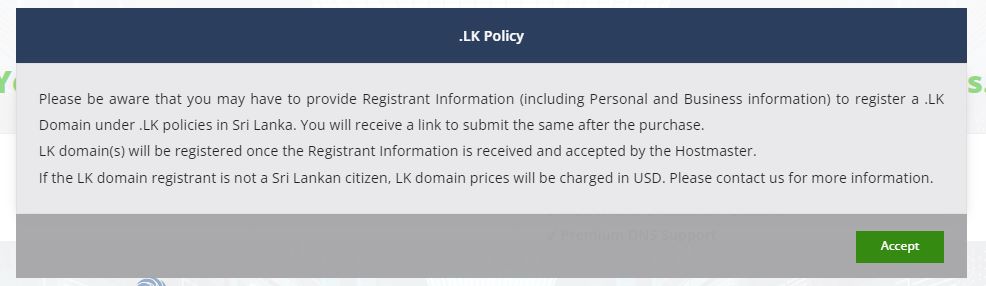
To register your .LK domain name, you need to submit the domain owners information and a letter agreeing to the .lk domain policies.
We'll get back to this later after the domain purchase.
You can click Accept after reading the popup and then you'll be asked to Register or Login to your Register.lk account again.
You can Login to your Register.lk account if you already have a Register.lk account, else you can go to Register and create a new account.
After logging in you'll be redirected to this page. From here you can select your payment method, read and accept the terms and conditions and Proceed to Checkout
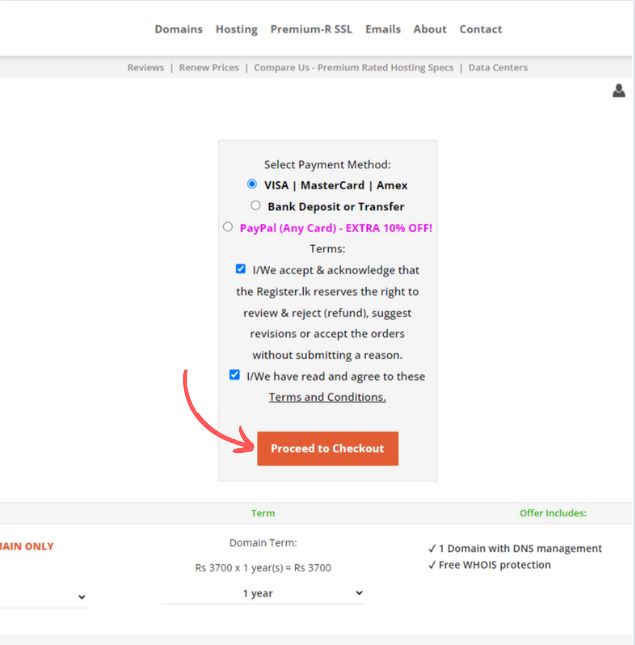
Step 3 - Purchase your domain name
Now you'll be redirected to here, the invoice / quotation.
If you selected bank transfer as the payment method like I have here, you can get our bank details from here,
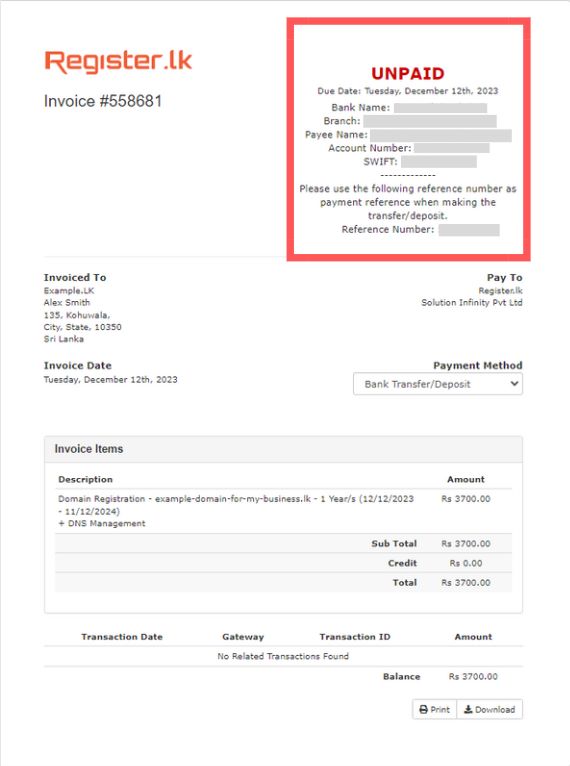
You can also change the payment method of the invoice from here
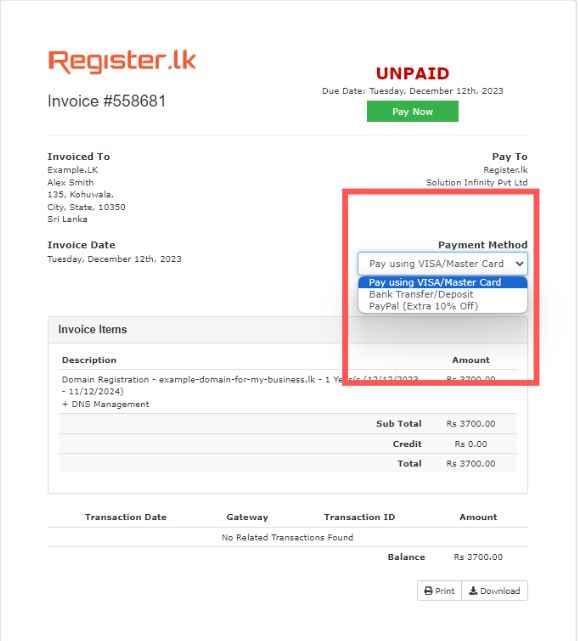
Step 4 - Settle the invoice
Now you may settle the invoice to purchase the domain.
You can click the Pay Now button to make the payment if your payment method is PayPal, VISA, Mastercard or AMEX
**If you are paying via bank transfer, make the transfer and send us the trasfer receipt via a ticket to verify the payment.
Congratulations! Now you are the owner of your domain
Now, you need to submit the details of the domain owner and a letter agreeing to the .lk domain policies to register your domain
Step 5 - Send Domain Owners details
After the purchase was made, you'll get a ticket and an email requesting for the domain owners details.
You can go to your Register.lk account > Support > Tickets and check the ticket we sent you requesting for the domain owners details
You may go the link in the ticket and send us the domain owners details and the letter agreeing to the .lk domain policies.
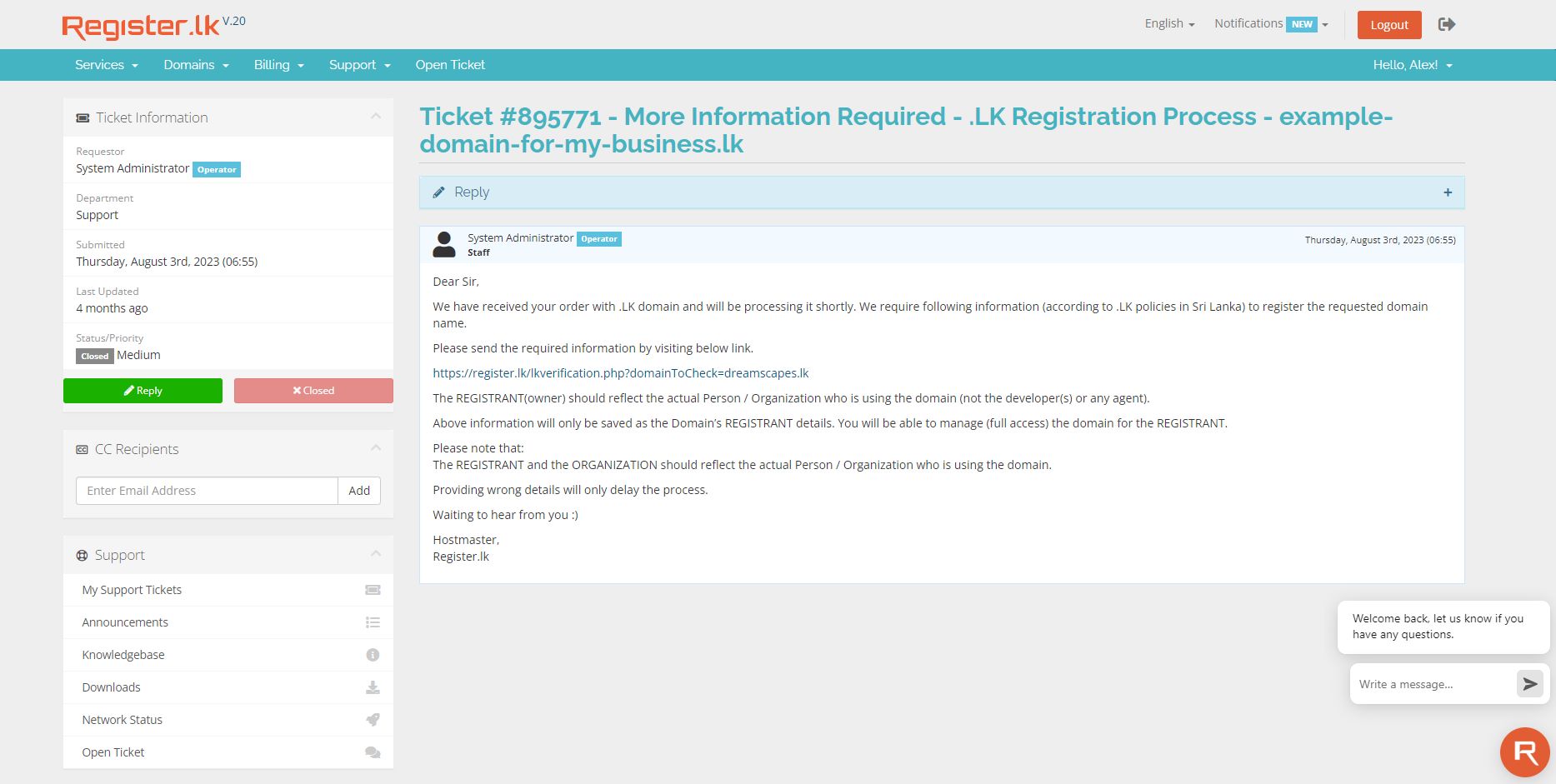
Congratulations! You have successfully bought the .LK domain that you have been dreaming of!
***Also note that since this is a .LK domain, it can take up to 0-2 business days to complete the domain nameserver propagation process.
You'll receive an email from the .LK domain registry after the propagation proccess is complete.
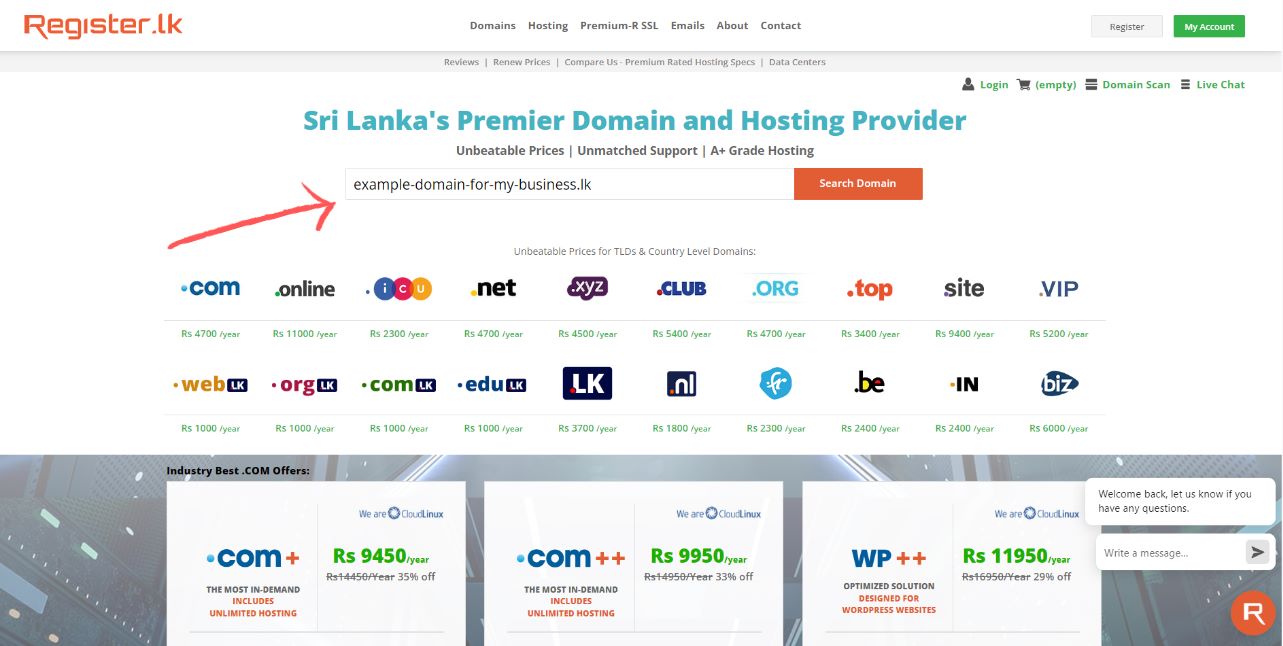
You can go to this link or search from Register.lk
If your domain is available you can select any package you want and add it to your cart.
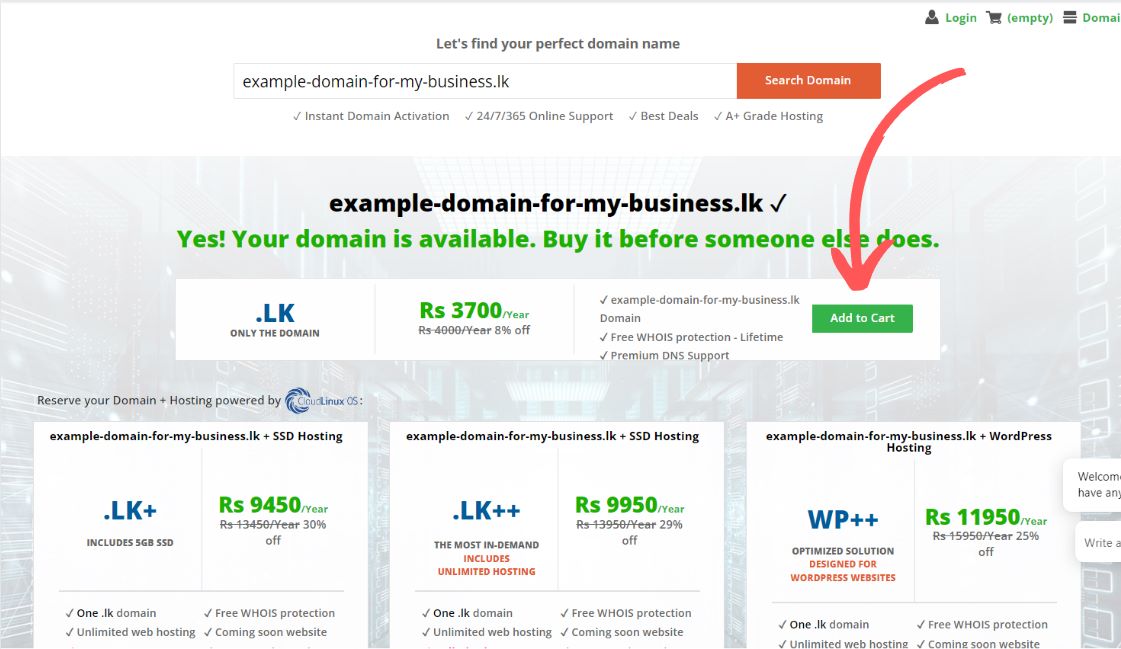
Step 2 - Check out with your domain name
After adding your domain name into your cart, you can go to checkout from the Checkout button.
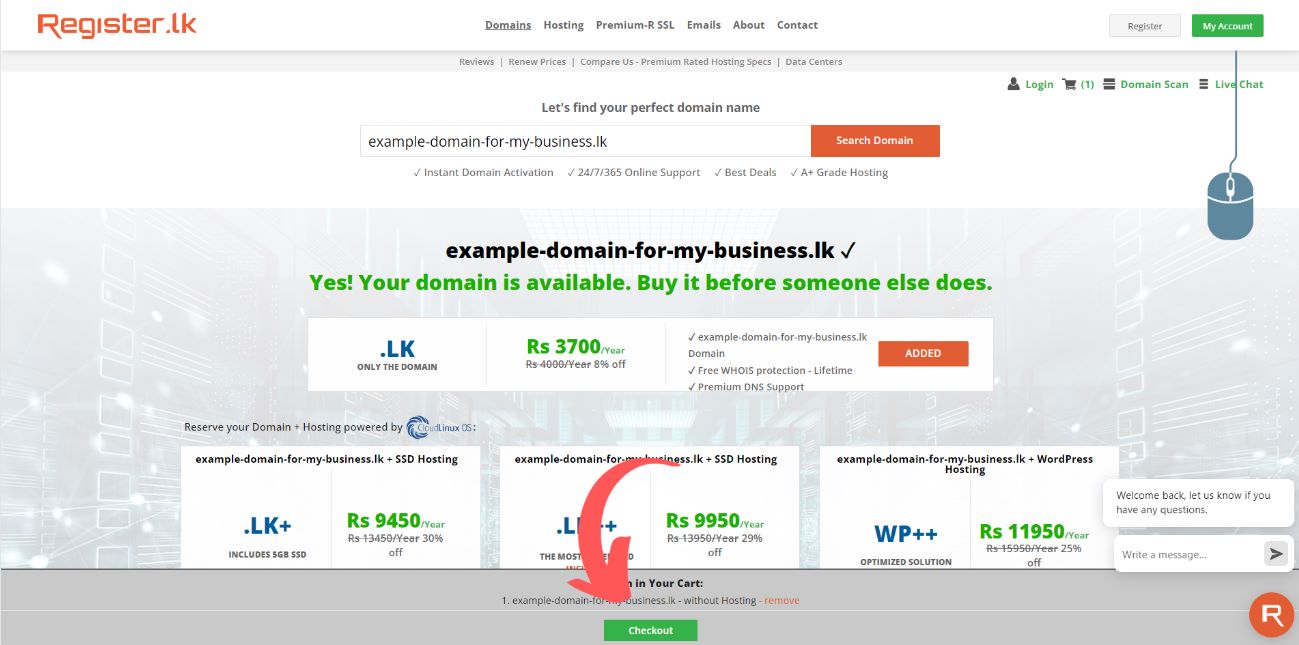
Now you'll get a popup like this regarding the .LK policies
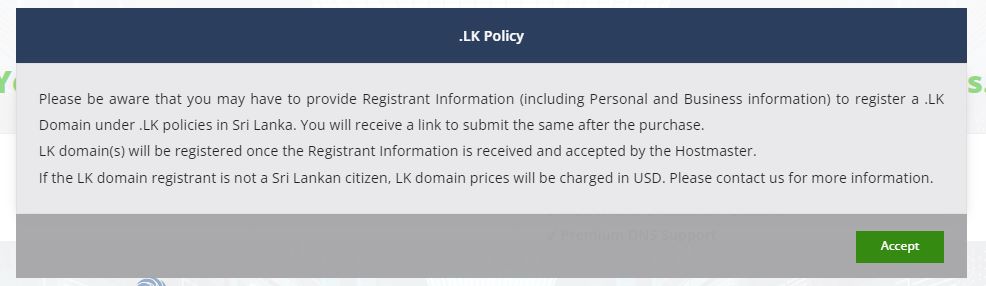
To register your .LK domain name, you need to submit the domain owners information and a letter agreeing to the .lk domain policies.
We'll get back to this later after the domain purchase.
You can click Accept after reading the popup and then you'll be asked to Register or Login to your Register.lk account again.
You can Login to your Register.lk account if you already have a Register.lk account, else you can go to Register and create a new account.
After logging in you'll be redirected to this page. From here you can select your payment method, read and accept the terms and conditions and Proceed to Checkout
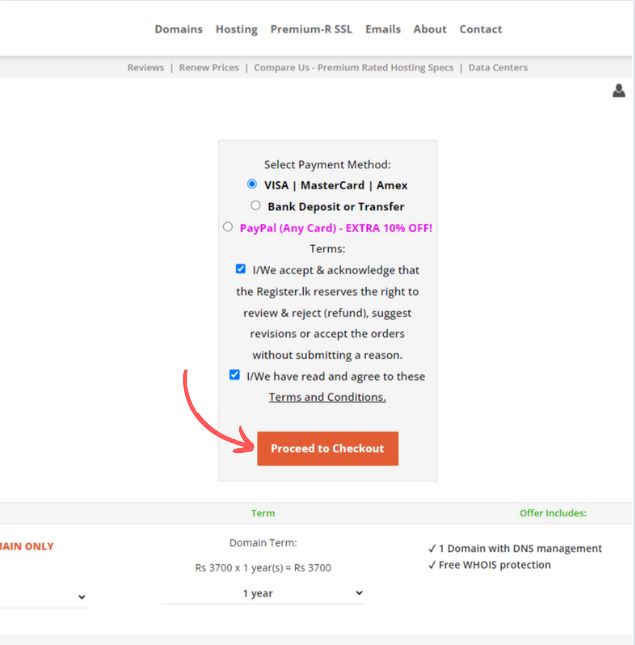
Step 3 - Purchase your domain name
Now you'll be redirected to here, the invoice / quotation.
If you selected bank transfer as the payment method like I have here, you can get our bank details from here,
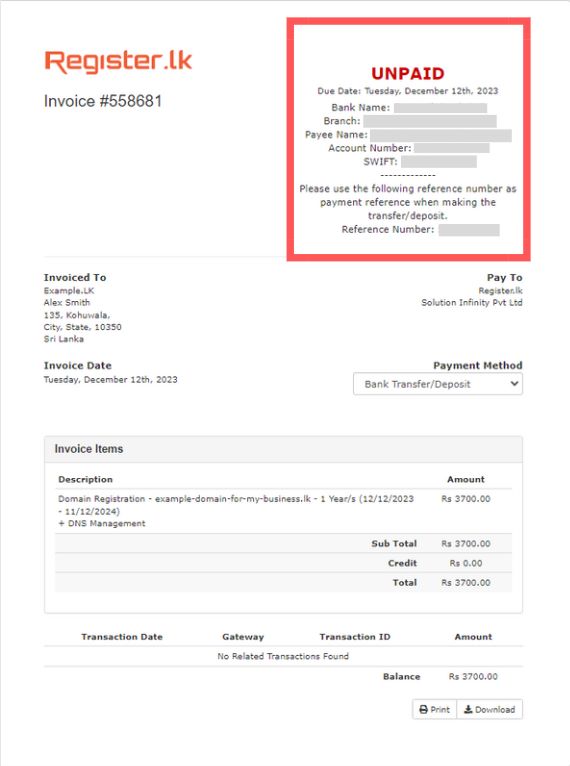
You can also change the payment method of the invoice from here
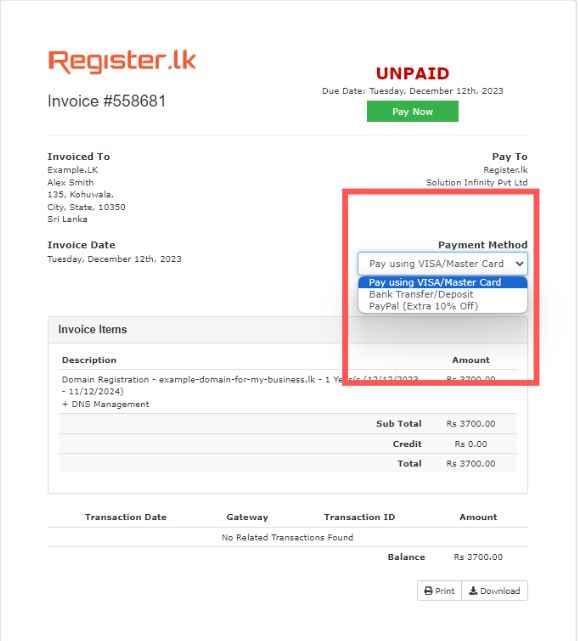
Step 4 - Settle the invoice
Now you may settle the invoice to purchase the domain.
You can click the Pay Now button to make the payment if your payment method is PayPal, VISA, Mastercard or AMEX
**If you are paying via bank transfer, make the transfer and send us the trasfer receipt via a ticket to verify the payment.
Congratulations! Now you are the owner of your domain
Now, you need to submit the details of the domain owner and a letter agreeing to the .lk domain policies to register your domain
Step 5 - Send Domain Owners details
After the purchase was made, you'll get a ticket and an email requesting for the domain owners details.
You can go to your Register.lk account > Support > Tickets and check the ticket we sent you requesting for the domain owners details
You may go the link in the ticket and send us the domain owners details and the letter agreeing to the .lk domain policies.
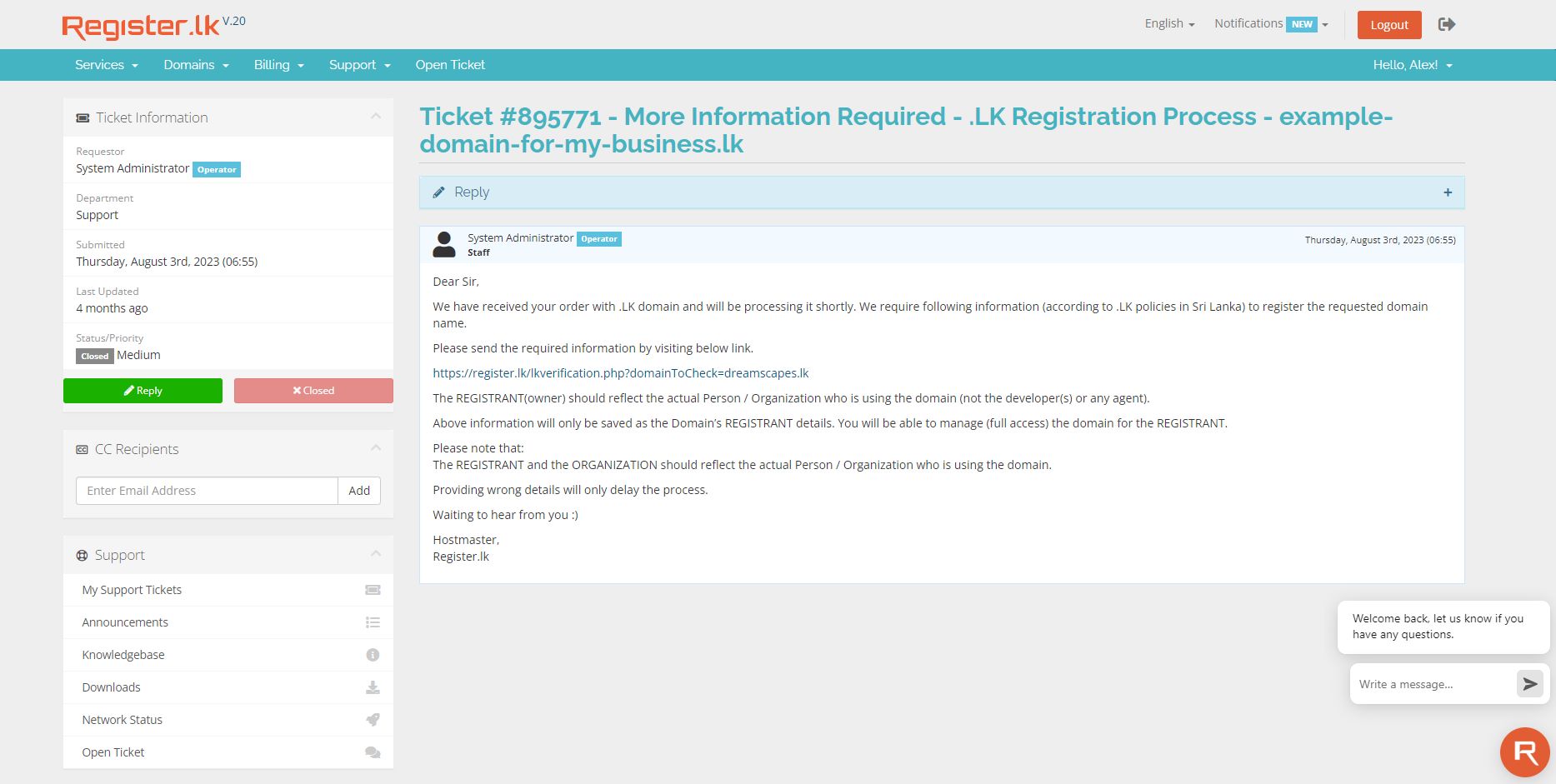
Congratulations! You have successfully bought the .LK domain that you have been dreaming of!
***Also note that since this is a .LK domain, it can take up to 0-2 business days to complete the domain nameserver propagation process.
You'll receive an email from the .LK domain registry after the propagation proccess is complete.
As you can see, you can buy a .LK domain easily with Register.lk







