
Live Chat

Domain Scan

(empty)

Login
Guide: How to quickly change the nameservers of your .LK domain - with Register.lk
(in less than 5 minutes)

Step 1 - Log in to your Register.lk account using your credentials.
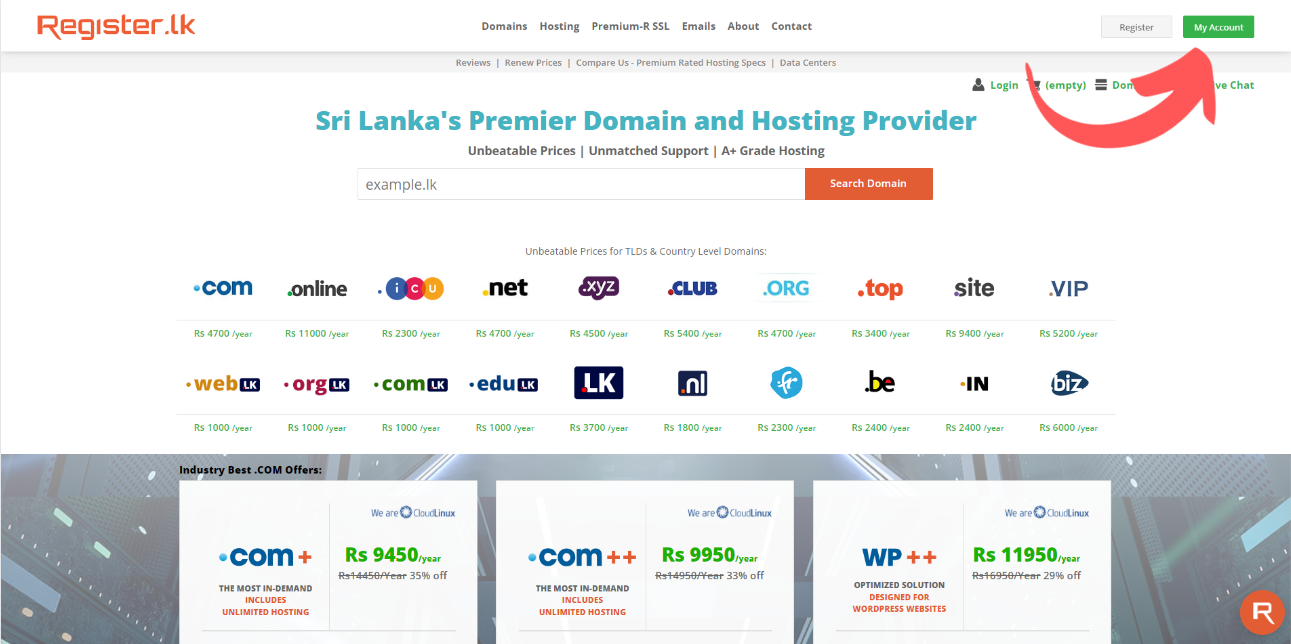
Step 2 - Navigate to Domains (top left) > My Domains or visit this link for direct access to the My Domains page.
Now you will be navigated to the My Domains page.
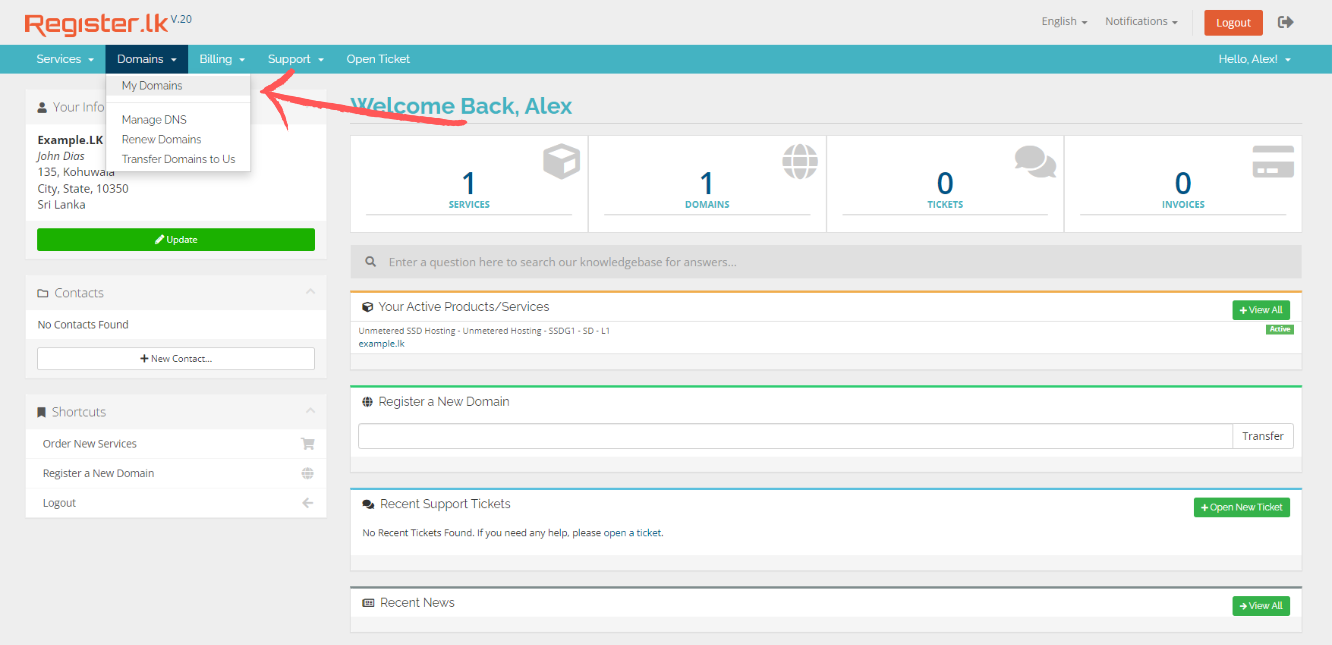
Step 3 - Then you can choose your preferred domain and go to the dropdown menu on the right.
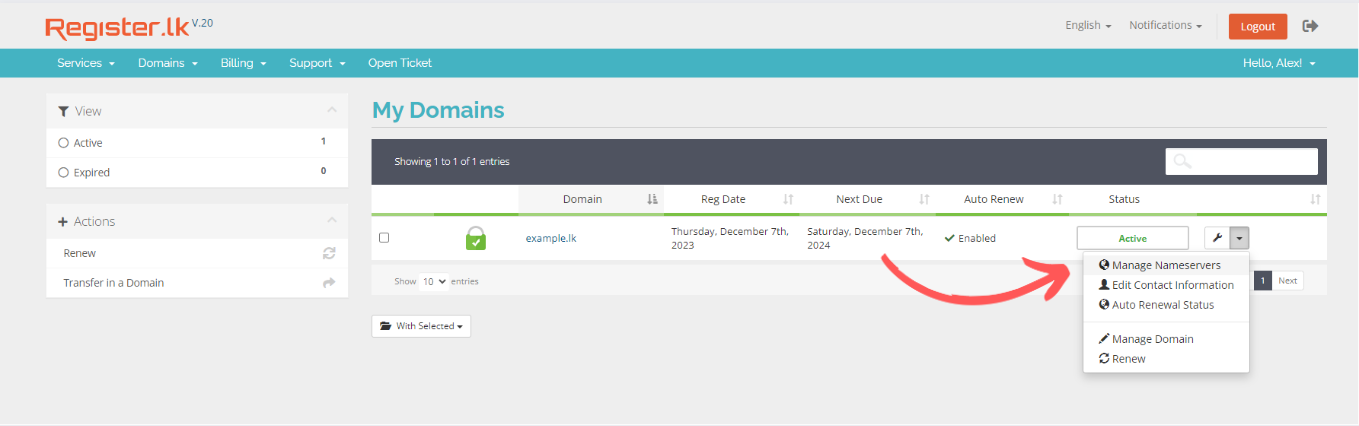
Step 4 - From there, you can choose Manage Nameservers. Now you'll be redirected into the below page.
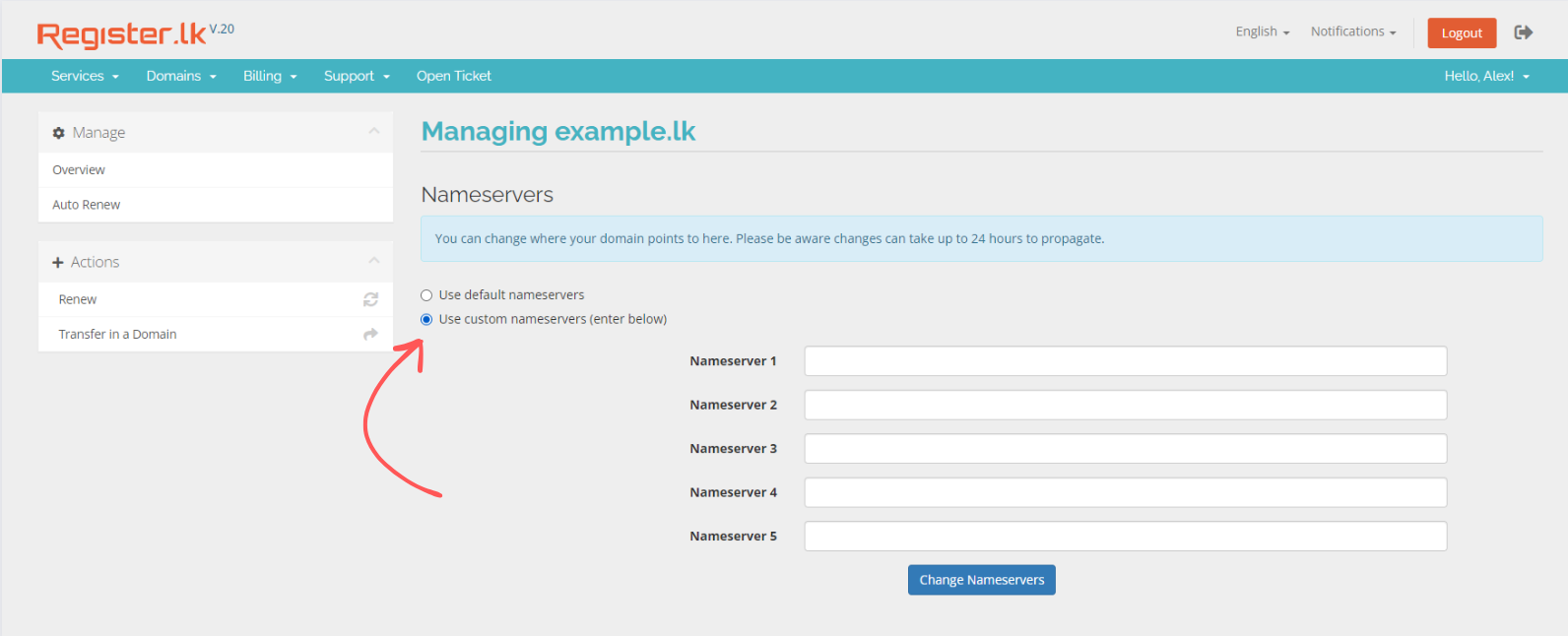
Step 5 - Now you can choose the Use custom nameservers (enter below) option and enter your new nameservers like below.
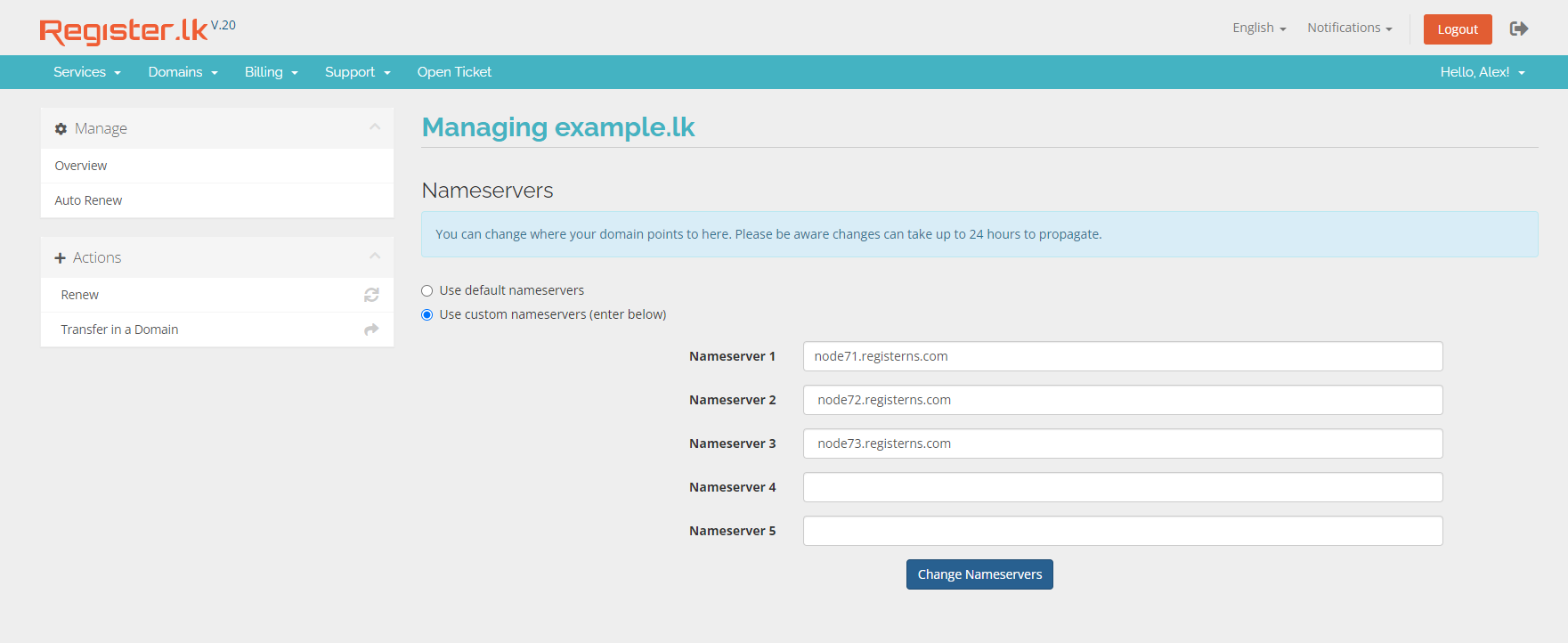
Step 6 - Now, you can click on Change Nameservers.
***Note that .LK domain nameservers can take up to 24 hours to complete propagation,
.COM, .ORG, .NET domain nameservers may take up to 15-30 mins to complete propagation.
Congratulations! You have successfully changed the nameservers of your domain!
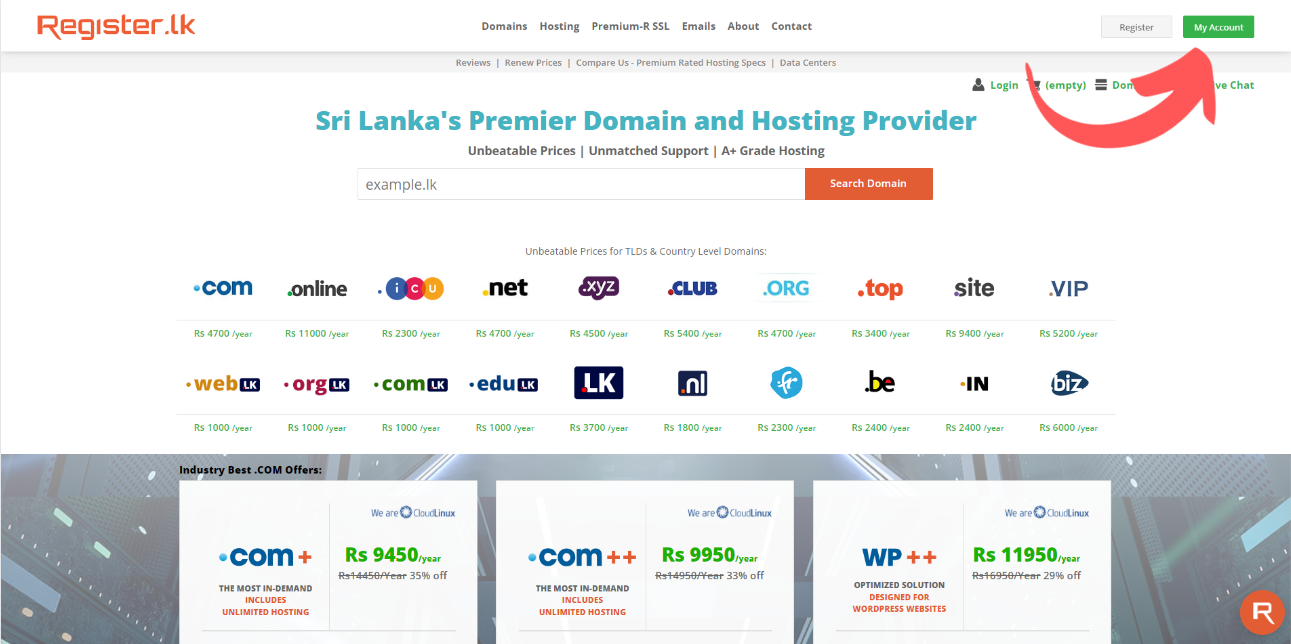
Step 2 - Navigate to Domains (top left) > My Domains or visit this link for direct access to the My Domains page.
Now you will be navigated to the My Domains page.
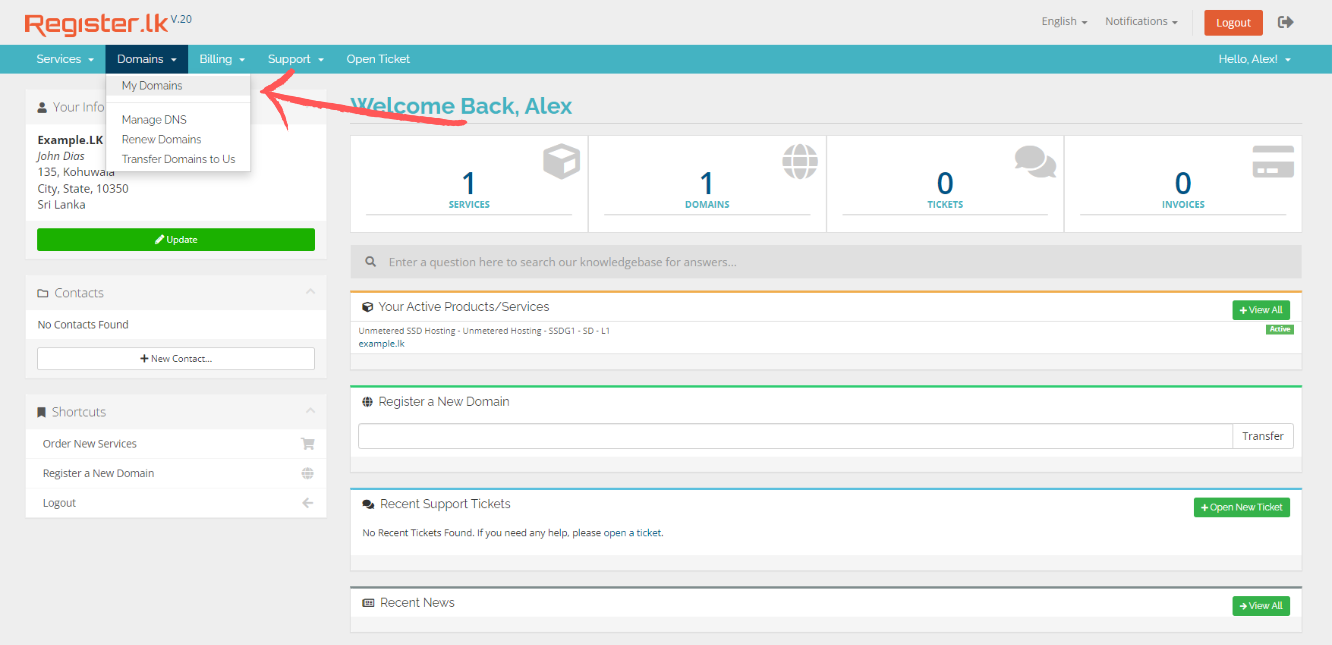
Step 3 - Then you can choose your preferred domain and go to the dropdown menu on the right.
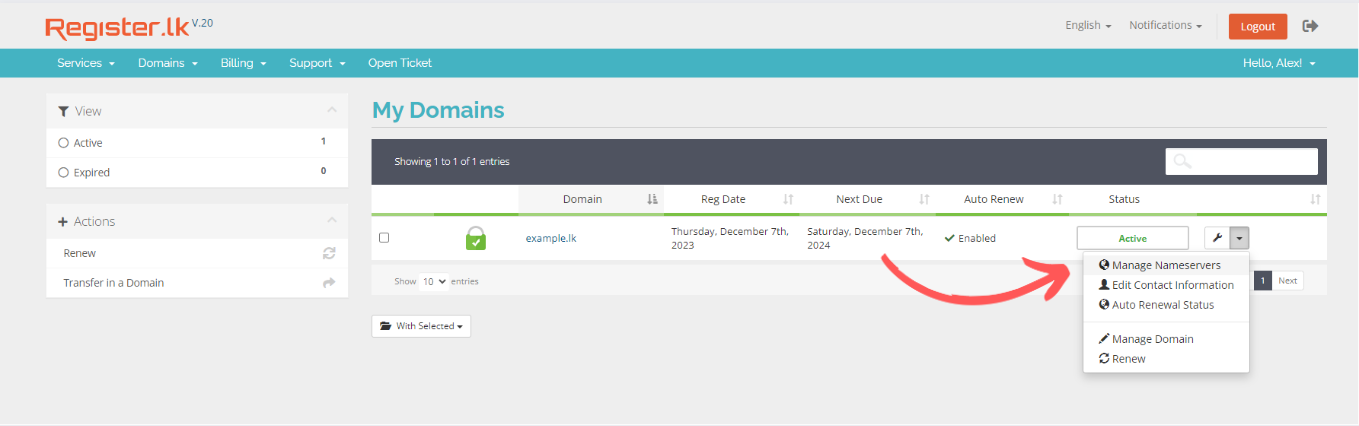
Step 4 - From there, you can choose Manage Nameservers. Now you'll be redirected into the below page.
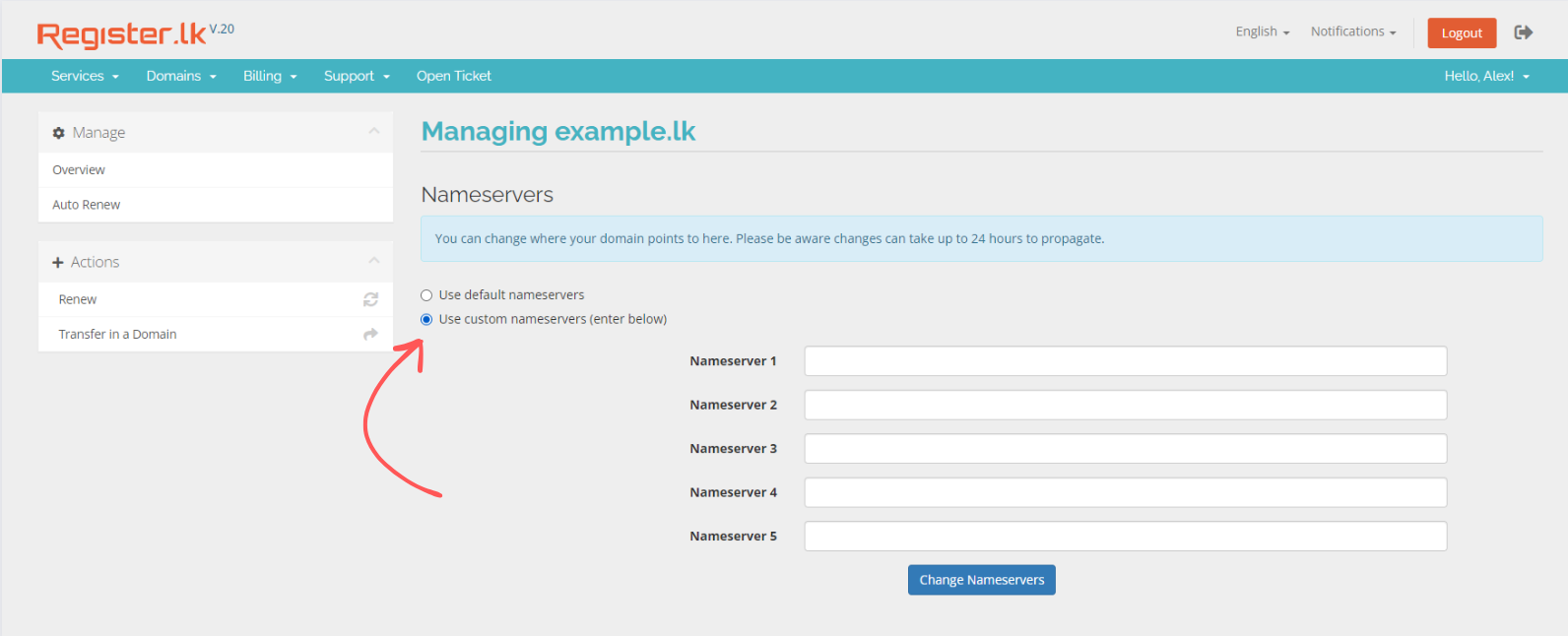
Step 5 - Now you can choose the Use custom nameservers (enter below) option and enter your new nameservers like below.
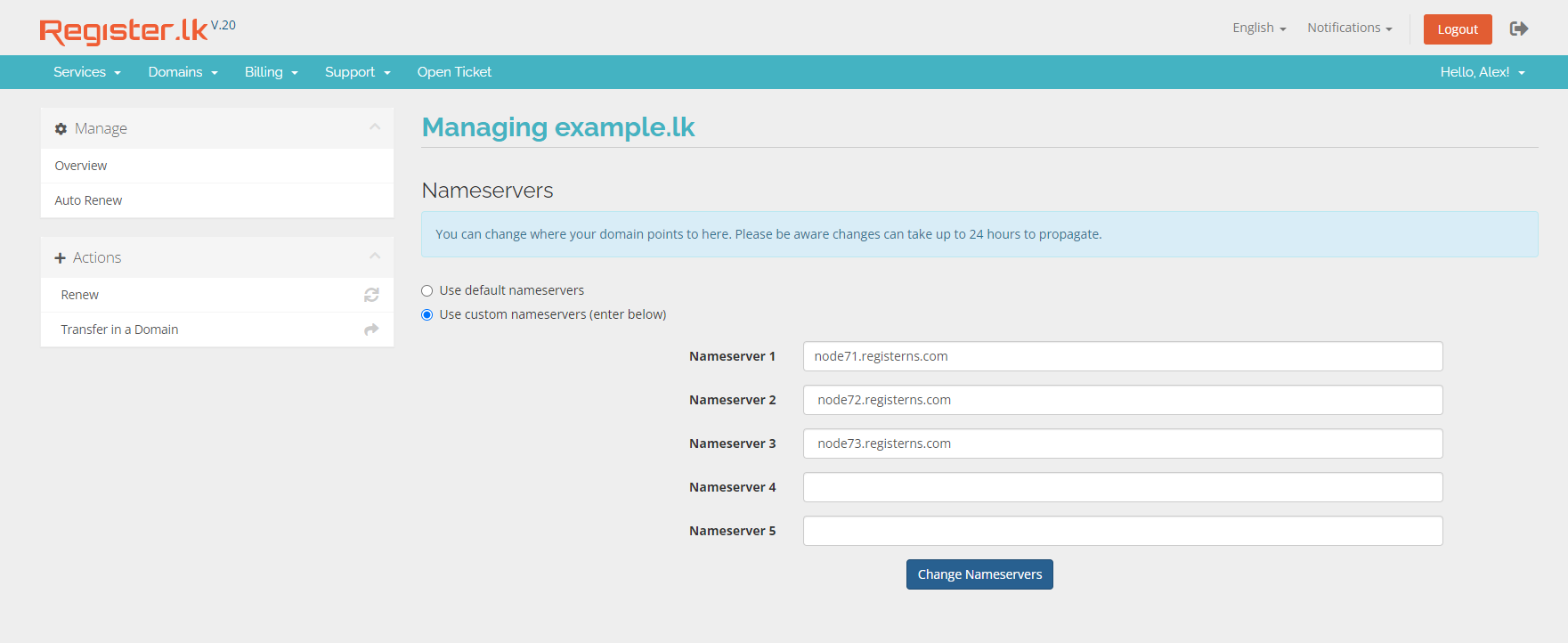
Step 6 - Now, you can click on Change Nameservers.
***Note that .LK domain nameservers can take up to 24 hours to complete propagation,
.COM, .ORG, .NET domain nameservers may take up to 15-30 mins to complete propagation.
Congratulations! You have successfully changed the nameservers of your domain!
As you can see, changing the Nameservers of your domain can be easily done with Register.lk!







