
Live Chat

Domain Scan

(empty)

Login
How to Check Your .LK Domain Before Propagation Using a Temporary URL
(12-aug-2024)

When you register a new .LK domain or update DNS settings, it can take some time for these changes to propagate across the internet. This process, known as domain dns propagation, can take anywhere from a few hours to 48 hours, depending on various factors. During this period, it can be frustrating to wait, especially if you want to start working on your new site right away. Fortunately, you can use a temporary URL to access your website before your .LK domain has fully propagated.
What is Domain DNS Propagation?
Domain DNS propagation is the process where DNS information about your domain is updated and spread across all DNS servers worldwide. When you change DNS settings, such as when you update your domain's nameservers, the new information must be propagated to DNS servers on the internet. This process is not instantaneous and can take up to 48 hours, during which time your site may not be accessible via your domain.Why Use a Temporary URL?
A temporary URL allows you to access your website before the domain propagation is complete. This can be particularly useful for several reasons:- Testing: You can ensure that your website is functioning correctly, make adjustments, and fix any issues before your website goes live.
- Development: If you're still working on your website, you can continue development without waiting for propagation.
- Content Upload: You can start uploading content, installing plugins, and customizing your site while the DNS changes are being processed.
How to Use a Temporary URL for .LK Domains
Using a temporary URL is straightforward and can be done with the information provided by Register.lk. Here's how:1. Check your emails after purchasing a new hosting package
When you purchase a new hosting package from Register.lk, you will receive an email with the details of your package. In this email, we will send the temporary URL, which will look something like this:
 Replace yourIPaddress with the IP address of your server and cpusername with your cPanel username. This URL will allow you to access your website even before your domain has propagated.
Replace yourIPaddress with the IP address of your server and cpusername with your cPanel username. This URL will allow you to access your website even before your domain has propagated.
2. Use the Temporary URL
Enter the temporary URL provided in the email into your web browser to view your website. This allows you to interact with your site as if it were live on the internet.
3. Check Your Website
As you navigate your site using the temporary URL, ensure that all the links, images, and functionalities are working as expected. Any issues can be addressed immediately, ensuring that your site is ready when the propagation is complete.
Common Issues and Troubleshooting
While using a temporary URL, you might encounter some issues:- Broken Links: If your site uses absolute URLs, links might break. Consider using relative URLs for internal linking during this period.
- Images Not Loading: Similar to broken links, images might not load if they are linked using the domain name. Consider using relative URLs for internal linking during this period.
- Scripts Not Working: Some scripts that rely on the domain name might not function correctly. Verify your scripts and make necessary adjustments.
Conclusion
Navigating the period of domain propagation can be challenging, especially when you're eager to start working on your new .LK website. By utilizing a temporary URL, you can bypass the waiting time and ensure that everything is set up perfectly before your site goes live. This approach not only allows you to continue development and testing but also ensures that your website is fully functional and ready for visitors as soon as the domain propagation process is complete.By taking advantage of this feature, you can launch your website with confidence, knowing that everything is set up perfectly.
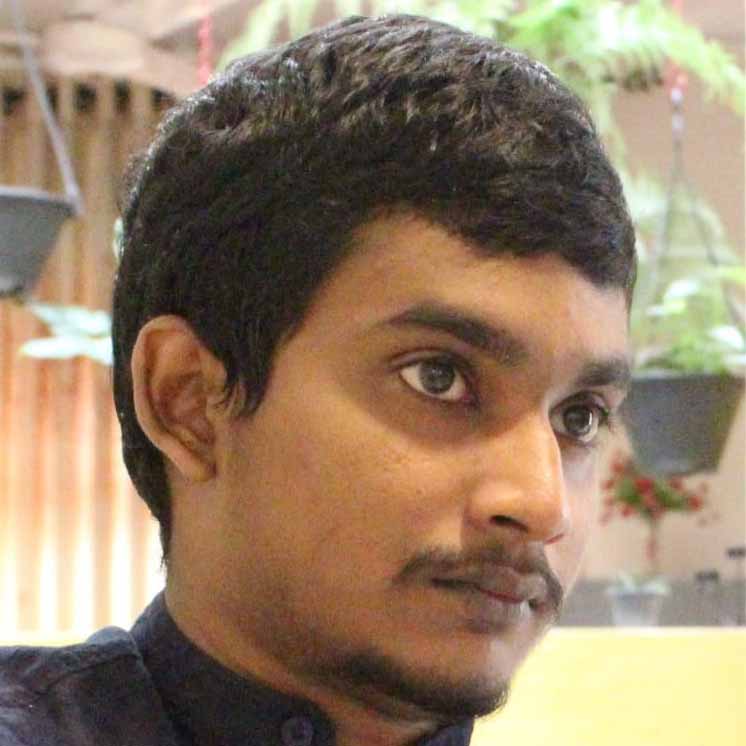 Written by: Register.lk Support Hero - Shamendra
Written by: Register.lk Support Hero - Shamendra







