
Live Chat

Domain Scan

(empty)

Login
How to Identify Active PHP Modules and Functions on Your Server
(18-jul-2024)

As a website owner or developer, understanding the PHP environment on your server is crucial for troubleshooting, optimizing performance, and ensuring compatibility with your web applications. This guide will walk you through the steps to check activated PHP modules and functions on your server.
Why Check PHP Modules and Functions?
PHP modules extend the core functionalities of PHP, enabling support for various databases, image processing, encryption, and more. Knowing which modules are activated can help you ensure your applications run smoothly. Similarly, checking enabled or disabled PHP functions can help you manage security and functionality on your server.Methods to Check Activated PHP Modules and Functions
1. Using phpinfo()
One of the most comprehensive ways to view your PHP configuration, including loaded modules and enabled functions, is by using the phpinfo() function.- Create a PHP file: Create a file named phpinfo.php.
- Add the following content:
<?php
phpinfo();
?>
- Upload and access the file: Upload this file to your web server and access it via your browser (e.g., yourdomain.com/phpinfo.php). This will display a detailed page with all the information about your PHP setup.
2. Using get_loaded_extensions()
For a simpler list of activated PHP extensions, you can use the get_loaded_extensions() function.- Create a PHP file: Create a file named extensions.php.
- Add the following content:
<?php
$loadedExtensions = get_loaded_extensions();
sort($loadedExtensions);
echo implode('<br>', $loadedExtensions);
?>
- Upload and access the file: Upload this file to your web server and access it via your browser (e.g., yourdomain.com/extensions.php). This will display a list of all the loaded PHP extensions.
3. Using the Command Line
If you have command line access to your server, you can quickly check the activated PHP modules with the following command:
php -m
This command will output a list of all enabled PHP modules.
4. Checking Enabled Functions
To see which PHP functions are enabled, you can use a PHP script to list them:- Create a PHP file: Create a file named enabled_functions.php.
- Add the following content:
<?php
// Get a list of all defined functions
$allFunctions = get_defined_functions();
$internalFunctions = $allFunctions['internal'];
// Sort the array in alphabetical order
sort($internalFunctions);
// Convert the array to a string with HTML line breaks
$functionList = implode("<br>", $internalFunctions);
// Output the list
echo "Total functions: " . count($internalFunctions) . "<br>";
echo "Function list:<br>";
echo $functionList;
?>
- Upload and access the file: Upload this file to your web server and access it via your browser (e.g., yourdomain.com/enabled_functions.php). This will list all the enabled functions on your server.
Conclusion
Understanding your server's PHP configuration is essential for maintaining a secure and efficient web environment. By following these methods, you can easily check which PHP modules are activated and which functions are enabled or disabled. This knowledge will empower you to make informed decisions about your server's configuration and improve your web application's performance.At Register.lk, we are dedicated to providing you with the best hosting solutions and support. If you have any questions or need further assistance, feel free to contact our support team. Happy coding!
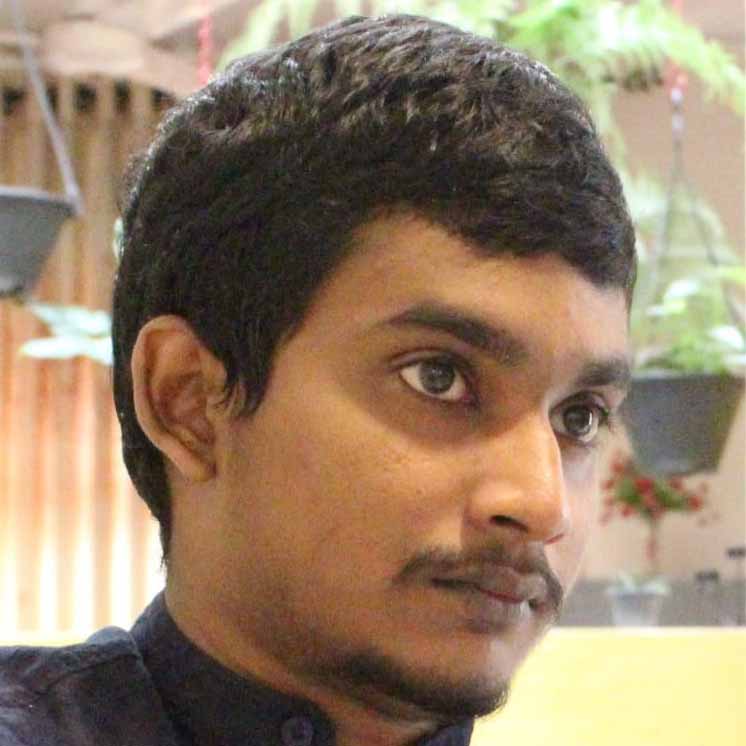 Written by: Register.lk Support Hero - Shamendra
Written by: Register.lk Support Hero - Shamendra







