
Live Chat

Domain Scan

(empty)

Login
How to Protect Your Webmail with Two-Factor Authentication
(24-jul-2024)

Securing webmail is crucial for users since it adds an extra layer of protection. Webmail accounts are prime targets for cybercriminals who seek to steal sensitive information, access personal data, and commit fraud. Passwords alone can be compromised through phishing attacks, data breaches, or simple guessing. Using two-factor authentication (2FA) reduces the risk of unauthorized access. This guide will walk you through the steps to install and activate 2FA on your Webmail.
Note: Two-factor authentication for Webmail is available in cPanel version 114 and above.
Why You Should Secure Your Webmail
- Prevent Data Breaches: Securing your webmail helps protect sensitive information, such as personal correspondence, financial data, and confidential documents, from unauthorized access.
- Maintain User Trust: Users are more likely to trust and interact with a webmail service that prioritizes their security.
- Protect Your Reputation: A compromised email account can damage your reputation and lead to a loss of credibility, both personally and professionally.
- Avoid Financial Loss: Security breaches can result in financial losses due to fraud, unauthorized transactions, and potential legal liabilities.
- Enhance Digital Privacy: Protecting your email account ensures that your private communications remain confidential and secure from eavesdropping.
Benefits of Using Two-Factor Authentication (2FA)
- Enhanced Security: 2FA provides an additional layer of security by requiring a second form of verification, making it significantly harder for attackers to gain access.
- Reduced Risk of Unauthorized Access: Even if someone obtains your password, they would still need the second authentication factor to access your account.
- Protection Against Phishing: 2FA helps protect against phishing attacks by ensuring that the attacker cannot access your account with just the stolen password.
- Improved Account Recovery: In case of lost or forgotten passwords, 2FA can simplify the account recovery process by providing an additional verification method.
Step-by-Step Instructions for Installing and Configuring 2FA for Webmail
-
Select an Authentication App
Before starting, decide on the authentication app you wish to use. You can select and install apps such as Google Authenticator, Microsoft Authenticator, Duo Mobile, or any other preferred authentication app. -
Access Your Webmail Settings
- Access your webmail account by logging in through cPanel or by navigating to domainname/webmail and entering your email address and password.
- Navigate to 'Two-Factor Authentication' under 'Edit Your Settings' section on Webmail Home page.
-
Enable Two-Factor Authentication
Once you navigate to Two-Factor Authentication, click on it, and the Two-Factor Authentication page will appear. Then, click on "Set Up Two-Factor Authentication."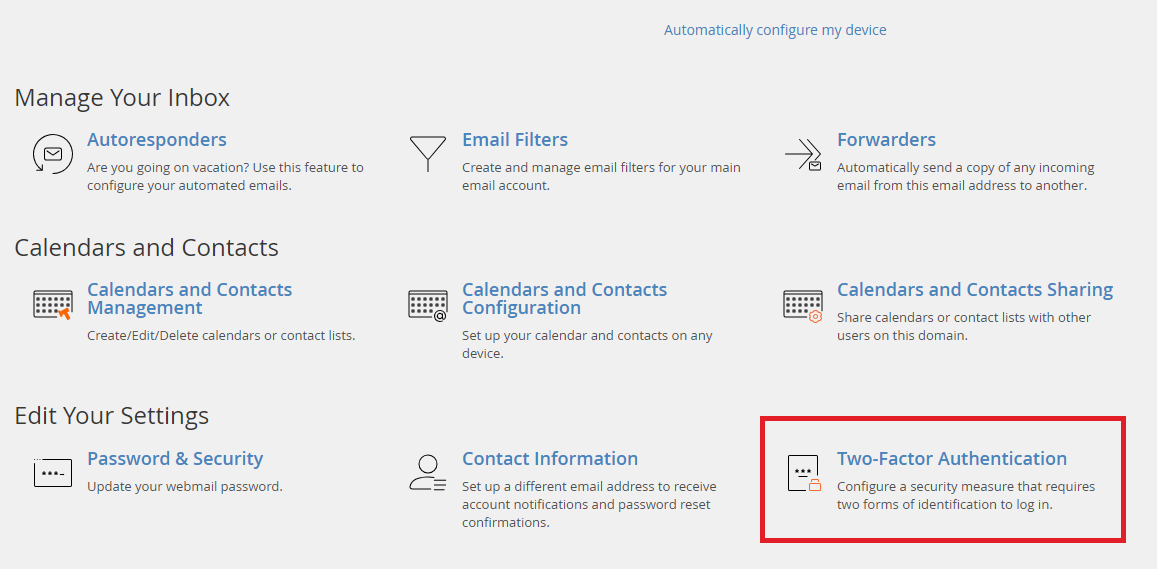
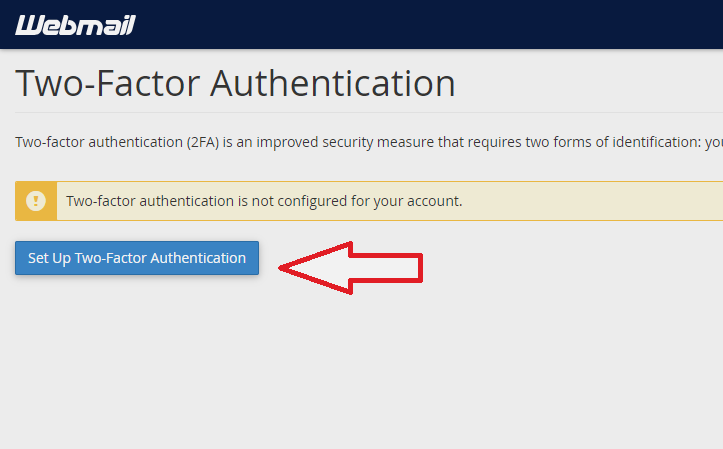
-
Setting up the authenticator app
- Open the Authenticator App: Launch the authenticator app you have installed on your mobile device.
- Scan the QR Code: Use the scan QR code feature to scan the code displayed on your webmail settings page.
- Enter the Verification Code: After scanning the QR code, the authenticator app will generate a 6-digit verification code. Enter this code in the designated field and click on "Configure Two-Factor Authentication"
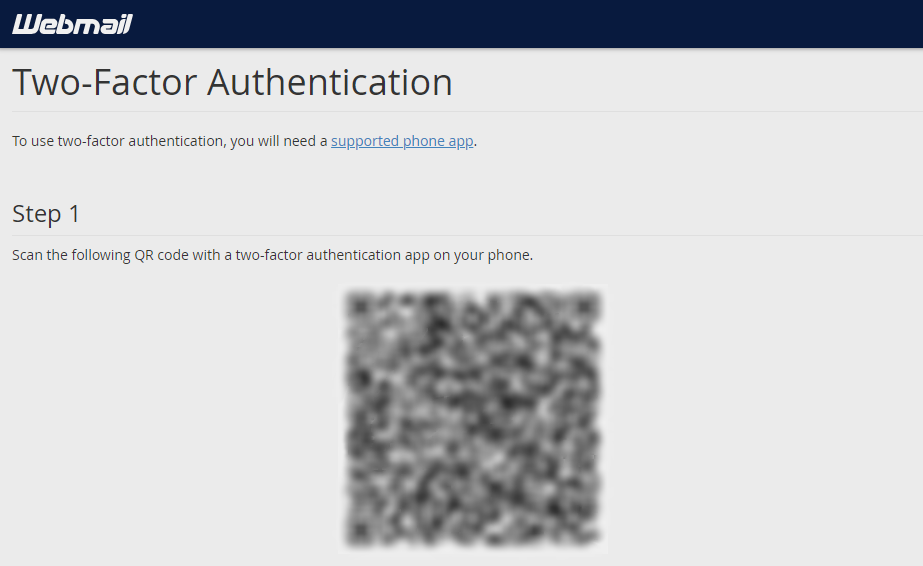
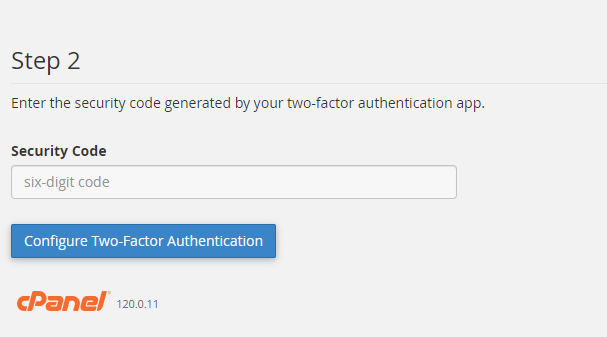
- Backup Codes
Backup codes allow you to access your account if you lose access to your primary 2FA method. Be sure to write down or securely store these code in a safe place. -
Test Your 2FA Setup
Log out of your webmail account and attempt to log back in to ensure that 2FA is working correctly. During login, you should be prompted for your second authentication factor. Enter the code from your authenticator app to complete the login process.
Conclusion
Securing your webmail with two-factor authentication (2FA) is essential for protecting your personal and sensitive information. 2FA adds an extra layer of security beyond your password, helping to prevent data breaches, maintain user trust, and enhance digital privacy. The setup is straightforward and significantly reduces the risk of unauthorized access and phishing attacks. By enabling 2FA, you ensure a safer online communication environment and protect your digital identity.Significantly enhance the security of your webmail account, protecting your personal information and ensuring a safe online experience.
 Written by: Register.lk Support Hero - Eranga
Written by: Register.lk Support Hero - Eranga







