
Live Chat

Domain Scan

(empty)

Login
How to Secure Your WordPress Website with Two-Factor Authentication
(28-jun-2024)

Securing your WordPress site is crucial to protect your data, maintain your site's integrity, and ensure a safe user experience. Cyberattacks can lead to data breaches, loss of user trust, and potential financial losses. One effective way to enhance your site's security is by implementing two-factor authentication (2FA) using the WP 2FA plugin. This guide will walk you through the steps to install and activate WP 2FA on your WordPress site.
Why You Should Secure Your Site?
1. Prevent Data Breaches: A secure site helps protect sensitive information from unauthorized access.2. Maintain User Trust: Users are more likely to trust and interact with a site they know is secure.
3. Protect Your Reputation: A compromised site can damage your reputation and lead to a loss of credibility.
4. Avoid Financial Loss: Security breaches can result in financial losses due to downtime, lost sales, and potential legal liabilities.
5. Enhance SEO: Search engines favor secure sites, which can improve your site's visibility and ranking.
What is WP 2FA?
WP 2FA is a WordPress plugin that adds an extra layer of security to your login process by requiring a second form of authentication in addition to your password. This significantly reduces the risk of unauthorized access, as even if someone obtains your password, they would still need the second authentication factor to gain access.Installing WP 2FA
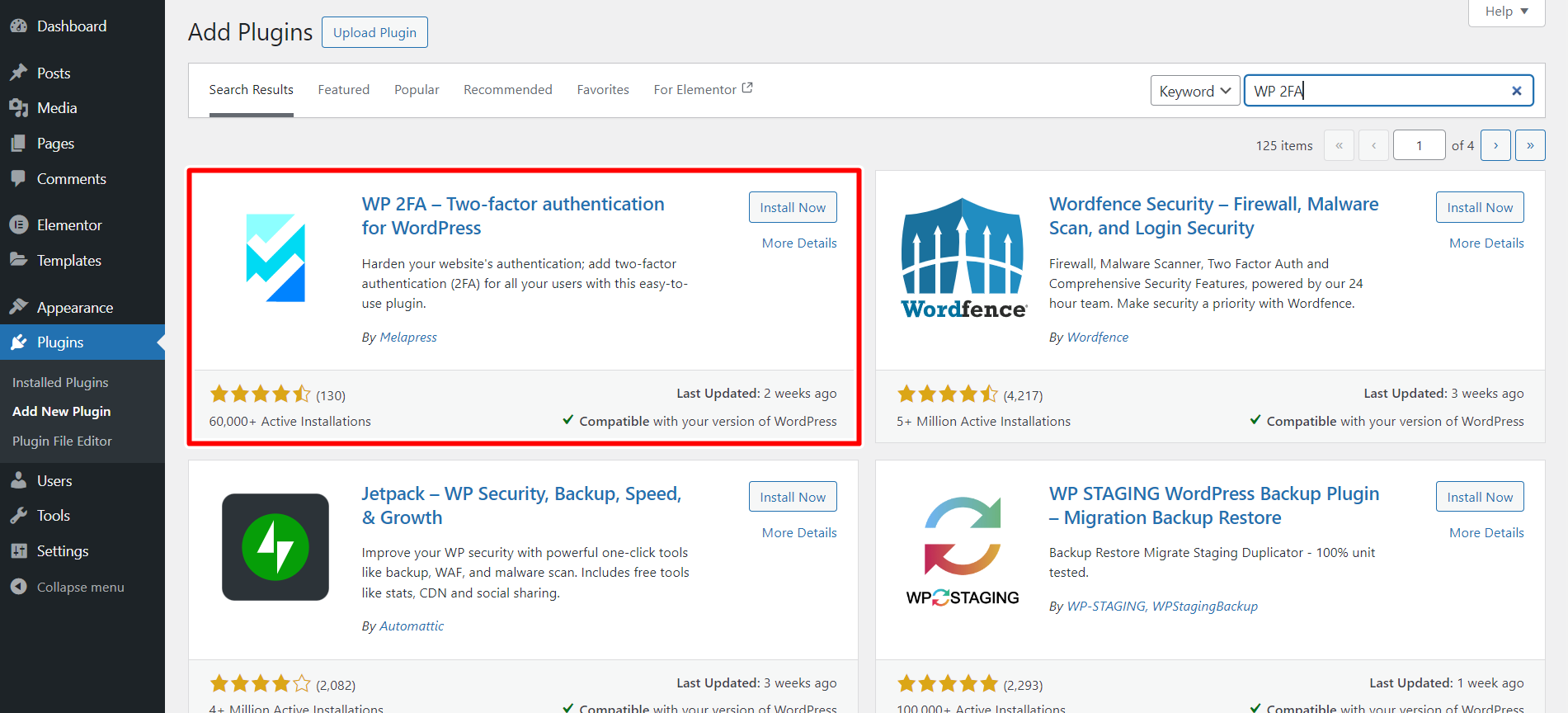
Activating and Configuring WP 2FA
Setting Up an Authenticator App for WP 2FA
Conclusion
Securing your WordPress site with Two-Factor Authentication is a straightforward and highly effective strategy to significantly enhance your site's security. By following the steps outlined in this guide, you can safeguard your site against unauthorized access and ensure a safer, more trustworthy experience for your users. The additional layer of security provided by Two-Factor Authentication not only protects your valuable data but also boosts user confidence, maintains your site's reputation, and contributes to your overall peace of mind.Don't wait until it's too late. Implement Two-Factor Authentication today and enjoy peace of mind knowing your site is secure.
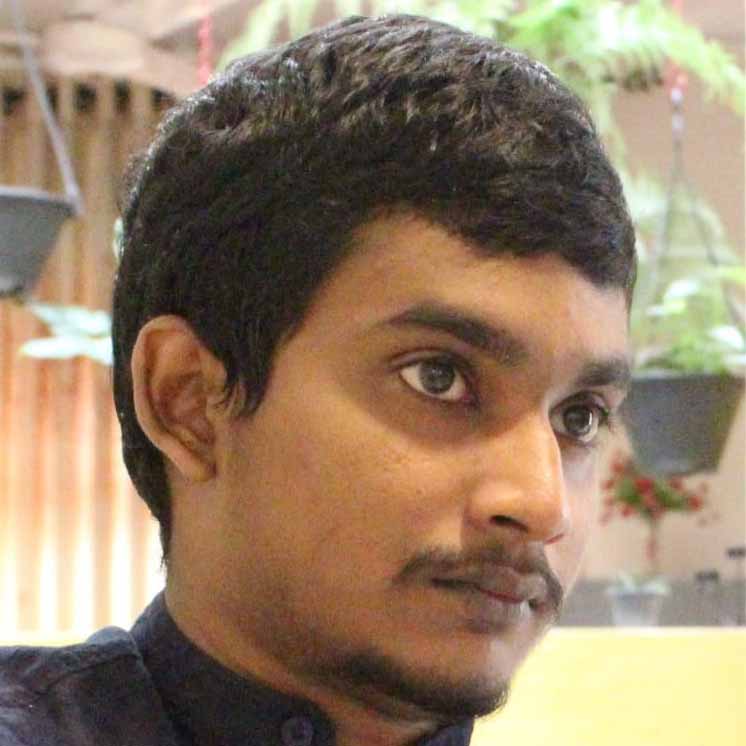 Written by: Register.lk Support Hero - Shamendra
Written by: Register.lk Support Hero - Shamendra







