
Live Chat

Domain Scan

(empty)

Login
How to settle your .LK domain invoices via Bank Transfer - with Register.lk

You can conveniently pay your Register.lk invoices using Visa, MasterCard, Amex, Bank transfers, or PayPal payment methods.
Here are the steps to settle your invoices using bank transfer payment method.
1. Login to your Register.lk account via https://my.register.lk/index.php/login
2. Click on Billing > My Invoices
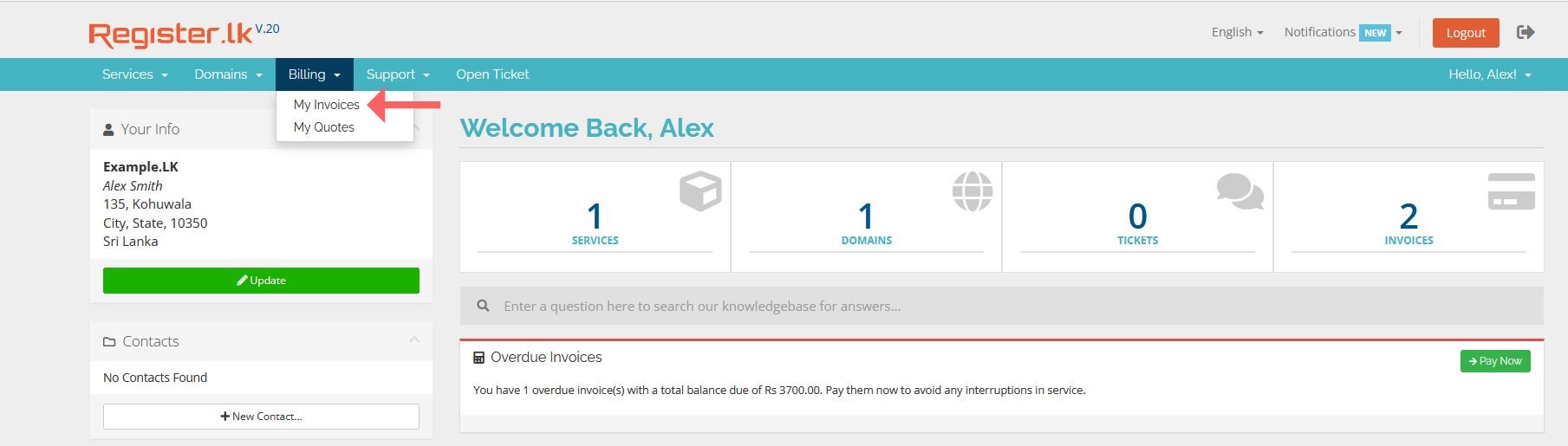
3. Click on 'Unpaid' button in front of the relevant invoice
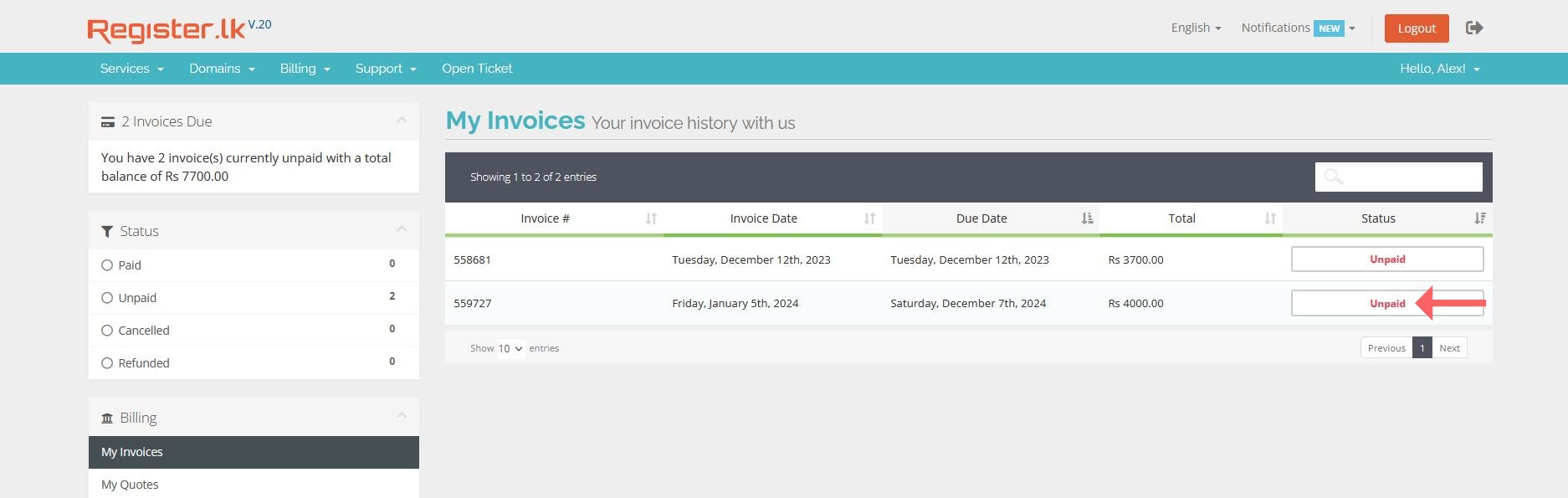
4. Select 'Bank Transfer/Deposit' from the drop-down under Payment Method
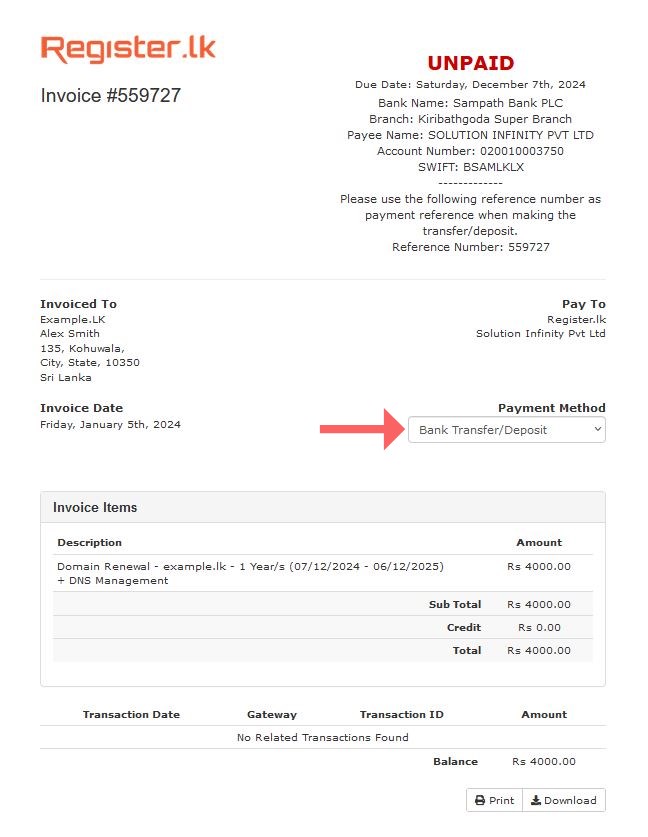
5. Our Bank account details will be shown on top right of the Invoice
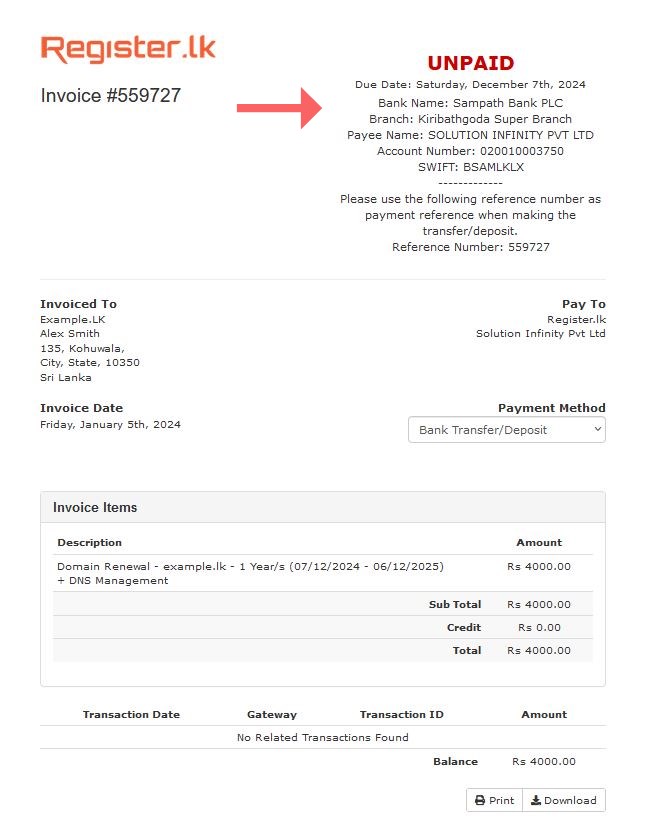
6. Deposit the Total Amount to our Bank account (mention the invoice number as reference)
7. After depositing, open a support ticket with the payment reference by following the steps below:
- Login to your Register.lk account via https://my.register.lk/index.php/login
- Click on 'Open Ticket'
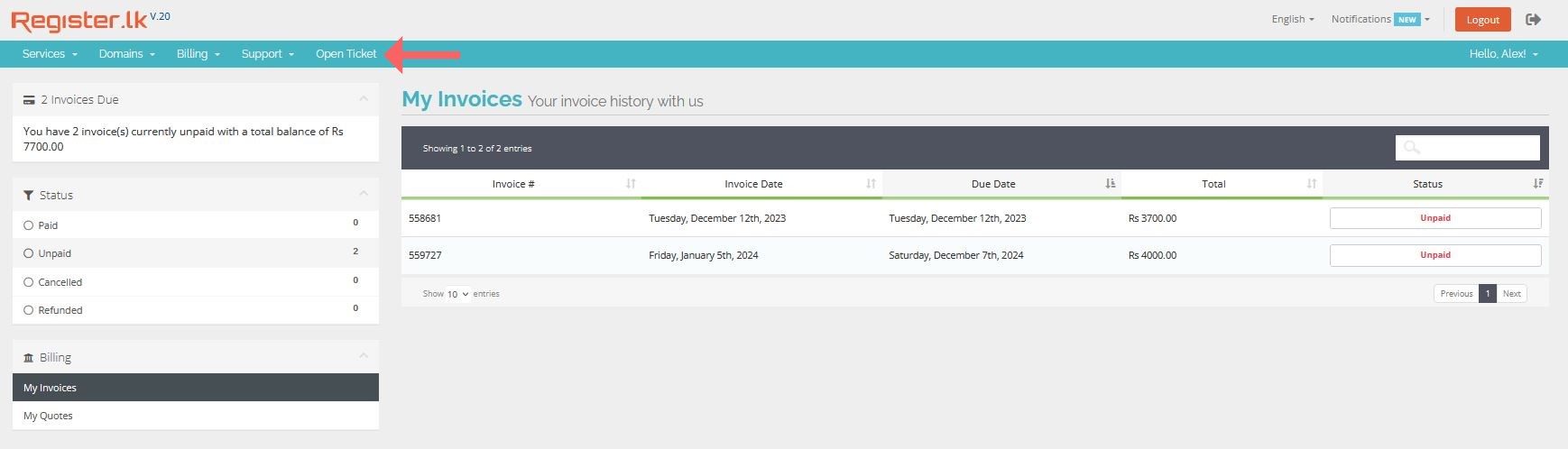
- Fill in 'Subject' and 'Body'
- Attach the payment reference under 'Attachment'
- Click on 'Submit' to submit the ticket
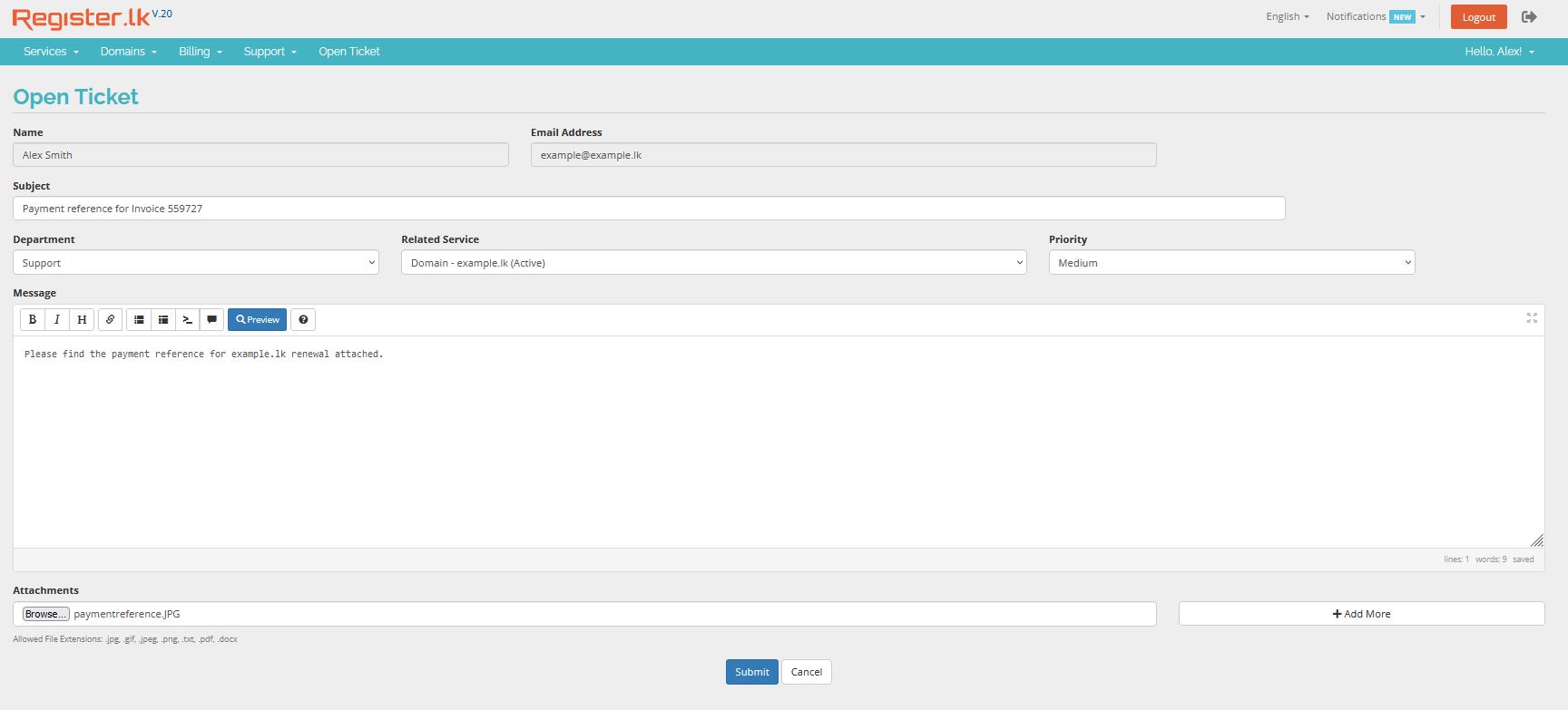
1. Login to your Register.lk account via https://my.register.lk/index.php/login
2. Click on Billing > My Invoices
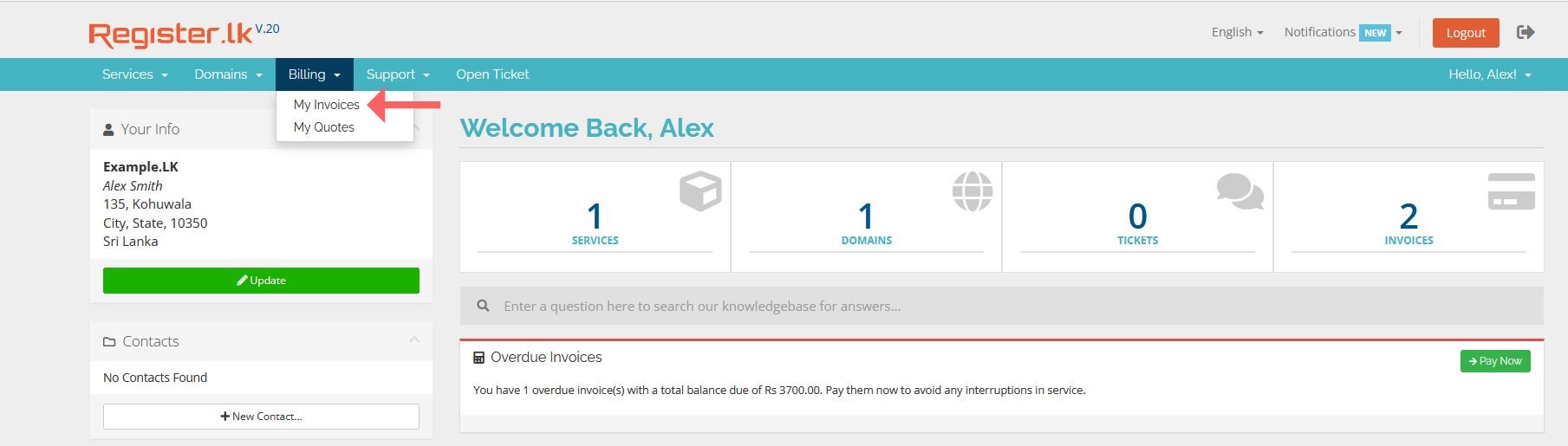
3. Click on 'Unpaid' button in front of the relevant invoice
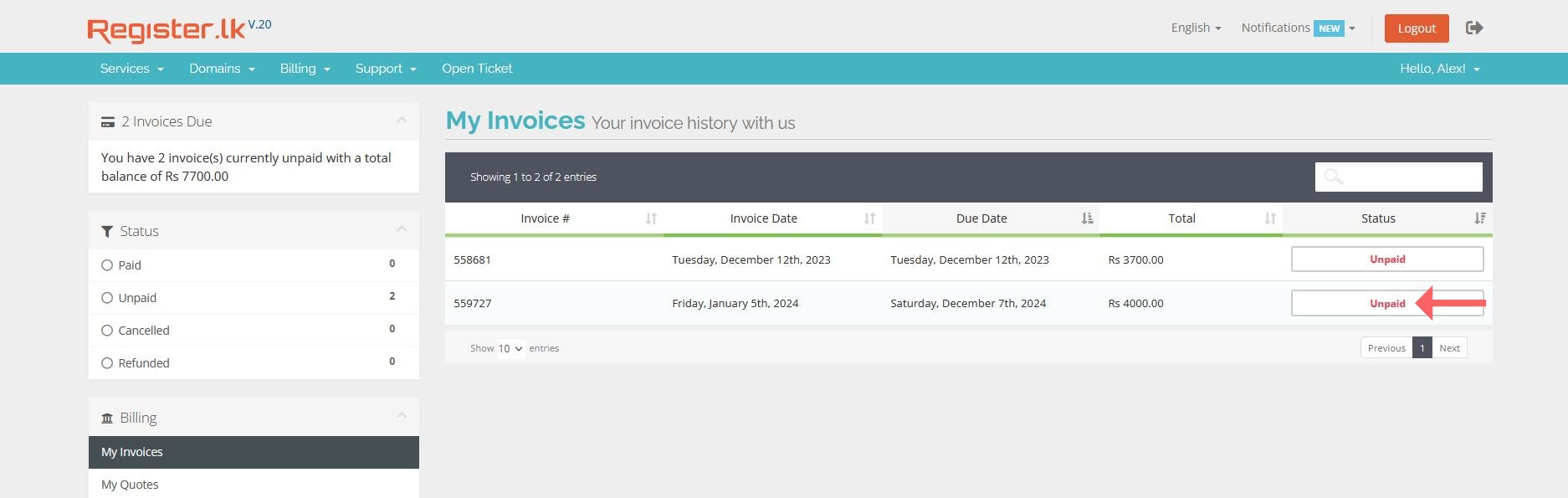
4. Select 'Bank Transfer/Deposit' from the drop-down under Payment Method
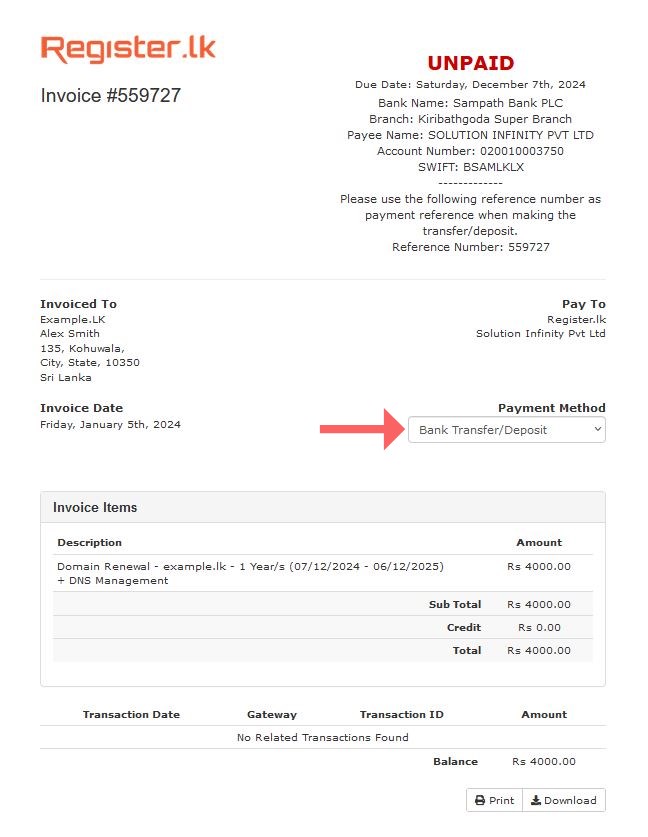
5. Our Bank account details will be shown on top right of the Invoice
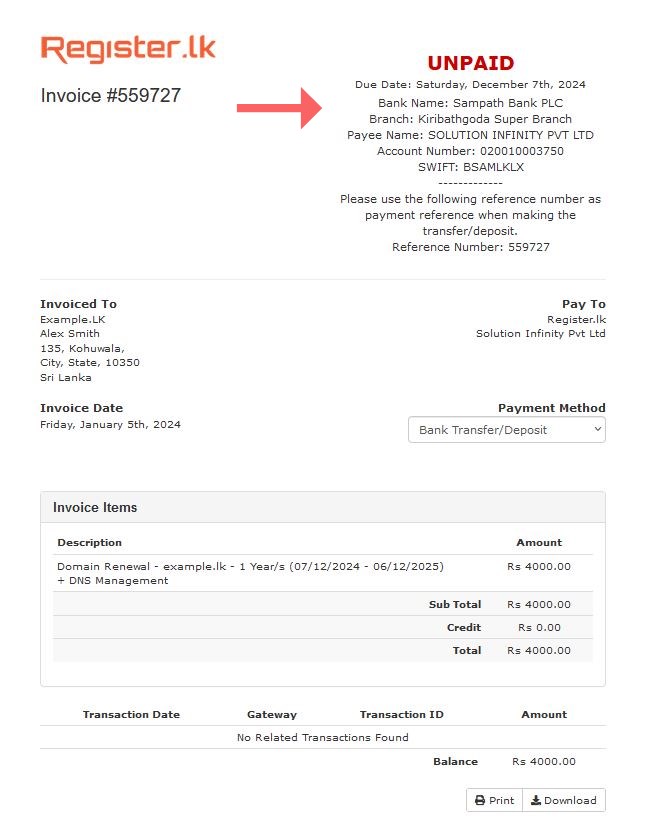
6. Deposit the Total Amount to our Bank account (mention the invoice number as reference)
7. After depositing, open a support ticket with the payment reference by following the steps below:
- Login to your Register.lk account via https://my.register.lk/index.php/login
- Click on 'Open Ticket'
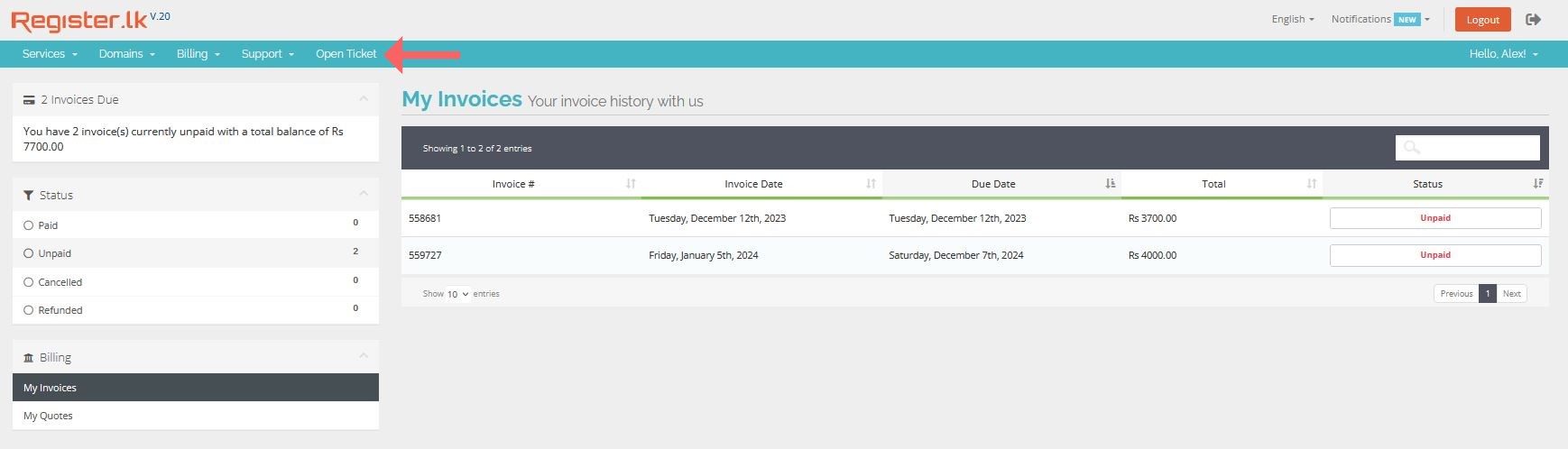
- Fill in 'Subject' and 'Body'
- Attach the payment reference under 'Attachment'
- Click on 'Submit' to submit the ticket
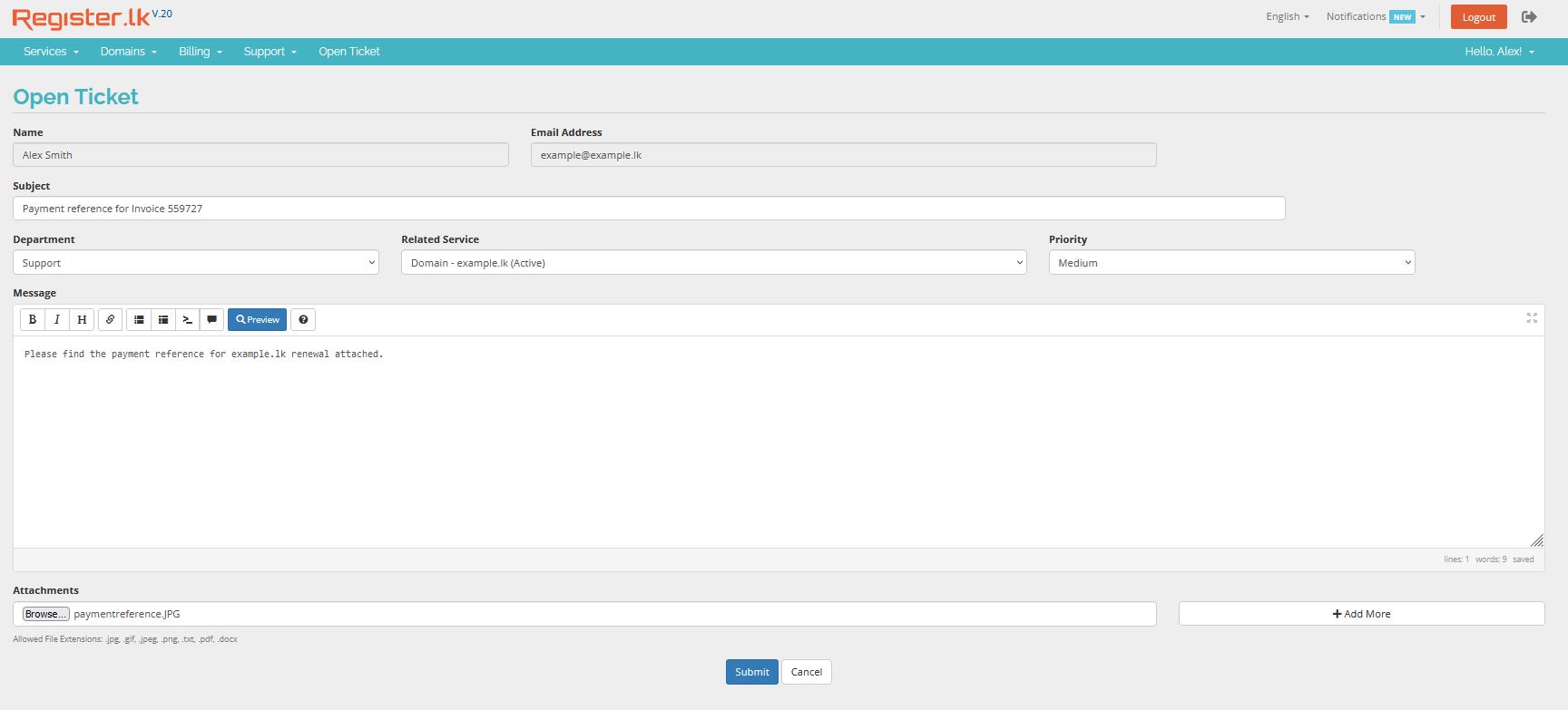
Once the ticket is submitted, the payment will be verified, and the Invoice will be processed within 15-30 mins.







