
Live Chat

Domain Scan

(empty)

Login
Maximizing Email Efficiency with Email Clients
Why Use an Email Client for Business Emails? (8 reasons)

In today's digital landscape, emails serve as essential tools for both personal and professional communication. You can create unlimited email accounts and access them via webmail or configuring them with an email client when using register.lk as your hosting provider.
What is an Email Client?
An email client is a software application that allows users to manage their email accounts, send, receive, and organize emails from a single interface. Unlike web-based email services, email clients can be configured to access multiple email accounts, provide offline access to emails, and offer advanced features such as encryption, calendar integration, and customizable folders, enhancing productivity and security for both personal and business use. Examples of popular email clients include Microsoft Outlook, Mozilla Thunderbird, and Apple Mail.In this article, let's explore the benefits of using an email client and how it can elevate productivity, security, and convenience, along with a comparison of POP and IMAP protocols.
1. Offline Access: Email clients offer offline access, a crucial feature for travelers or those in areas with poor connectivity. Emails are downloaded to your device, enabling you to read and draft responses even without an internet connection, with automatic synchronization upon reconnecting.
2. Unified Inbox: Managing multiple email accounts becomes seamless with an email client, consolidating them into a single, unified inbox. This streamlines email management, saving time and reducing the risk of missing important messages.
3. Advanced Organization Tools: Email clients come equipped with advanced organization features, such as custom folders, filters for sorting incoming emails, and tags or labels for categorization. These tools facilitate efficient inbox organization and quick retrieval of specific emails.
4. Enhanced Privacy: By storing emails locally on your device, email clients offer enhanced privacy compared to web-based services, reducing the risk of unauthorized access and providing greater control over your data.
5. Encrypted Emails: Many email clients support encryption, adding an extra layer of security to communications and protecting sensitive information from interception by hackers.
6. Personalization: Email clients allow high levels of customization, from themes to layouts and keyboard shortcuts. This personalization enhances user experience, making email management more efficient and enjoyable.
7. Integration with Other Tools: Seamless integration with productivity tools like calendars and task managers streamlines workflow management, enabling users to manage schedules, tasks, and emails from a single application.
8. Email Backups: Email clients often include backup features that automatically save copies of emails, serving as a safety net against accidental deletion or data loss.
POP vs. IMAP
When configuring your email client, you will need to choose between POP and IMAP protocols. Selecting the appropriate protocol is crucial, as it determines how email synchronization occurs between the server and your email client.What is POP and IMAP?
POP (Post Office Protocol) and IMAP (Internet Message Access Protocol) are two protocols used by email clients to retrieve emails from a mail server. POP downloads emails to your device and typically deletes them from the server, allowing offline access but limiting access from multiple devices. In contrast, IMAP stores emails on the server and syncs them across all your devices, providing a consistent and accessible email experience regardless of where you access your email.
Which Protocol is Right for You?
Advantages and Disadvantages of POP
- Advantages: Offline Access, Reduced Server Storage, Simpler Configuration
- Disadvantages: Single Device Limitation, No Syncing, Potential Data Loss
Advantages and Disadvantages of IMAP
- Advantages: Multi-Device Access, Server-Side Storage, Consistent Experience
- Disadvantages: Server Storage Limits, Offline Access Limitations, Complexity
You can choose the right protocol for you based on how each one functions.
As your go-to solution, Register.lk offers email services with all its hosting packages, ensuring seamless and secure email management. For those needing to send emails with a dedicated IP address, enterprise email packages are available. Enjoy the convenience of creating unlimited email accounts and accessing them via webmail or email clients with Register.lk.
In conclusion, configuring your emails with an email client revolutionizes communication management, offering enhanced productivity, security, and customization.
Choose the right protocol based on your needs and elevate your email experience with register.lk's email services. Experience efficient and secure email management today!
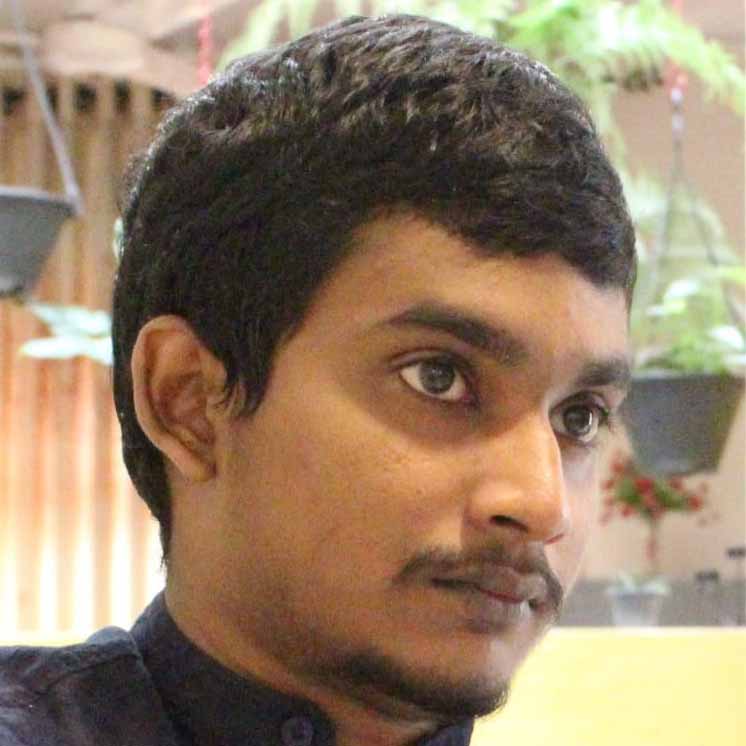 Written by: Register.lk Support Hero - Shamendra
Written by: Register.lk Support Hero - Shamendra







