
Live Chat

Domain Scan

(empty)

Login
Master Your Email Storage: Optimizing Email Disk Usage with cPanel's Built-In Tool
(16-dec-2024)

Are your emails clogging up your web hosting storage?
If you're running a business or managing multiple email accounts, chances are you've run into storage limitations on your hosting plan. cPanel provides an incredibly useful Email Disk Usage tool that helps you optimize and free up email storage space quickly and easily.Let's walk through how to make the most out of this powerful tool, while also highlighting why optimizing email storage is crucial for website performance and overall server health.
Why Email Storage Optimization is Important
Over time, unmanaged email storage can consume a significant amount of disk space, leading to:- Reduced website performance due to limited server resources.
- Potential issues in sending or receiving emails when your inbox reaches its quota.
- Increased backup sizes, slowing down your backup process.
How to Optimize Email Disk Usage Using cPanel
Step 1: Access cPanelFirst, log in to your cPanel account. This can typically be done by navigating to 'yourdomain.com/cpanel' and entering your credentials.
Step 2: Navigate to the Email Disk Usage tool
Once logged in, scroll down to the Email section and click on Email Disk Usage. This tool provides an overview of how much storage each email account is using.
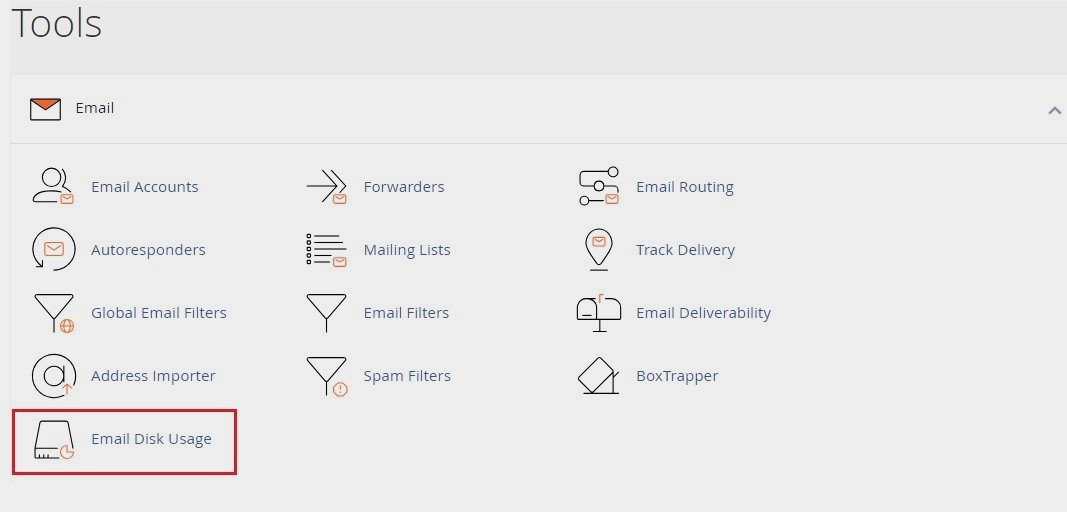 Step 3: Select the email account
Step 3: Select the email account
Choose the one you want to optimize from the list of all your email accounts. You can filter your accounts by name or sort them by the amount of disk space they are consuming.
Step 4: Review email storage usage
The tool will show you how much space individual email folders, such as Inbox, Sent, Trash, and Spam, are taking up. This detailed breakdown helps you understand where your storage is being consumed.
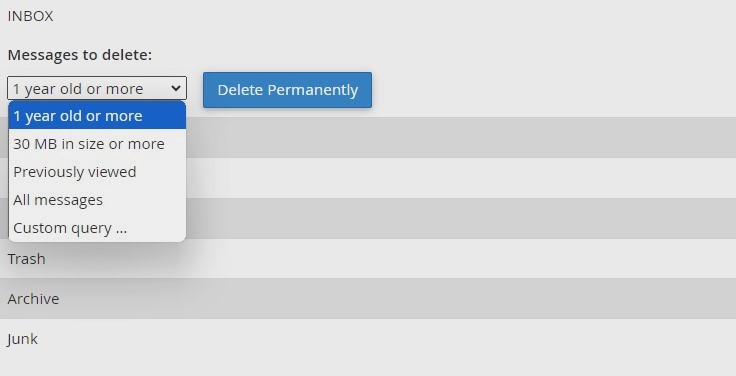 Step 5: Delete unnecessary emails
Step 5: Delete unnecessary emails
From the drop-down menu, select actions like delete old emails or delete emails larger than a certain size. You can even remove emails from specific folders to free up more space quickly.
Step 6: Optimize folders
Regularly clearing out your Spam and Trash folders can make a big difference. Set up automatic deletion rules in your email client for spam or junk emails to prevent them from accumulating over time.
Pro Tips to Keep Your Email Disk Usage Under Control
- Archive old emails: Instead of deleting important emails, consider archiving them. Most email clients offer archiving options, which move emails from your hosting server to local storage or a cloud-based solution like Google Drive or Dropbox.
- Monitor your usage regularly: Make a habit of checking your email disk usage every month to stay on top of things. This simple task can help you avoid surprises when your disk space gets too full.
The Benefits of Optimizing Your Email Disk Usage
By using cPanel's Email Disk Usage tool, you'll:- Maximize your available disk space without having to upgrade your hosting package unnecessarily.
- Improve email delivery and server performance, ensuring your inbox runs smoothly.
- Reduce the size of your website backups, speeding up the backup and restore process.
Conclusion
Optimizing your email storage is a crucial step in maintaining a healthy hosting environment. With cPanel's Email Disk Usage tool, you can quickly review and free up space, keeping your email accounts organized and efficient. By following the steps above, you'll boost performance, reduce costs, and keep your emails flowing smoothly without hitting any storage limits.Take control of your email storage today, and ensure your hosting environment remains optimized for both performance and efficiency!
 Written by: Register.lk Support Hero - Vonara
Written by: Register.lk Support Hero - Vonara







