
Live Chat

Domain Scan

(empty)

Login
The Importance of a Sitemap and How to Implement It
(29-aug-2024)
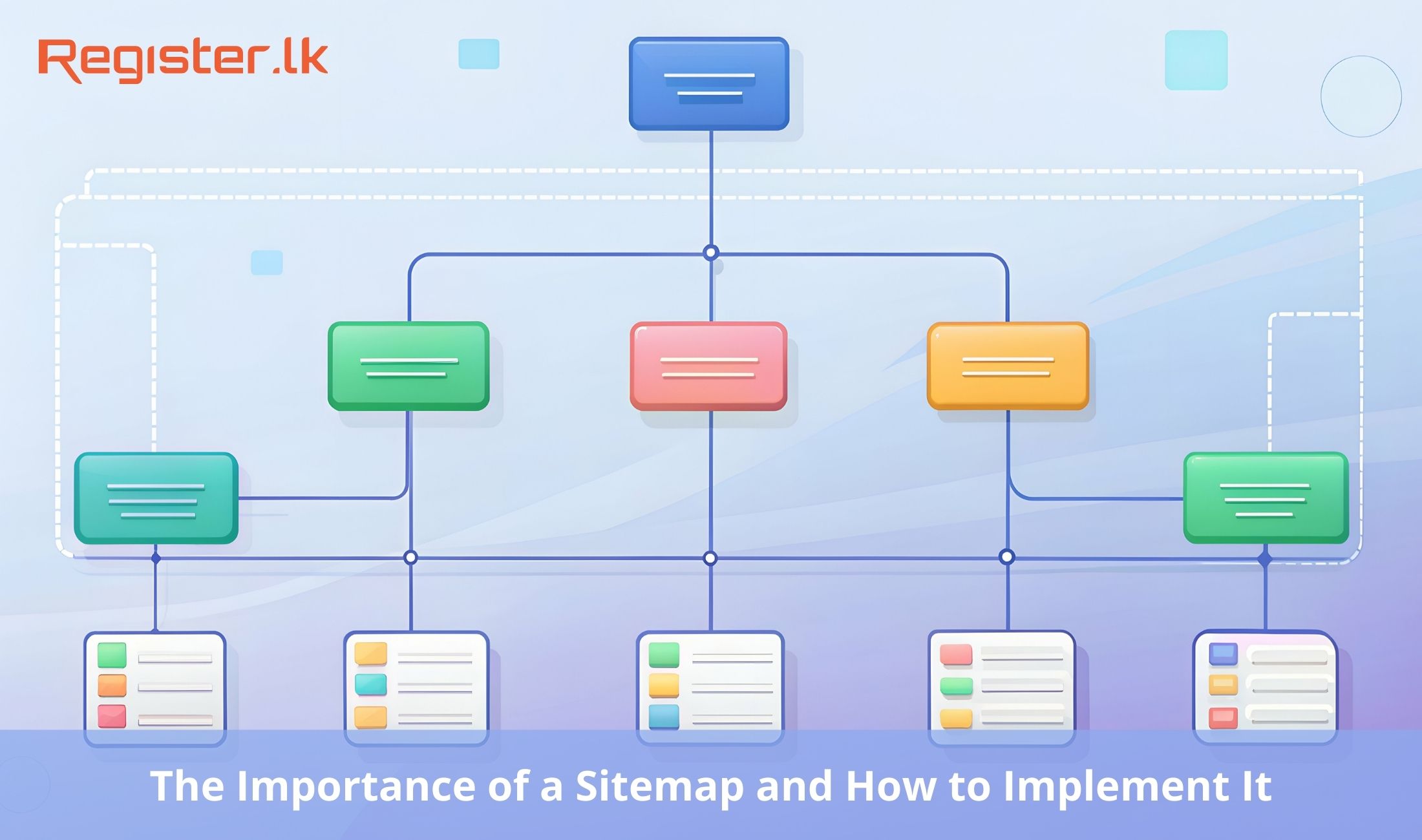
Sitemaps are a crucial element in optimizing your website for search engines, acting as a roadmap that guides search engine crawlers to all the important pages on your website. By ensuring that search engines can easily discover and index your content, sitemaps play a vital role in improving your website's visibility and ranking. Whether you run a small blog or a large e-commerce website, a well-structured sitemap is key to making sure your content gets the attention it deserves.
In this blog, we've mainly focused on how to implement sitemaps on WordPress websites using Yoast SEO, along with Google Search Console, to ensure your website is properly optimized for search engines.
The picture below shows a sample sitemap file:
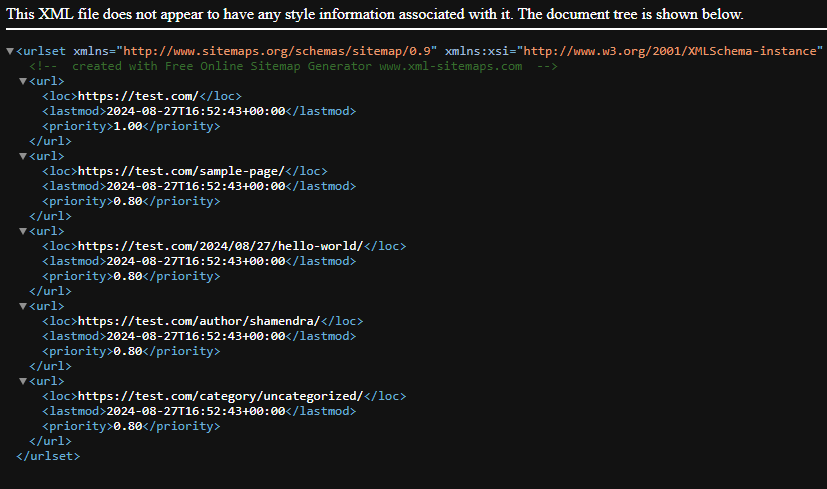
What is a Sitemap?
A sitemap is an XML file that lists all the pages on your website, helping search engines understand the structure of your website. It ensures that search engines can easily find and index your content, even if your internal linking isn't perfect. Sitemaps can include additional information about each URL, such as when it was last updated, how often it changes, and its relative importance compared to other URLs on your website.The picture below shows a sample sitemap file:
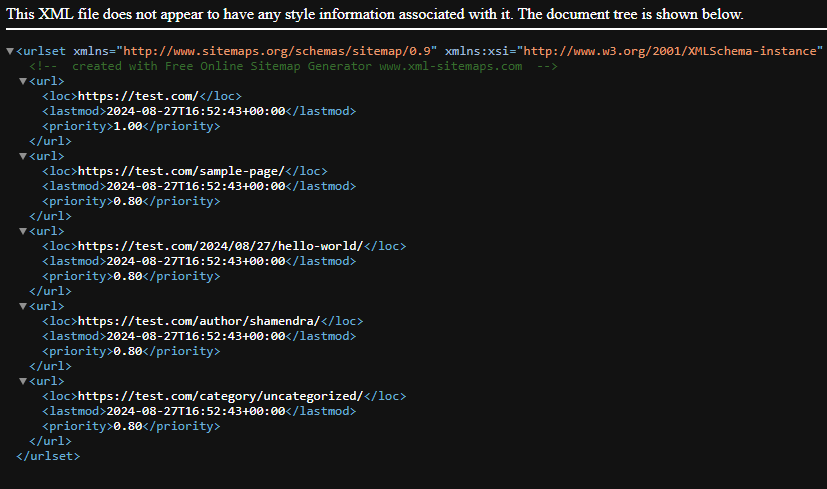
Why is a Sitemap Important?
- Improved Crawling and Indexing: Search engines use bots to crawl websites and index their content. A sitemap acts as a guide, ensuring that bots can find every page on your website, especially those that are not easily accessible through internal links.
- Better SEO: A well-structured sitemap can boost your site's SEO by making sure all your content is indexed by search engines. This is particularly important for large websites with complex navigation, new websites with few backlinks, and websites with a lot of dynamic content.
- Faster Updates: When you add new content or update existing pages, a sitemap notifies search engines, prompting them to re-crawl your website. This can help your new or updated content appear in search results more quickly.
- Prioritization: Sitemaps allow you to indicate which pages are more important, helping search engines prioritize which pages to crawl and index first.
How to Implement a Sitemap for WordPress Websites
Log in to your WordPress dashboard to get started.- Install a Sitemap Plugin:
- Yoast SEO: One of the most popular plugins for creating sitemaps in WordPress. Once installed and activated, Yoast automatically generates a sitemap for your site.
- XML Sitemap Generator for Google: Another excellent plugin that creates an XML sitemap for your WordPress website. After installation, it starts generating sitemaps automatically.
- Rank Math: This plugin also provides sitemap generation as part of its SEO features.
- Activate and Configure the Plugin:
After installing the Yoast SEO plugin, click the 'Activate' button to enable it. Once activated, click on 'Start first-time configuration' and follow the guide within the plugin to complete the configuration process.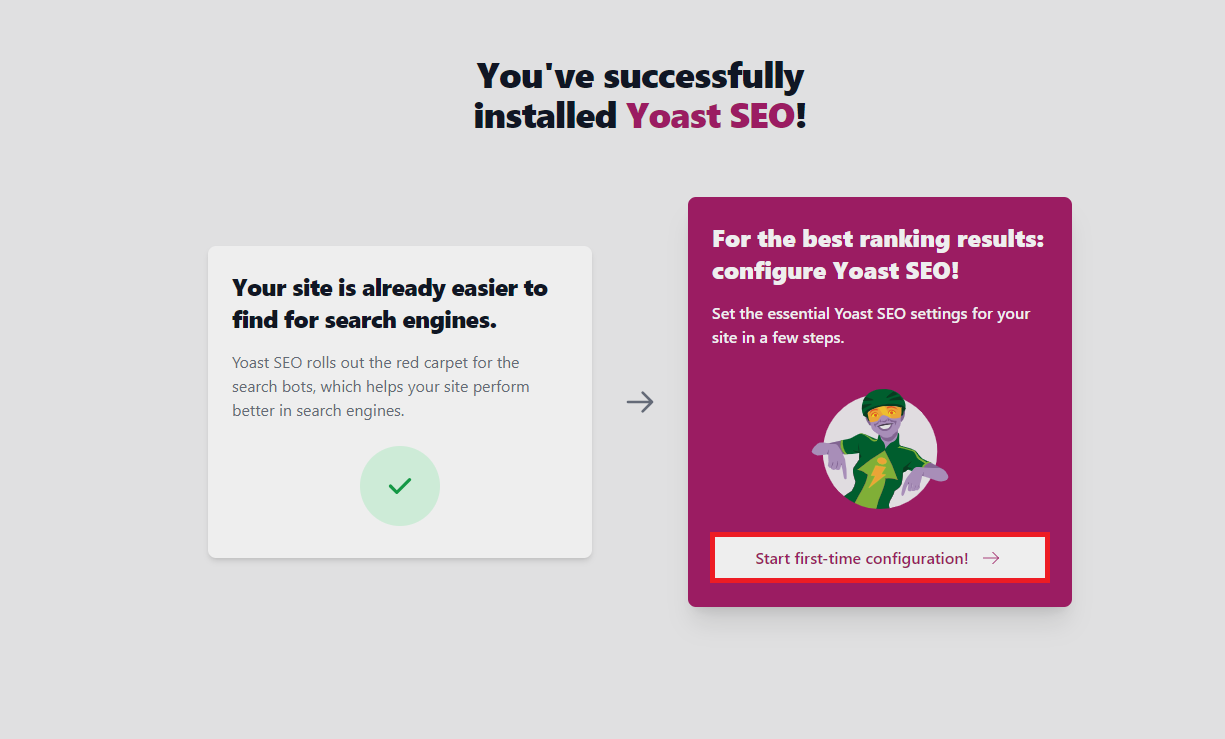
- Access Your Sitemap:
Most plugins generate the sitemap at a standard URL, such as yourwebsite.com/sitemap_index.xml(for Yoast). Visit this URL to view your sitemap and verify that it includes all relevant pages.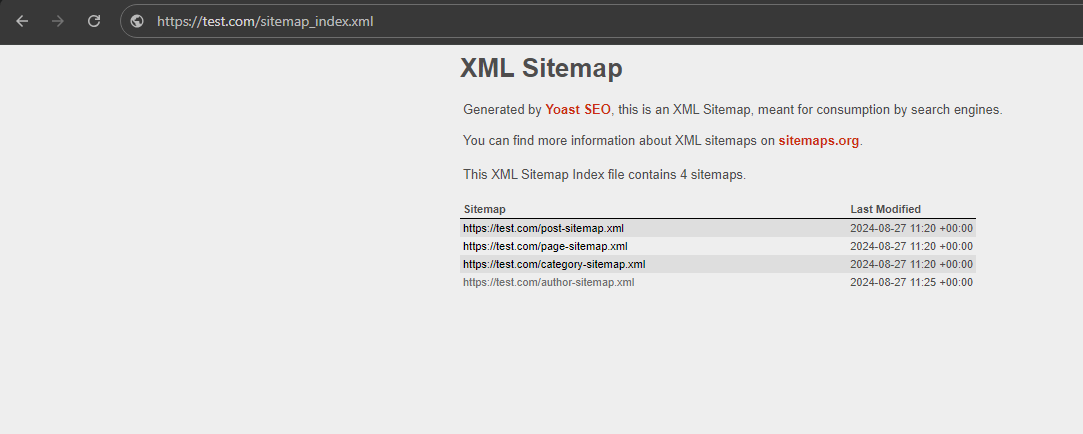
- Submit the Sitemap to Google Search Console:
To make sure Google is aware of your sitemap, submit it through Google Search Console.- If you haven't added your domain to Google Search Console, you'll need to do that first.
- Once your domain is added, follow these steps to submit your sitemap:
- Open Google Search Console.
- Navigate to the 'Sitemaps' section under 'Indexing.'
- Enter the URL of your sitemap in the provided field.
- Click 'Submit' to complete the process.
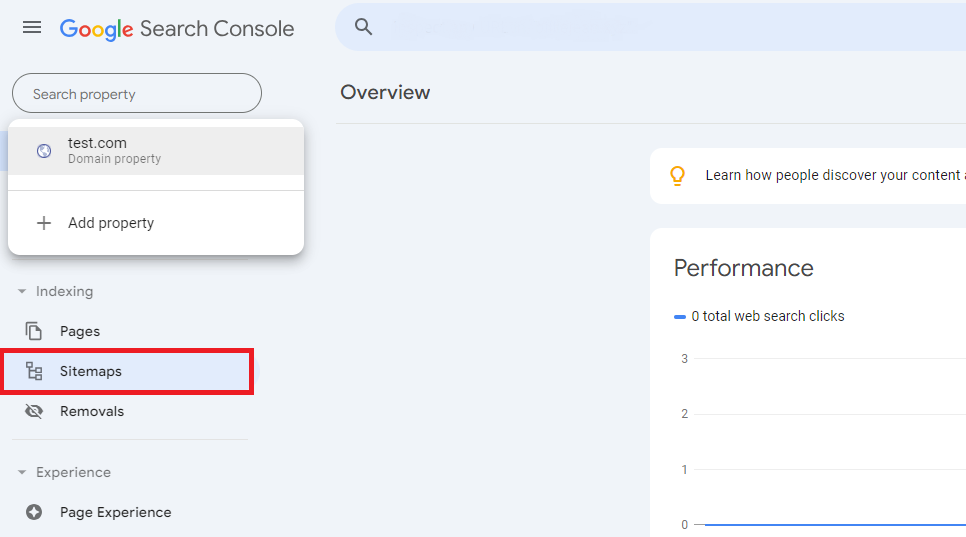
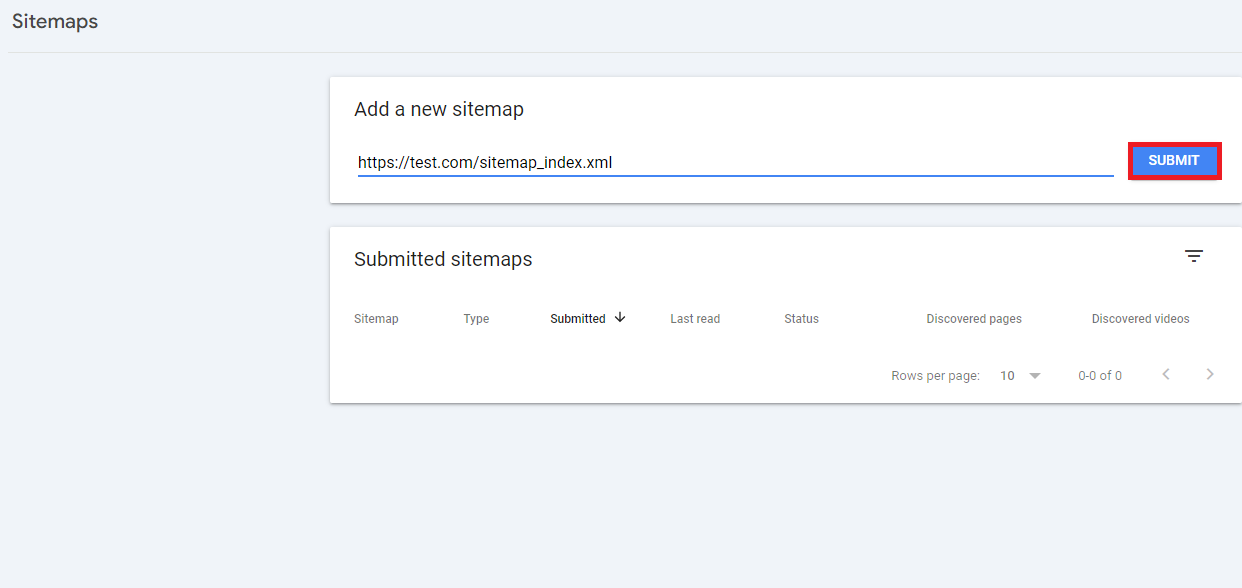
- Update Your Sitemap Regularly:
Whenever you add new content, update existing pages, or delete pages, ensure your sitemap is updated to reflect these changes. If you're using a plugin, this process is often automated. The Yoast SEO plugin will automatically update the sitemap whenever you make changes. - Check Your Sitemap's Health:
Regularly monitor the status of your sitemap in Google Search Console to ensure there are no errors or issues. This helps maintain the effectiveness of your sitemap in guiding search engines.
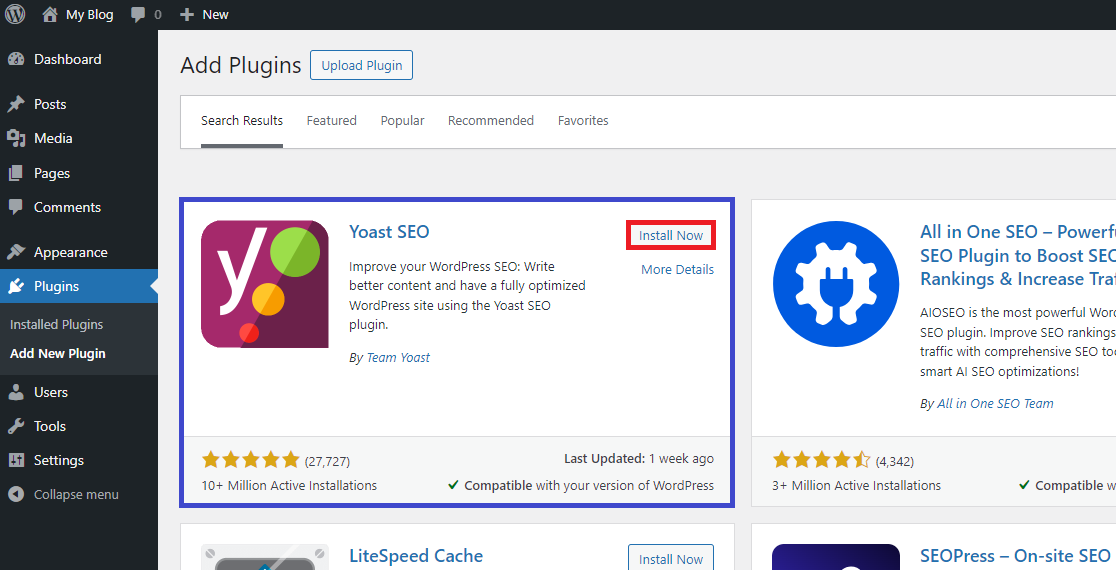
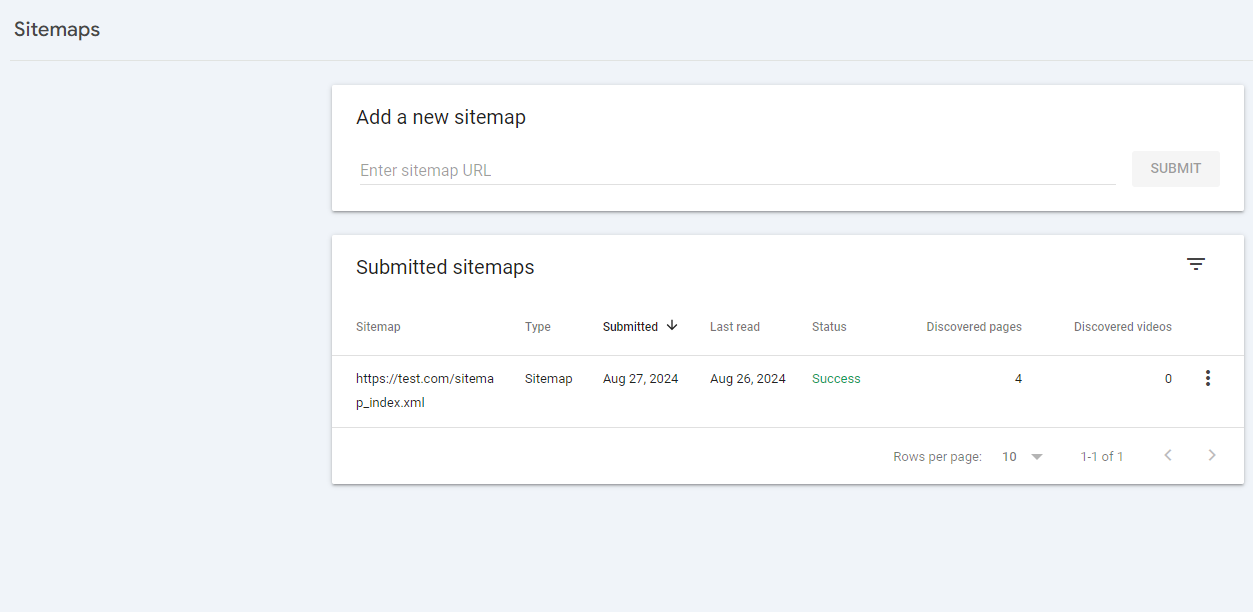
How to Implement a Sitemap for Non-WordPress Websites
- Create a Sitemap Manually:
- You can use online tools like XML-Sitemaps.com to generate a sitemap for your non-WordPress website. Enter your website's URL, and the tool will crawl your site to create the sitemap.
- Alternatively, if you have a small website, you can manually create an XML sitemap by listing your URLs within the
<urlset>tags, along with additional tags like<loc>,<lastmod>,<changefreq>, and<priority>.
- Upload the Sitemap to Your Website:
Save the generated XML sitemap file assitemap.xmland upload this file to your website's root directory using an FTP client or your hosting provider's file manager (e.g., www.yourwebsite.com/sitemap.xml). - Submit the Sitemap to Google Search Console:
As with WordPress sites, submit the sitemap through Google Search Console. - Maintain and Update the Sitemap:
If you update your website frequently, regularly regenerate and upload your sitemap to ensure it reflects the current structure of your website. - Check Your Sitemap's Health:
Regularly monitor the status of your sitemap in Google Search Console to ensure there are no errors or issues. This helps maintain the effectiveness of your sitemap in guiding search engines.
Ensure Your Sitemap Reaches Other Search Engines
Submitting your sitemap to Google alone does not automatically make it available to other search engines like Bing, Yahoo, or others. To ensure that other search engines can also access your sitemap, you should submit your sitemap to other search engines' webmaster tools:- Bing Webmaster Tools: You can submit your sitemap here, and it will also cover Yahoo since Bing powers Yahoo's search engine.
- Other search engines: For search engines like Yandex, Baidu, etc., you would need to submit your sitemap separately if you want to target those audiences.
Troubleshooting Common Sitemap Issues
1. Sitemap Not Showing All URLs- Check plugin settings to ensure all content types are included.
- Clear your website's cache to update the sitemap.
- Confirm the correct sitemap URL and file permissions (644).
- Disable conflicting plugins that might block the sitemap.
- For "Sitemap Couldn't Be Read," validate the XML format and submit the correct URL.
- For "Submitted URL Not Found (404)," ensure the sitemap file exists and regenerate it if needed.
- Split large sitemaps into smaller ones.
- Check server performance and remove unnecessary URLs.
- Ensure robots.txt isn't blocking important pages.
- Check for
<noindex>tags and use Google Search Console to inspect the pages.
- Verify the sitemap follows the correct XML format.
- Regularly update and upload the sitemap for dynamic sites.
- Follow each search engine's specific submission guidelines.
- Ensure the sitemap is encoded correctly, especially for Yandex and Baidu.
Conclusion
A well-implemented sitemap is essential for optimizing your website's visibility and performance on search engines. It ensures that all your content is easily discoverable, even if your internal linking isn't perfect, and helps search engines like Google index your pages more effectively. Regularly updating and submitting your sitemap not only keeps search engines informed of your latest content but also broadens your website's reach across multiple platforms.Take the first step towards better SEO today by ensuring your website has a robust sitemap in place.
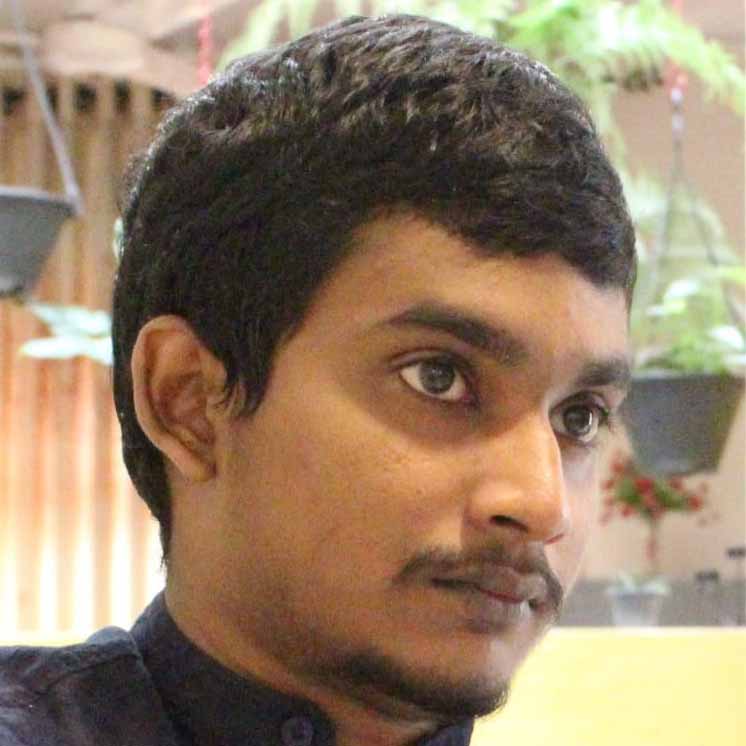 Written by: Register.lk Support Hero - Shamendra
Written by: Register.lk Support Hero - Shamendra







