
Live Chat

Domain Scan

(empty)

Login
Unleash Your Creativity with Sitejet:
The Ultimate Drag and Drop Free Website Builder
(06-jul-2024)

Are you looking to create a stunning website without the hassle of coding? Look no further! Sitejet, included in our comprehensive hosting packages at Register.lk, offers the ultimate drag-and-drop website builder that empowers you to design beautiful, professional websites effortlessly. With a wide range of customizable templates and intuitive tools, Sitejet makes it easy for anyone to build their dream site. Let's explore how you can get started with Sitejet and unleash your creativity today!
Getting Started with Sitejet Builder
Step 1: Log in to your Register.lk account with your credentials. Once logged in, click on the 'Services' menu item in the Top Menu. From the sub-menu, select 'My Services' to view your subscribed products and services. Find the website you need to manage and click the 'Active' button.
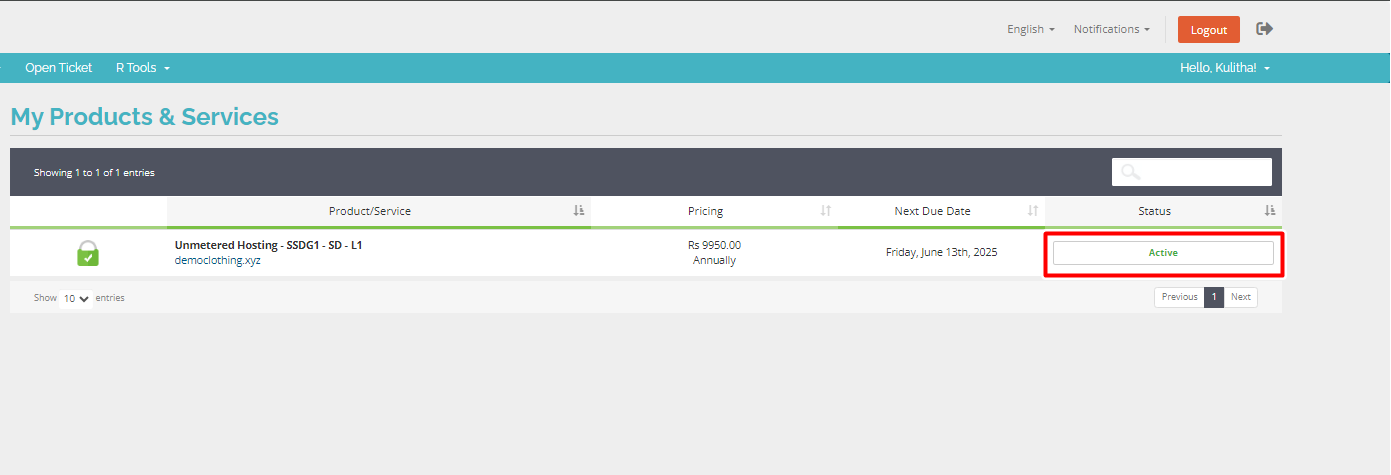
Step 2: To access the cPanel, navigate to the Product Details page and click 'Login to cPanel' in the left-hand corner. This will open the cPanel.
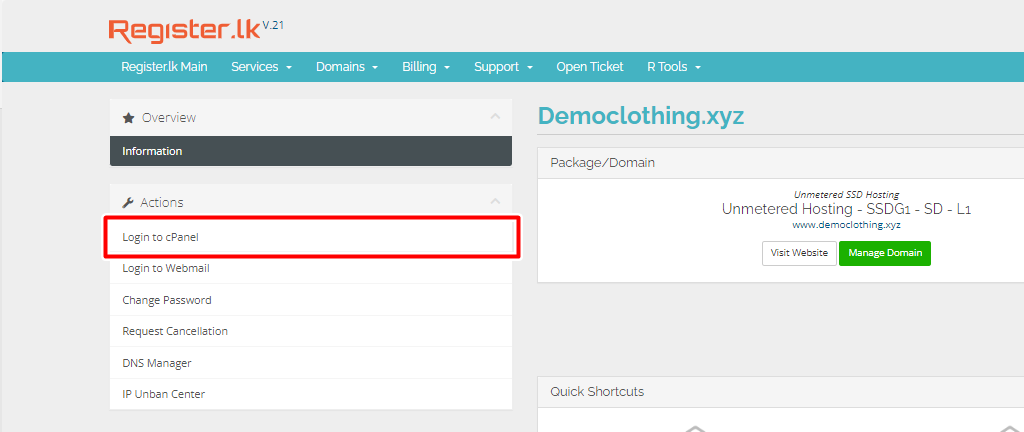
Step 3: Once you're logged in to your cPanel, click on the 'Sitejet Builder' button to proceed.
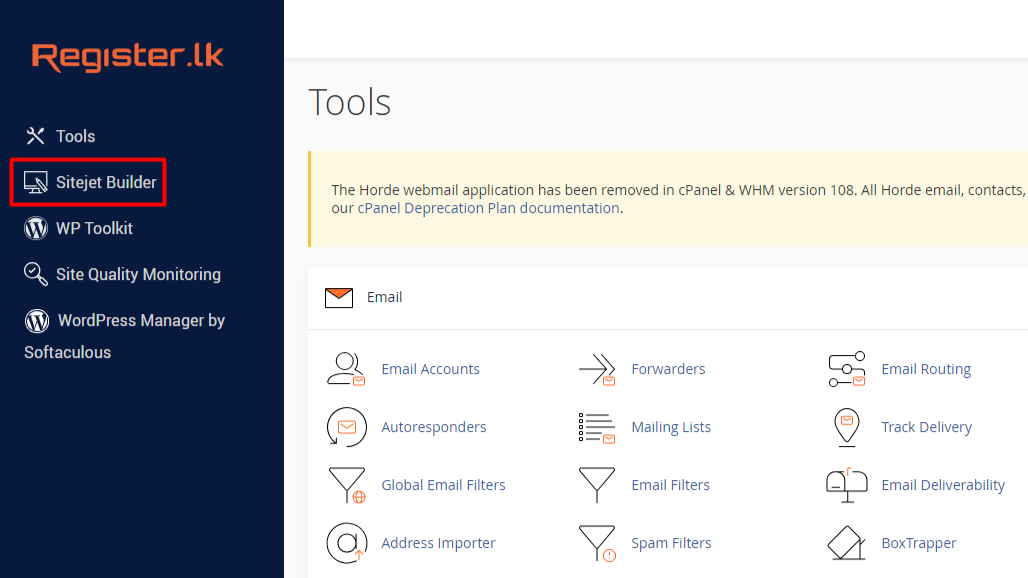
Step 4: After clicking the 'Sitejet Builder' button, you will be navigated to the Sitejet Builder page. Then, click on the 'Try Sitejet' button to proceed.
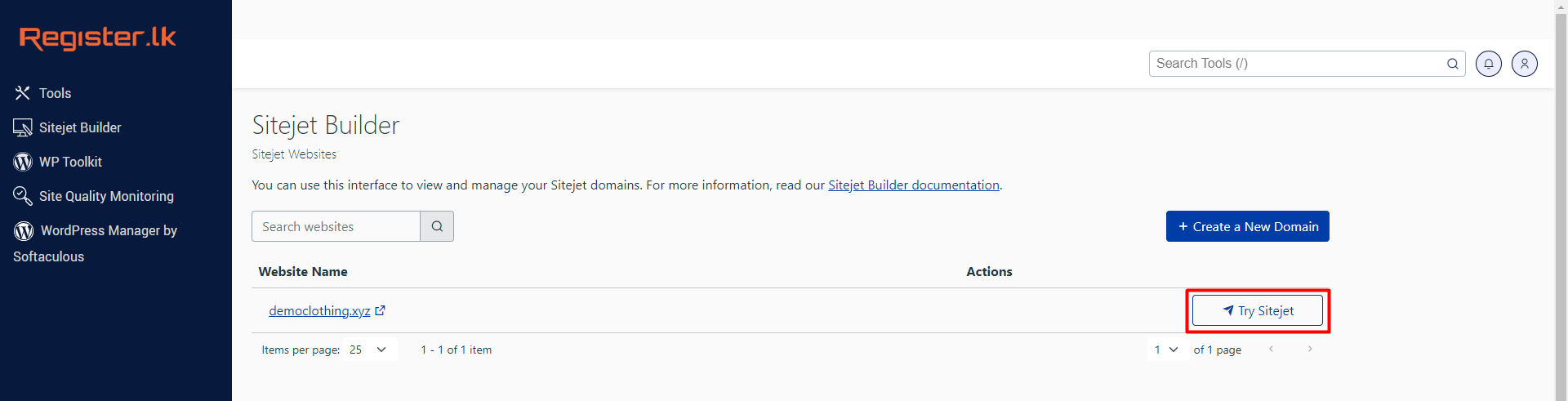
Step 5: You will now navigate to the Sitejet Builder Template page, which offers a diverse selection of custom templates. Whether you are designing a website for a restaurant, a museum, or any other type of business, you'll find the perfect template. There are also 'coming soon' templates and a blank page for your own creations.
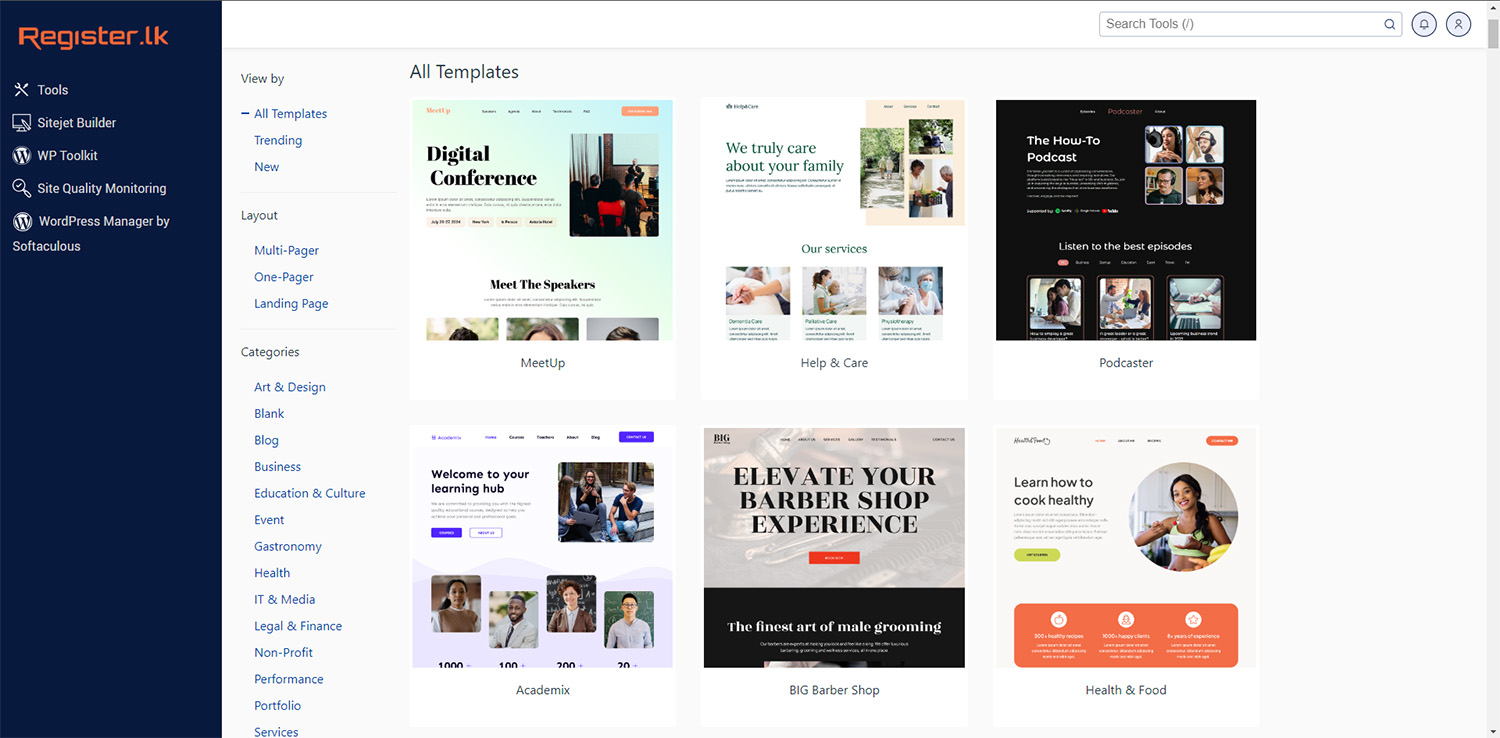
Step 6: Find the relevant template you need and click the 'Choose' button to start customizing.
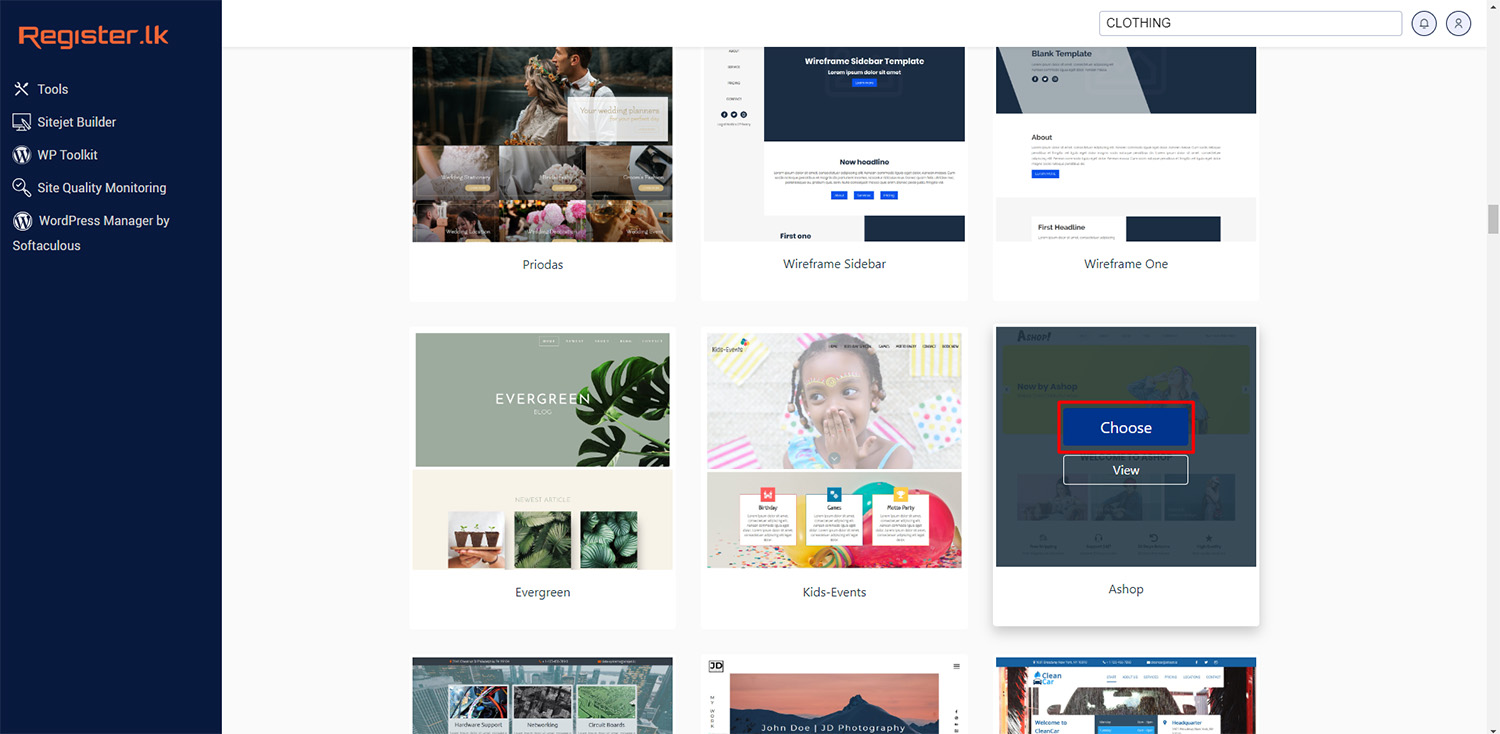
Step 7: You will now navigate to the Sitejet Builder Template editing page. Sitejet's easy-to-use tools allow you to edit content effortlessly and build your site to your specifications. After you have finished editing your content, simply click the 'Publish' button to make your website live.
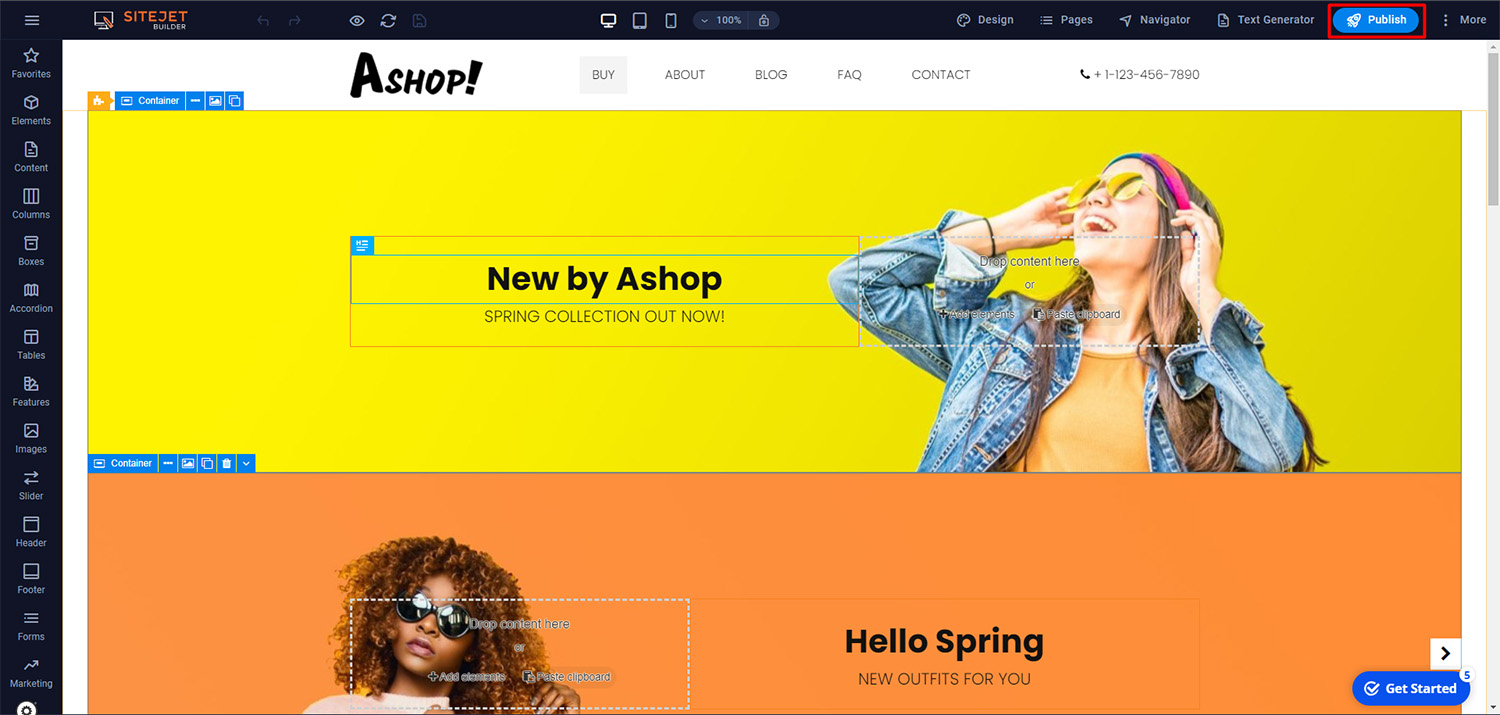
In conclusion, the Sitejet Builder, included in our hosting packages at Register.lk, offers a user-friendly platform for creating and customizing your website with ease. With a wide range of templates and intuitive tools, you can quickly design a professional-looking site tailored to your needs.
With Sitejet Builder, creating a stunning website is just a few clicks away. Start building your dream site today with Register.lk and watch your online presence come to life!
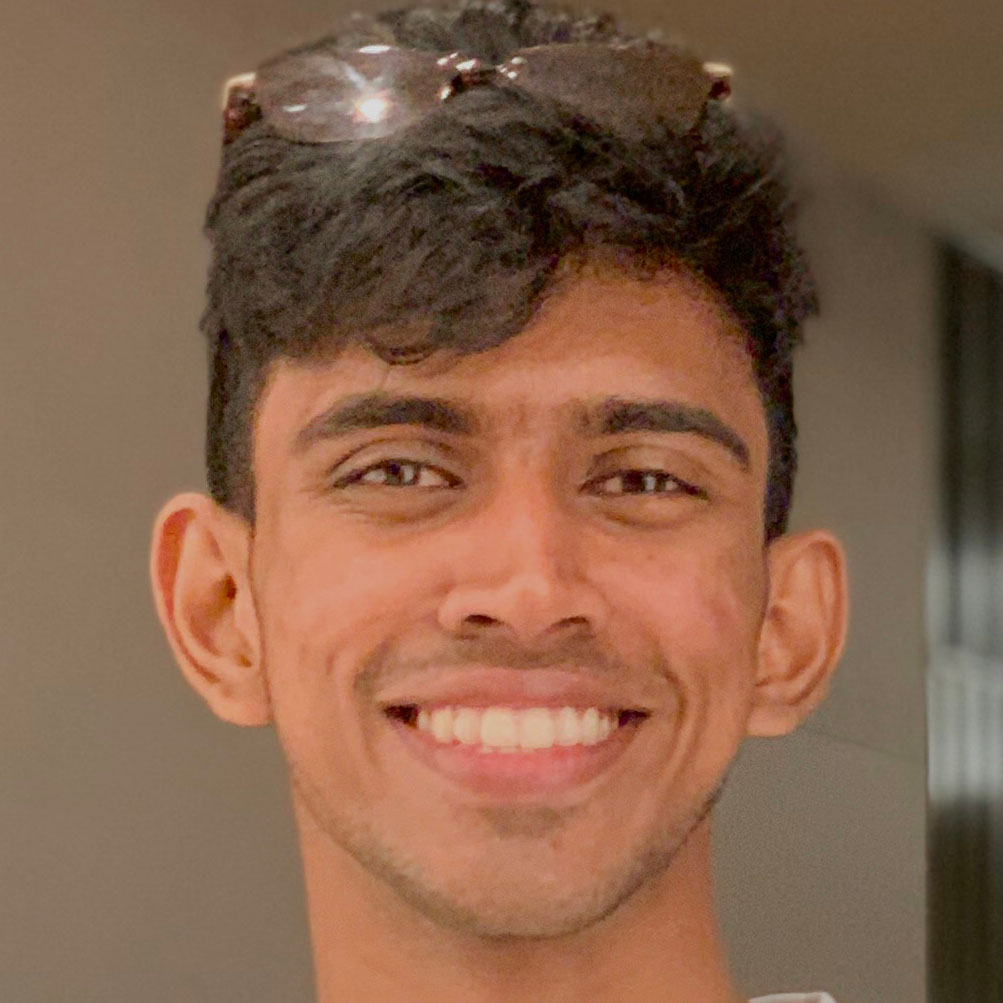 Written by: Register.lk Support Hero - Kulitha
Written by: Register.lk Support Hero - Kulitha







