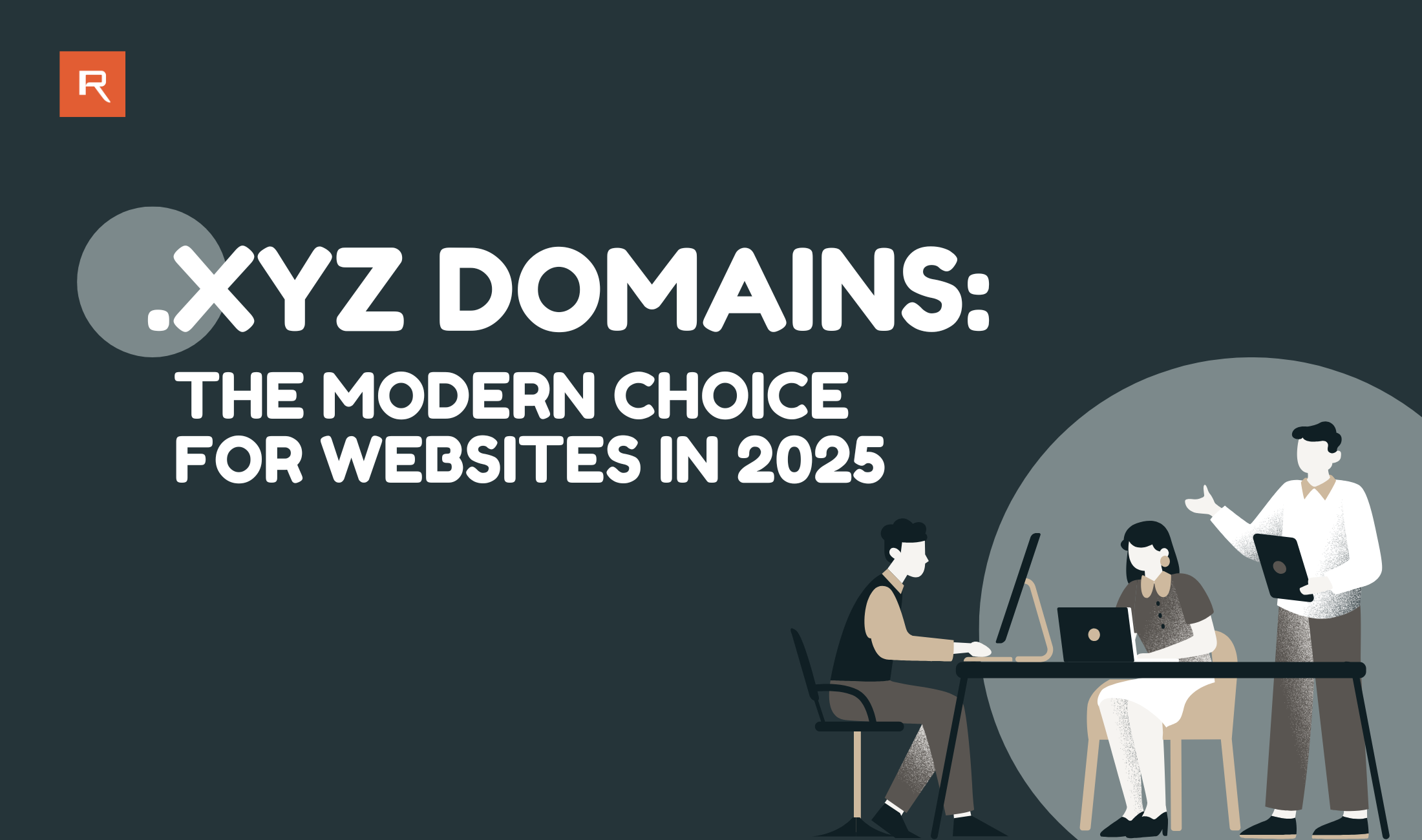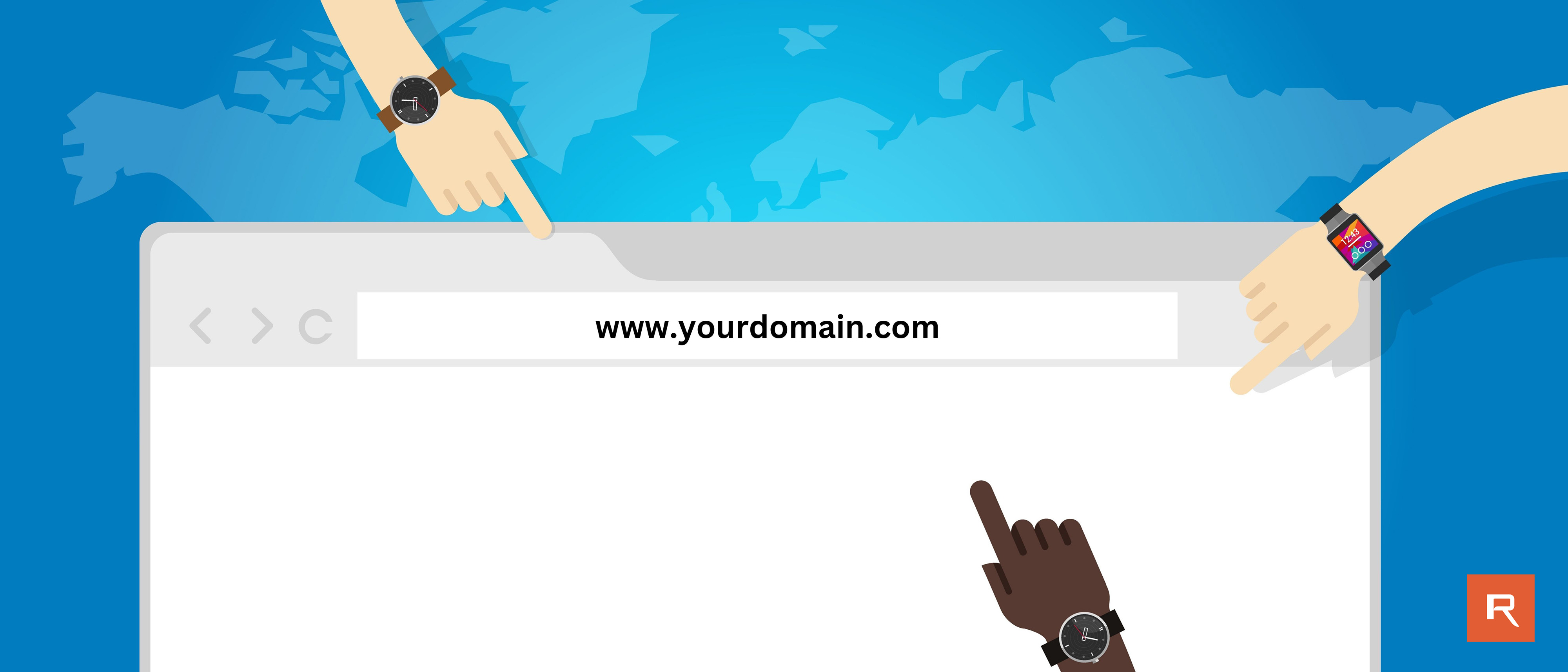Live Chat

Domain Scan

(empty)

Login
What Happens When a Domain Expires and How to Prevent Losing Yours
(04-apr-2025)

Domain expiration can disrupt your online presence and affect both your website and email services. In this post, we'll explore the domain lifecycle including the expiry phase, grace period, redemption period, pending deletion, and final re-registration while sharing practical tips to secure your domain. Whether you're a business owner or an individual website manager, understanding domain expiration and proactive renewal strategies is essential.
Understanding the Domain Expiry Process
- Expiry Phase: Your domain reaches its set expiration date, signaling the end of the current registration term.
- Grace Period: After expiry, there's a limited timeframe often offered by your domain registrar during which you can renew your domain without incurring extra fees. This period varies by registrar.
- Redemption Period: If you miss the grace period, the domain enters a redemption phase. Renewal fees are significantly higher, and the risk of losing your domain increases.
- Pending Deletion: Following the redemption period, the domain is scheduled for deletion and is no longer recoverable through standard renewal processes.
- Available for Registration: If no action is taken, your domain is permanently deleted and becomes available for public registration, making it vulnerable to domain snipers and competitors.
Immediate Consequences After Expiry
When your domain expires, the immediate impact can be severe:
- Service Disruption: Both your website and email services will stop working, leading to potential downtime and loss of business communication.
- Automatic Transition: The domain automatically enters the grace period, providing a narrow window to renew it before higher costs are incurred during the redemption phase.
Risks During the Redemption Period
Missing your renewal deadline can lead to increased risks:
- Higher Renewal Fees: The redemption period involves significantly higher costs to recover your domain, which can be a financial burden.
- Delayed Activation: Even if you pay the higher renewal fees, your domain may take a longer time to be activated from Redemption status.
Final Deletion and Re-Registration
If the domain is not renewed during the redemption period:
- Permanent Deletion: Your domain is permanently removed from your account, and you lose all rights to it.
- High-Value Targets: Premium domains are especially vulnerable to being acquired by competitors or domain investors, emphasizing the need for proactive renewal strategies.
Strategies to Safeguard Your Domain
For Register.lk Customers
To help you avoid losing your domain, we implement a structured renewal process with multiple touchpoints:
- 21 Days Before Expiry: A renewal invoice is sent to alert you of the upcoming expiration.
- 14 Days Before Expiry: A renewal call is made to remind you of the approaching deadline.
- 7 Days Before Expiry: A follow-up email is sent as an additional reminder.
- Day Before Expiry: A renewal call is placed to ensure you're fully aware of the urgency.
- 1 Day After Expiry: A post-expiry renewal call is made to prompt immediate action.
- 2 Days After Expiry: An email reminder is issued to stress the need for a quick response.
- 5 Days After Expiry: A final email reminder is sent, emphasizing the critical nature of renewing your domain promptly.
For All Domain Owners
- Enable "Create Renewal Invoice on Next Due Date": Most domain registrars offer a feature that automatically generates a renewal invoice on the next due date. This proactive measure ensures you receive timely reminders, significantly reducing the risk of accidental domain expiration.
- Keep Contact Information Updated: Ensure your email and phone details are current so that you never miss an important renewal notification.
- Monitor Expiry Dates: Use calendar reminders or domain management tools to keep track of your renewal dates.
- Consider Multi-Year Renewal: Secure your domain for 2-5 years to minimize the risk of unexpected expiration, especially if your online presence is critical.
- Choose a Reliable Domain Registrar: Partner with a registrar that offers robust customer support and transparent renewal policies.
- Understand Grace and Redemption Periods: Familiarize yourself with your registrar's specific policies to know exactly how much time you have to renew your domain after it expires.
- Act Quickly Against Domain Snipers: Timely renewal is essential to prevent domain snipers or competitors from acquiring your expired domain.
Conclusion
Losing your domain due to expiration can have far-reaching consequences, from service disruption to loss of brand identity. By understanding the domain lifecycle and implementing proactive strategies such as enabling the "Create Renewal Invoice on Next Due Date" feature, keeping your contact information updated, and following a strict renewal call and email schedule you can safeguard your online presence and maintain uninterrupted control over your domain. Effective domain management is key to protecting your digital investment and ensuring the longevity of your online operations.
Ready to secure your digital presence? Contact Register.lk today and ensure your domain remains yours.
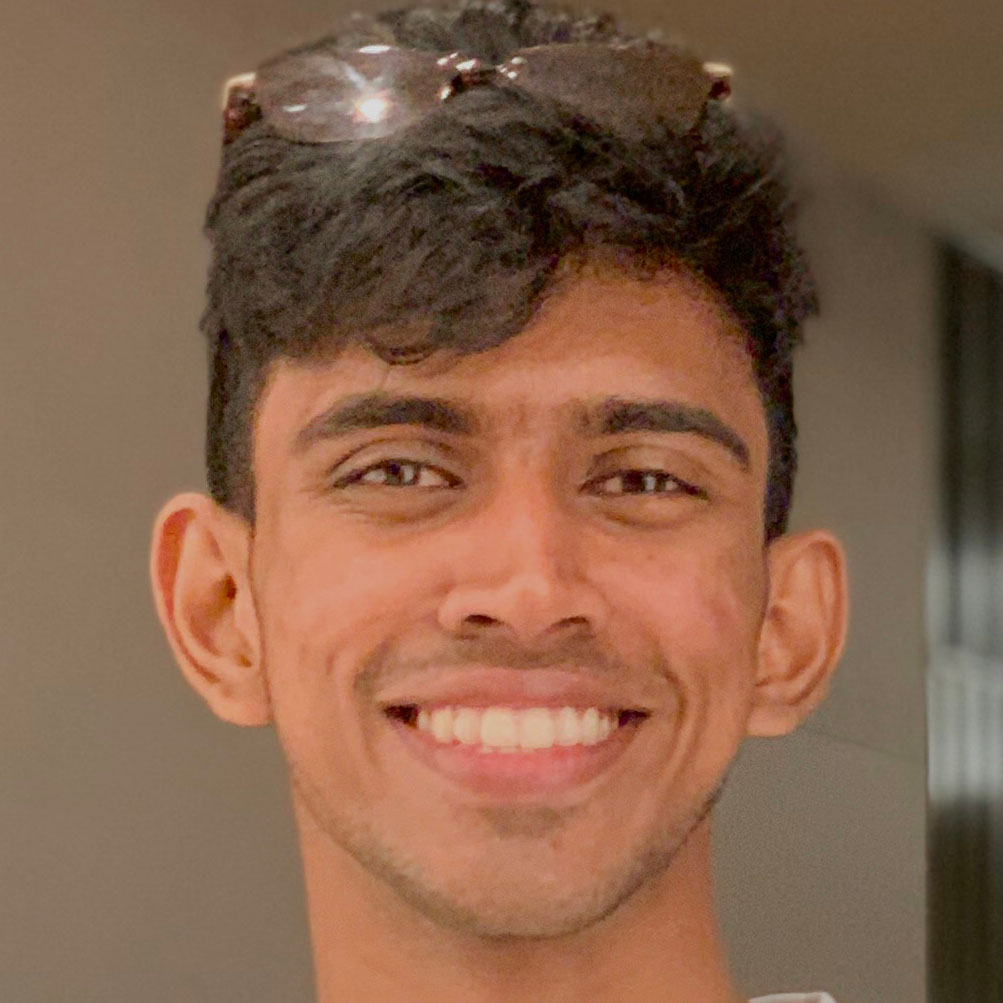 Written by: Register.lk Support Hero - Kulitha
Written by: Register.lk Support Hero - Kulitha