
Live Chat

Domain Scan

(empty)

Login
How to register a .LK Domain in Sri Lanka? - by Register.lk
(in 5 simple steps)
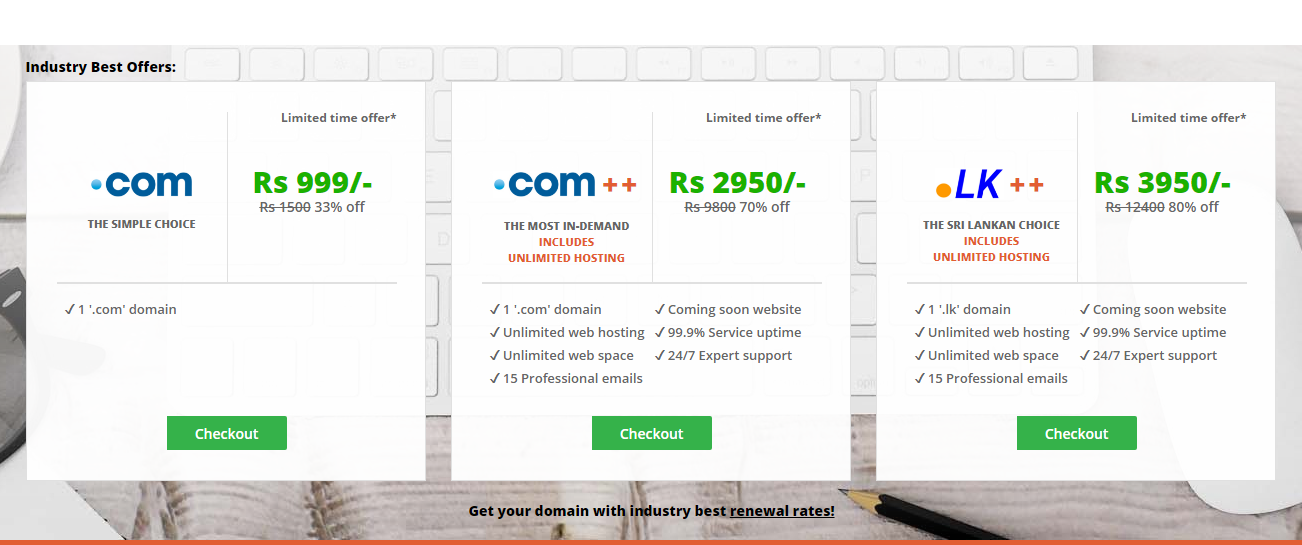
5 simple steps on how to register your Domain and get Unmetered Hosting:
This article will focus on providing you the instructions you need to follow in order to Register a domain with Register.lk.
Without a doubt Register.lk provides high quality, affordable website hosting which you will utilize only the best of breed server hardware, the most dependable network providers and the most up to date software programs available anywhere on the internet. Having said that, Register.lk does not want you to go through the hassle of figuring out how to register your domain. Hence follow these 5 steps listed below for a quick and easy registration and make your life easier.
Step 1 - Search the availability of the domain you want to acquire
Simply type your desired domain name in the 'Search Domain' text area.
If the searched domain is available you can proceed without a problem.
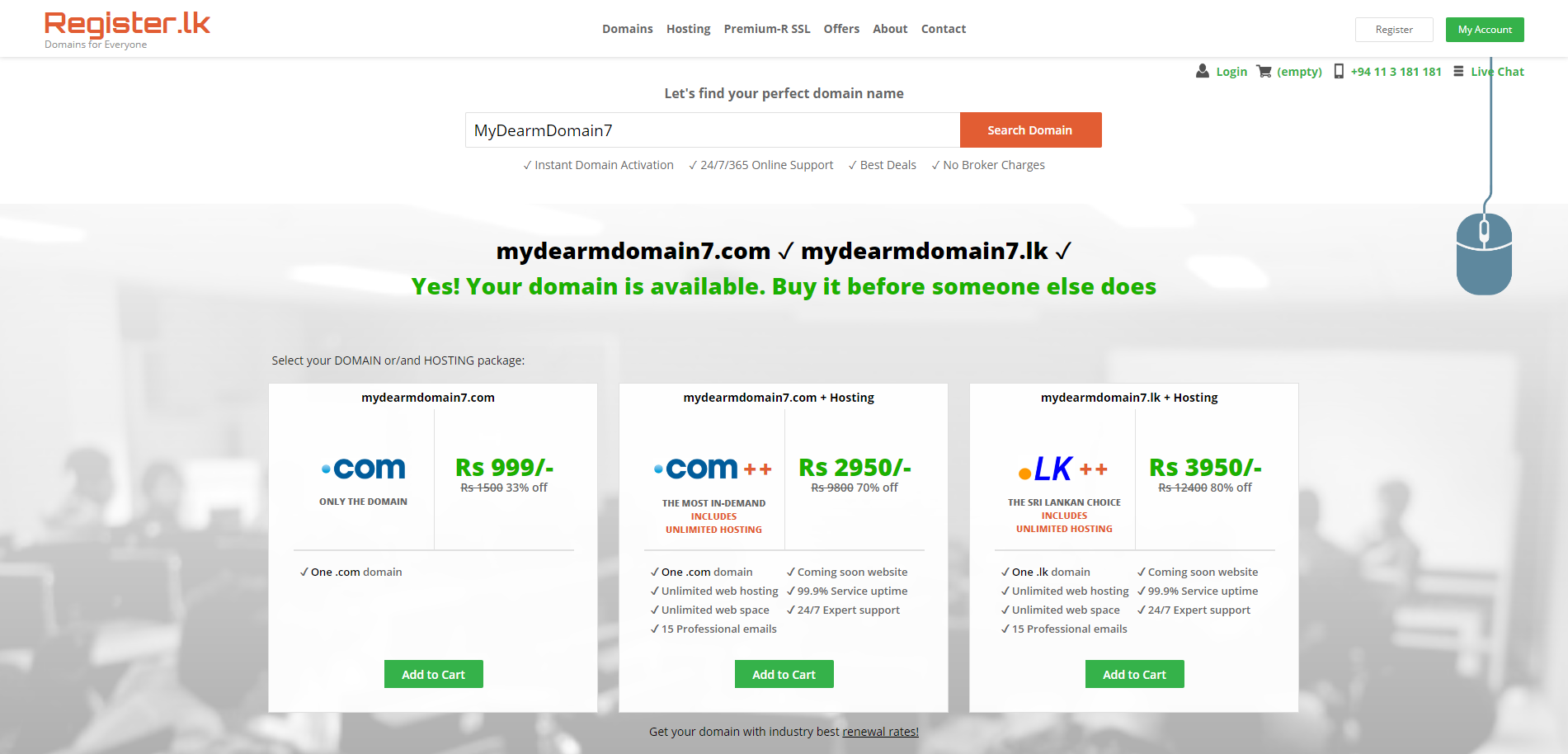
Step 2 - Select your DOMAIN or/and HOSTING Package
Next you can select the type of Domain and Hosting package you desire to purchase out of the 3 packages that will be displayed to you and add it to your cart by clicking on the 'Add to Cart' button of your selected package.
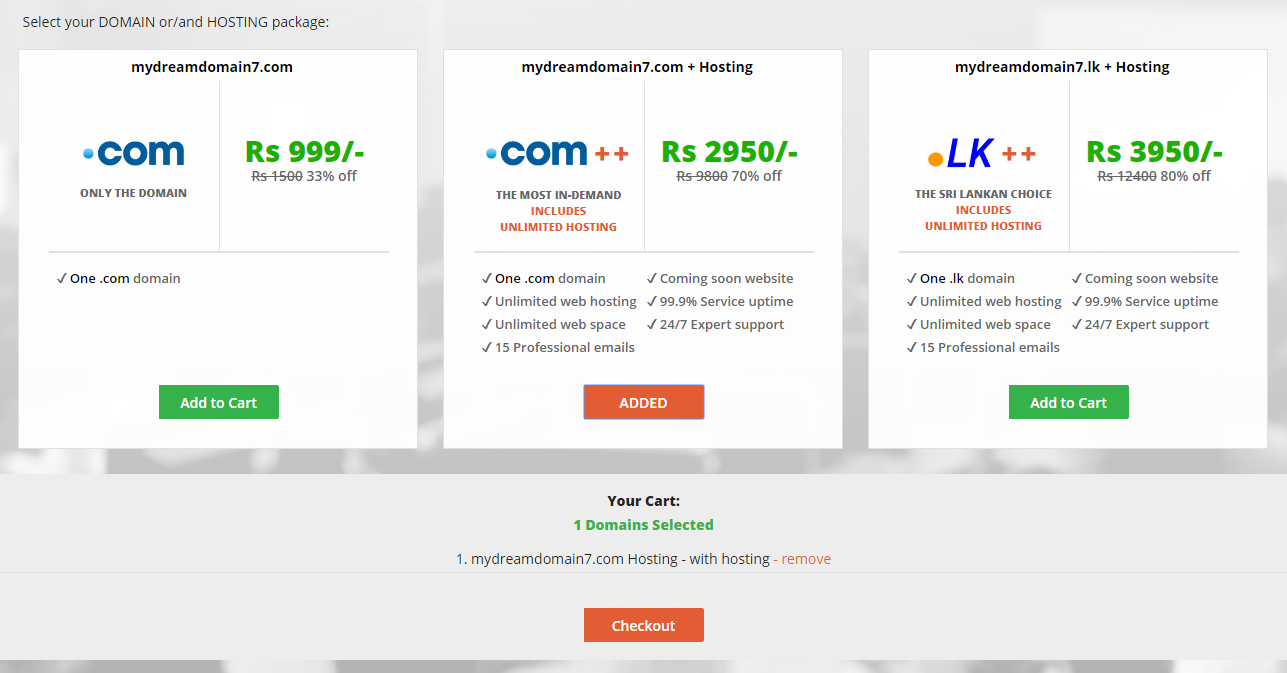
Step 3 - Checkout
Next click on the 'Checkout' button.
Then you will be navigated to the Checkout page which you will see the total fee you need to pay for Register.lk.
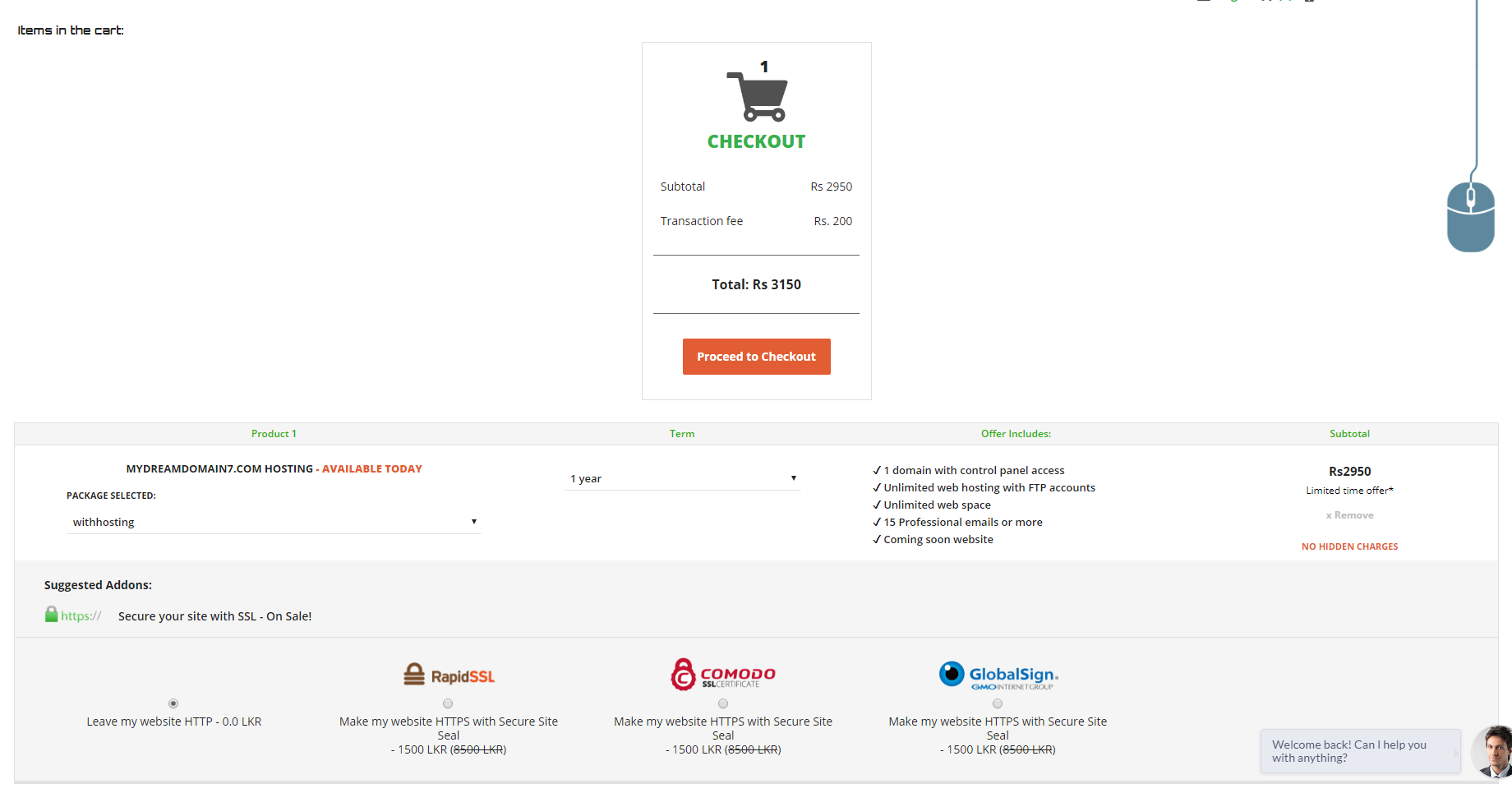
You can then select the number of years (through the 'Term' column) which you need this domain/hosting to be active for.
You can still change the package you selected via the 'Product 1' column. The fees will change if you make any amendments to the selected package and also if you change the number of years you want the package to be active for (by default the package price is listed and will be active for 1 year).
Next click on the 'Proceed to Checkout' button to complete the purchase from Register.lk.
Step 4 - REGISTER or LOG IN to complete the purchase
Prior to completing the purchase, you need to register yourself with Register.lk. If you have already an account with us, then you can simply Log-In to finish things off.
Registering is just a simple process. When you click on the 'Proceed to Checkout' button mentioned in Step 4, you will be prompted to either Register or Login from there.
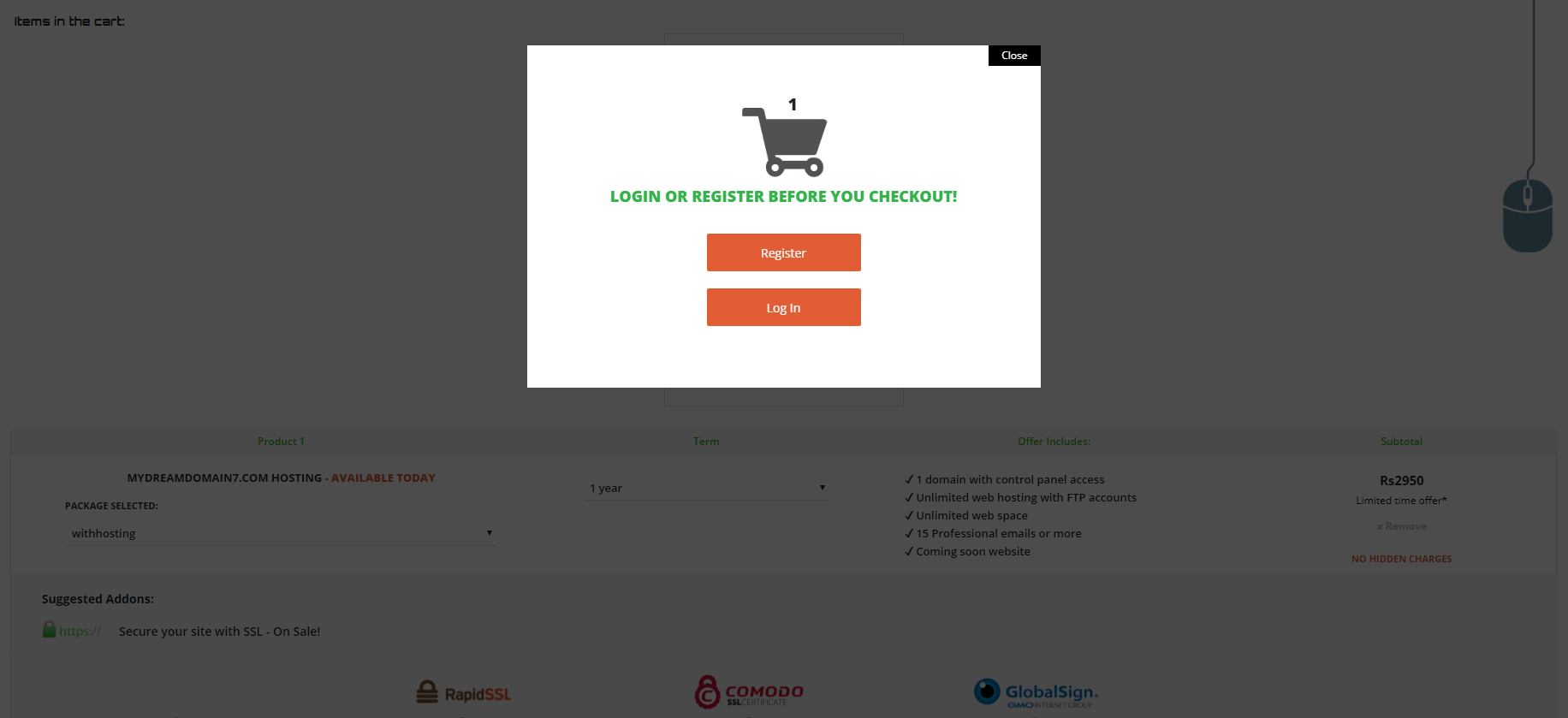
After you click on the 'Register' button, you will be displayed the SIGN UP form. Fill in the mandatory details (which is denoted by a star sign in front of each field).
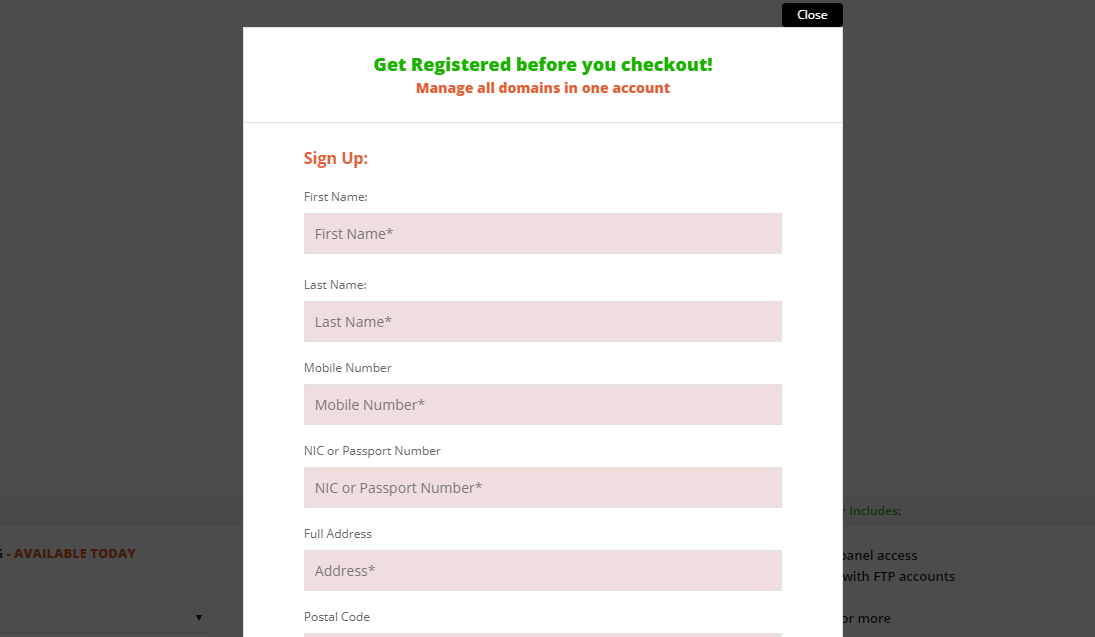
Once you register yourself, you will be prompted to Login with the email and password you provided.
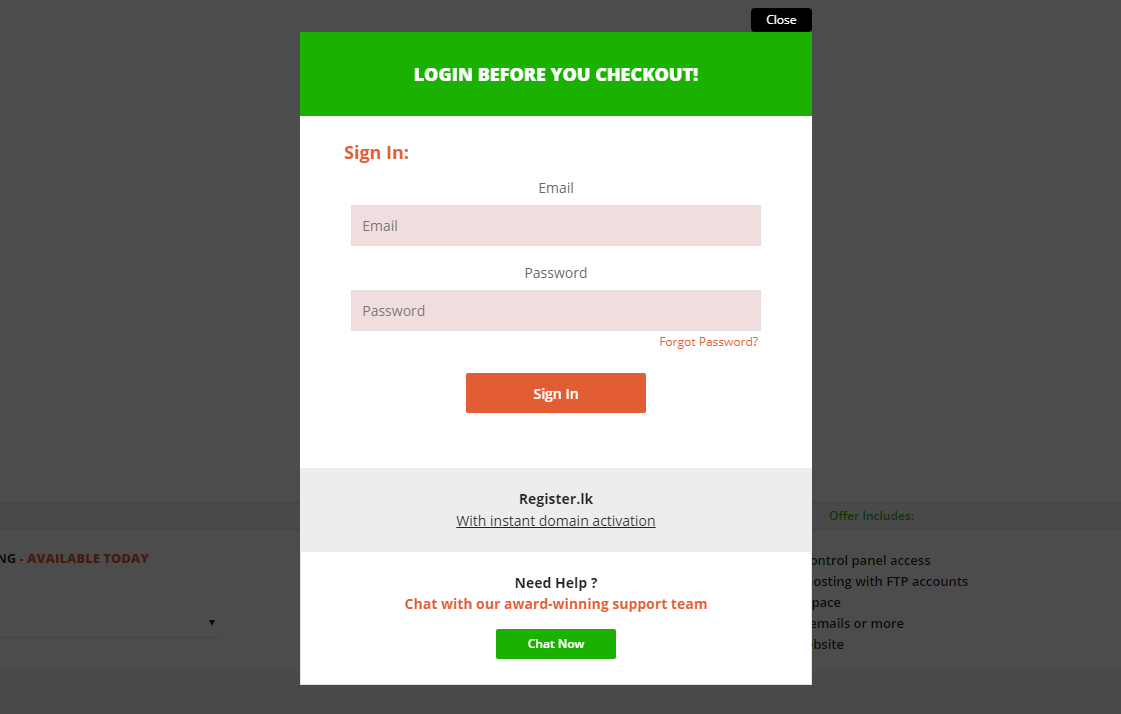
Once you Sign-In, you will be landed to the same checkout page again, which then you could click on the 'Proceed to Checkout' button to finalize the purchase.
Step 5 - Make the payment
You will then be asked to provide the Payment Method you want to use to purchase the package. Either via VISA or MASTERCARD or via a Bank Deposit or Online Transfer. Select your preferred option and click on the 'Proceed to Checkout' button.
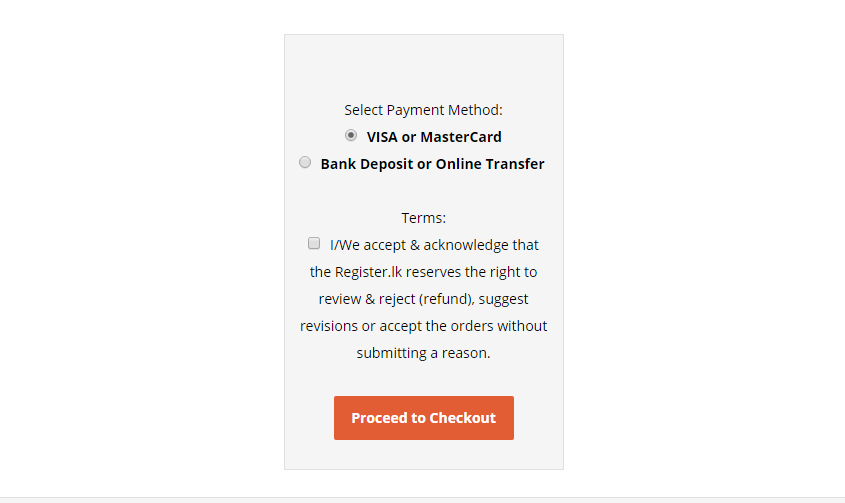
If you select the VISA or MASTERCARD option to make the payment, you will be displayed a page where you will need to enter your card details and make the payment.
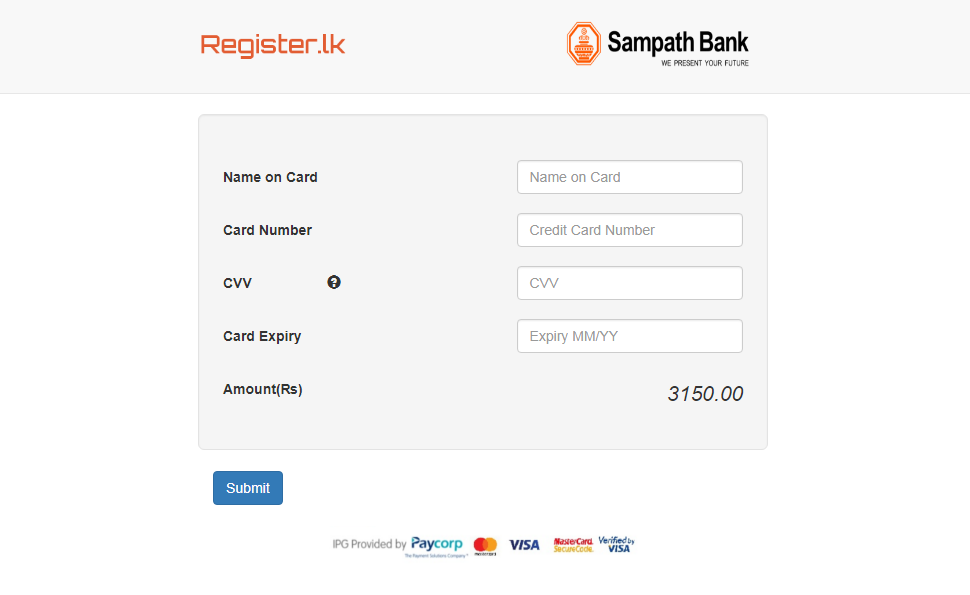
If you select to pay via Bank Deposit or Online Transfer, you will then be navigated to the 'My Invoices' page and also an email will be sent to you with the Invoice of the Payment.
If you click on the 'Unpaid' status in the 'My Invoices' page, you will be displayed the complete invoice related to that record. It is important to note that you will need to enter the invoice number (which is located in the top left hand corner of this invoice) in the Description/Purpose area of the bank slip when you make the bank transfer.
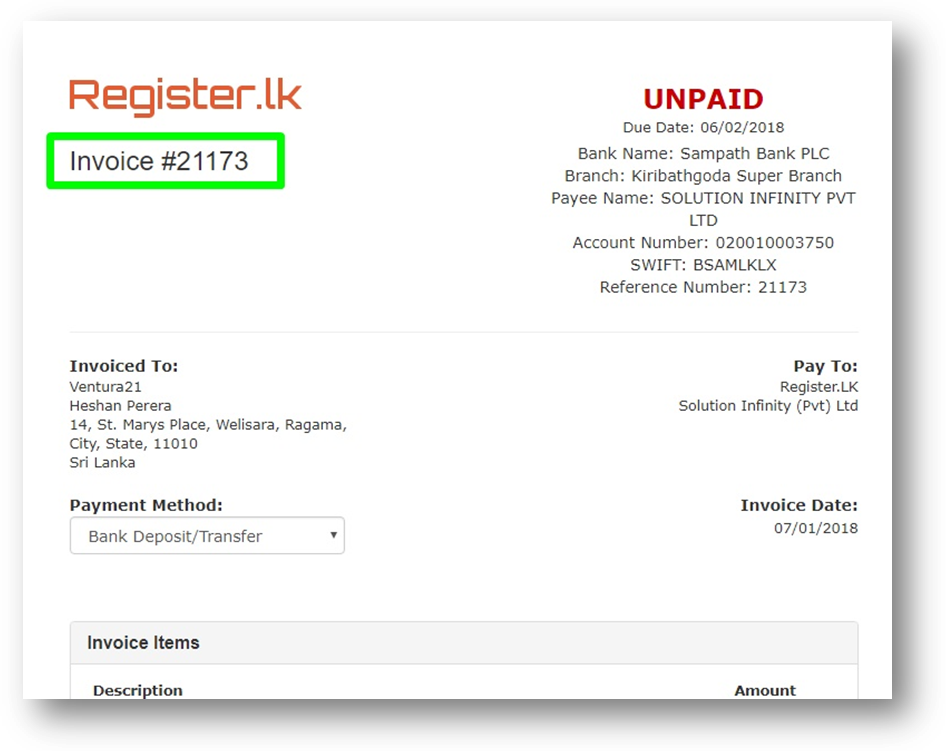 Once the payment is done, you could see the status of your payment as 'Paid' in this page. What does this mean? It means you have successfully purchased the domain/hosting you desired from Register.lk.
Once the payment is done, you could see the status of your payment as 'Paid' in this page. What does this mean? It means you have successfully purchased the domain/hosting you desired from Register.lk.
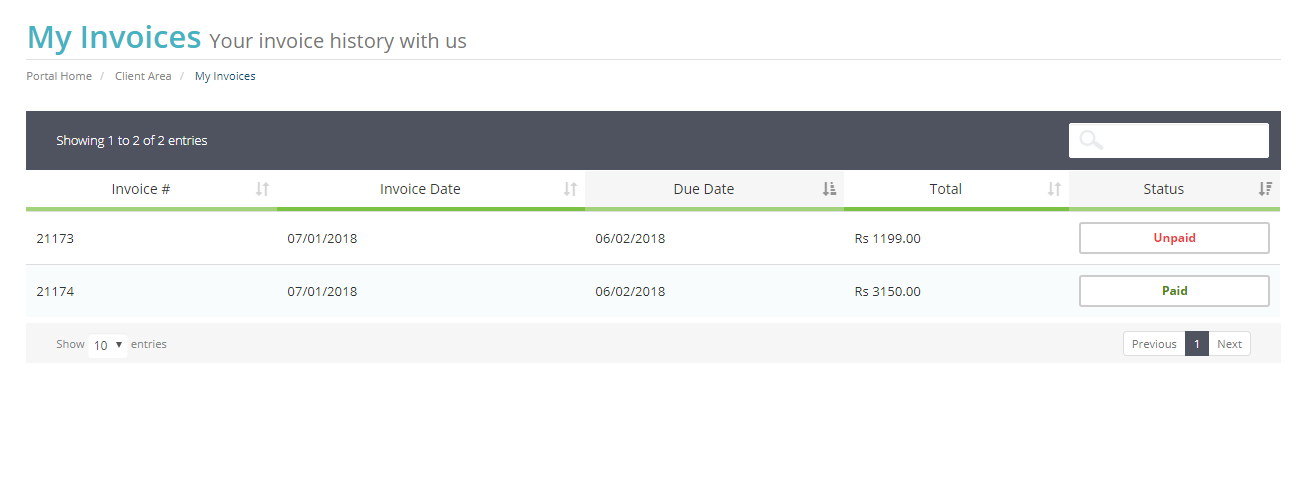
Without a doubt Register.lk provides high quality, affordable website hosting which you will utilize only the best of breed server hardware, the most dependable network providers and the most up to date software programs available anywhere on the internet. Having said that, Register.lk does not want you to go through the hassle of figuring out how to register your domain. Hence follow these 5 steps listed below for a quick and easy registration and make your life easier.
Step 1 - Search the availability of the domain you want to acquire
Simply type your desired domain name in the 'Search Domain' text area.
If the searched domain is available you can proceed without a problem.
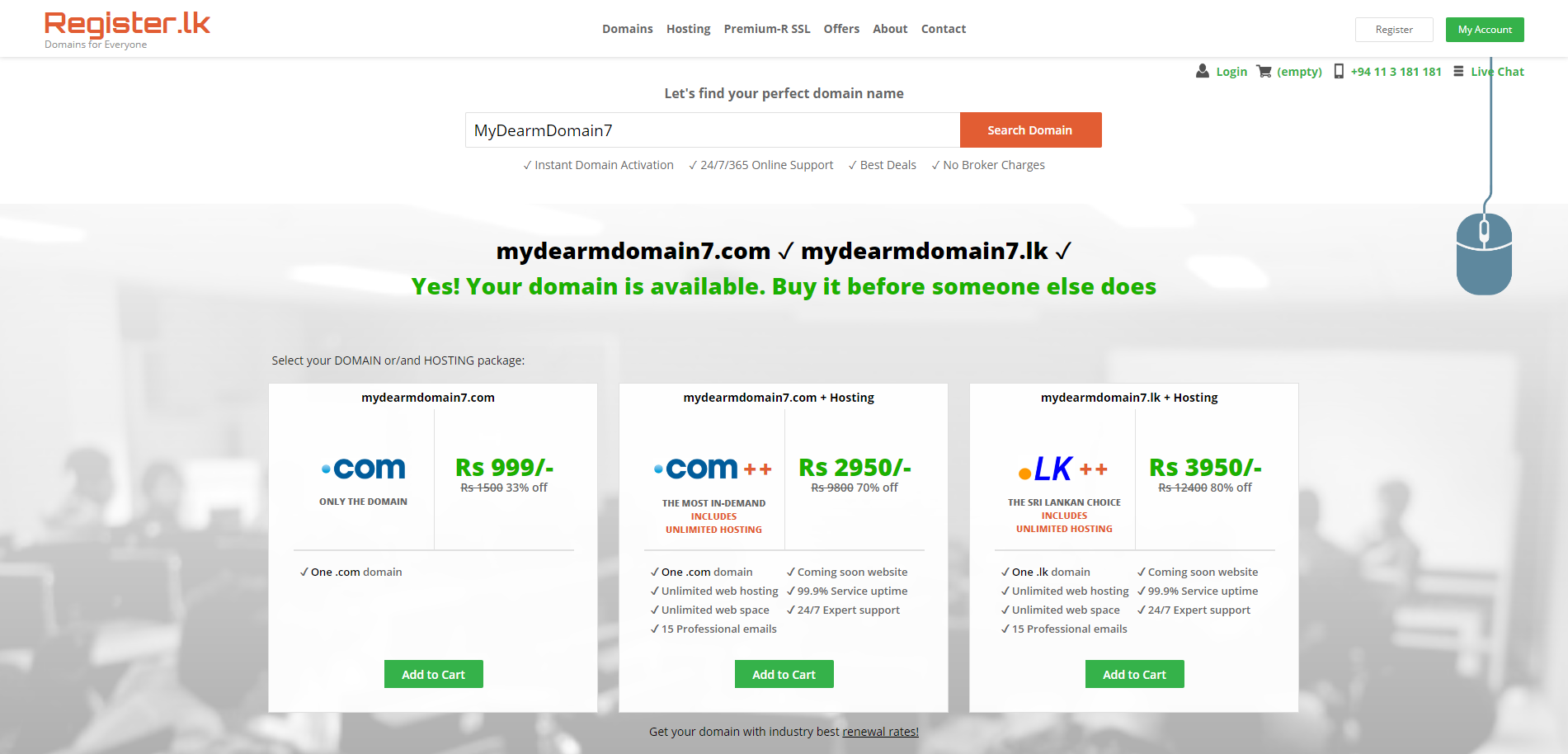
Step 2 - Select your DOMAIN or/and HOSTING Package
Next you can select the type of Domain and Hosting package you desire to purchase out of the 3 packages that will be displayed to you and add it to your cart by clicking on the 'Add to Cart' button of your selected package.
Step 3 - Checkout
Next click on the 'Checkout' button.
Then you will be navigated to the Checkout page which you will see the total fee you need to pay for Register.lk.
You can then select the number of years (through the 'Term' column) which you need this domain/hosting to be active for.
You can still change the package you selected via the 'Product 1' column. The fees will change if you make any amendments to the selected package and also if you change the number of years you want the package to be active for (by default the package price is listed and will be active for 1 year).
Next click on the 'Proceed to Checkout' button to complete the purchase from Register.lk.
Step 4 - REGISTER or LOG IN to complete the purchase
Prior to completing the purchase, you need to register yourself with Register.lk. If you have already an account with us, then you can simply Log-In to finish things off.
Registering is just a simple process. When you click on the 'Proceed to Checkout' button mentioned in Step 4, you will be prompted to either Register or Login from there.
After you click on the 'Register' button, you will be displayed the SIGN UP form. Fill in the mandatory details (which is denoted by a star sign in front of each field).
Once you register yourself, you will be prompted to Login with the email and password you provided.
Once you Sign-In, you will be landed to the same checkout page again, which then you could click on the 'Proceed to Checkout' button to finalize the purchase.
Step 5 - Make the payment
You will then be asked to provide the Payment Method you want to use to purchase the package. Either via VISA or MASTERCARD or via a Bank Deposit or Online Transfer. Select your preferred option and click on the 'Proceed to Checkout' button.
If you select the VISA or MASTERCARD option to make the payment, you will be displayed a page where you will need to enter your card details and make the payment.
If you select to pay via Bank Deposit or Online Transfer, you will then be navigated to the 'My Invoices' page and also an email will be sent to you with the Invoice of the Payment.
If you click on the 'Unpaid' status in the 'My Invoices' page, you will be displayed the complete invoice related to that record. It is important to note that you will need to enter the invoice number (which is located in the top left hand corner of this invoice) in the Description/Purpose area of the bank slip when you make the bank transfer.
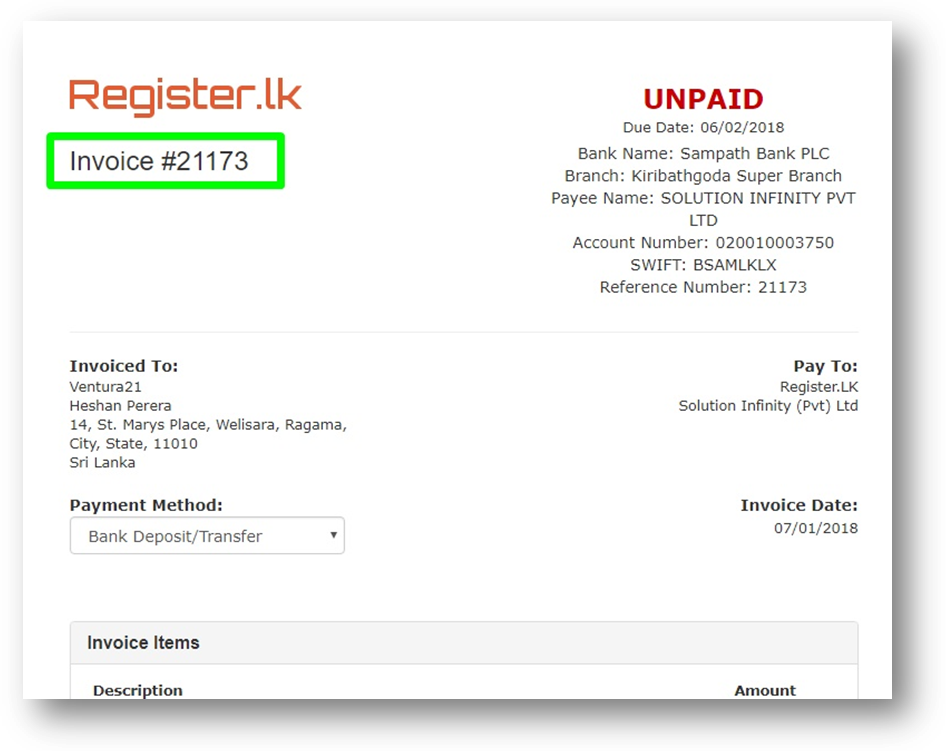 Once the payment is done, you could see the status of your payment as 'Paid' in this page. What does this mean? It means you have successfully purchased the domain/hosting you desired from Register.lk.
Once the payment is done, you could see the status of your payment as 'Paid' in this page. What does this mean? It means you have successfully purchased the domain/hosting you desired from Register.lk.
Now it wasn't that hard now was it? Now you are the owner of the domain as you dreamed!







