
Live Chat

Domain Scan

(empty)

Login
Securing Your Website from Malware Attacks
(12-jul-2024)

In the ever-evolving digital landscape, securing your website is crucial to protect your data, maintain your reputation, and avoid financial losses. Malware attacks can compromise your site, steal sensitive information, and disrupt your operations. This guide will walk you through best practices to secure your website, with a specific focus on WordPress and SiteJet platforms.
Understanding Malware and Its Impact
Malware, short for malicious software, encompasses a variety of harmful programs designed to infiltrate computer systems, including websites, with malicious intent. The primary goals of malware are to disrupt operations, steal sensitive information, or gain unauthorized access to resources. Here are some common types of malware and their impacts on websites:- Viruses: Viruses inject themselves to legitimate programs and execute malicious actions when those programs run. On websites, viruses can infect scripts or executable files, spreading to visitors' computers and compromising their security.
- Trojans: Named after the Trojan horse from Greek mythology, trojans appear to be legitimate software but contain hidden malicious functions. They can be used to create backdoors into websites, steal data, or launch other attacks.
- Ransomware: Ransomware encrypts files or entire systems, demanding payment from the victim to regain access. Websites infected with ransomware can be defaced or rendered inaccessible until a ransom is paid.
- Spyware: Spyware silently monitors activities on a computer or network, recording keystrokes, capturing passwords, or tracking browsing habits. On websites, spyware can steal login credentials, compromising user privacy.
- Adware: Adware displays unwanted advertisements or redirects web traffic to affiliate marketing sites. While generally less harmful, adware can degrade user experience and compromise website integrity.
Causes of Malware Infections
To effectively secure your website, it's essential to understand the common causes of malware infections:- Weak cPanel/Admin Passwords: Easy-to-guess passwords are a common entry point for attackers.
- Outdated Plugins/Themes/Core Software: Using outdated components can expose your site to known vulnerabilities.
- Poorly Coded or Outdated Scripts: Custom or third-party scripts can introduce security flaws if not maintained properly.
- Phishing Attacks: Malicious links or emails can trick users into revealing sensitive information.
- Insecure File Upload Mechanisms: Improper file upload settings can allow malicious files to be uploaded to your server.
- Infected Local Devices: Malware can spread from infected local devices to your website when you log in to cPanel/Admin panel.
Steps to Secure Your Website
Now that you understand the potential threats, let's dive into the actionable steps you can take to secure your website.Step 1: Use Strong Passwords and Enable Two-Factor Authentication
One of the simplest yet most effective security measures is to use strong, unique passwords for your cPanel and admin accounts. Additionally, enable Two-Factor Authentication (2FA) for an added layer of security. This can be done via
cPanel > Two-Factor Authentication.
(Visit our blog to learn how to set up two-factor authentication for your WordPress website.)
Step 2: Keep Everything Updated
Always update your platform core, themes, and plugins to the latest versions. This reduces the risk of known vulnerabilities being exploited. Enable auto-updates in WP Toolkit to ensure your WordPress site remains up-to-date without manual intervention.
Step 3: Install Security Plugins
For WordPress, install reputable security plugins like Wordfence or Sucuri to help monitor and protect your site from malware and other threats. For SiteJet, leverage built-in security features and consider additional security tools if necessary.
Step 4: Secure File Uploads
Restrict or disable file uploads through your WordPress settings or by using plugins that handle file security. Ensure only necessary file types are allowed and scan uploads for malware. You can enable the below option in Security Measures by
cPanel > WP Toolkit > Fix vulnerabilities (under relevant WP installation).
- Forbid execution of PHP scripts in the wp-content/uploads directory
Step 5: Clean Infected Files
If malware is detected, manually clean the infected files or restore your site from a clean backup. You can review scan results in
cPanel > ImunifyAV.
Step 6: Remove Unused Plugins and Themes
Regularly audit your site and remove any plugins or themes that are not in use. Unused components can still pose a security risk. Before adding a plugin, check the reviews, especially the negative reviews (if malicious there will be reviews regarding that) on the WordPress plugin page to ensure it is secure and reliable.
Step 7: Harden Your Website Security
Implement security measures such as disabling file editing from the admin dashboard, forbidding PHP execution in system-related folders like wp-includes, and setting appropriate file permissions. You can enable the required Security Measures in
cPanel > WP Toolkit > Fix vulnerabilities (under relevant WP installation).
Step 8: Conduct Regular Security Audits
Periodically review your website for potential vulnerabilities. Look for signs of unusual activity and take immediate action if anything suspicious is detected.
Step 9: Educate Yourself and Your Team
Stay informed about the latest security threats and best practices. Educate your team on how to recognize phishing attempts and other common attack vectors.
Responding to a Malware Infection
If our system detects malicious files on your hosting account, we will notify you promptly. Here are the steps to follow:Step 1: Review the Scan Results
Check the infected files in
cPanel > ImunifyAV.
Step 2: Identify the Root Cause
Determine how the malware infected your site. Common sources for WordPress sites include vulnerable plugins and themes. Review plugins and themes you have installed recently. Remove any unauthorized or suspicious ones. Check the reviews of installed plugins and themes, especially the negative reviews since there could be reviews regarding malware infections if users experienced issues.
Step 3: Clean or Restore Your Site
Remove malicious content or restore your website from a clean backup. Ensure the root cause is identified and taken the necessary security steps to prevent reinfection.
Step 4: Update Passwords and Enable 2FA
Change your cPanel and admin passwords to strong ones and enable Two-Factor Authentication.
Step 5: Update and Secure Your Site
Ensure all your components are up-to-date and secure. Remove any insecure or unused plugins, themes, or scripts.
Step 6: Rescan Files
After making the necessary changes, rescan files to ensure there are no vulnerabilities.
Conclusion
Securing your website is an ongoing process that requires vigilance and proactive measures. By following the best practices outlined in this guide, you can significantly reduce the risk of malware infections and protect your site and visitors. Whether you're using WordPress, SiteJet, or another platform, these steps will help you maintain a secure online presence.If you have any questions or need further assistance, our support team at Register.lk is always here to help. Stay safe and keep your website secure!
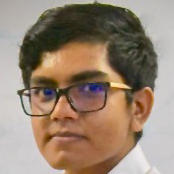 Written by: Register.lk Support Hero - Kesaru
Written by: Register.lk Support Hero - Kesaru







