
Live Chat

Domain Scan

(empty)

Login
When's the Right Time to Upgrade Your Hosting Package?
(23-jul-2024)

As your website grows, your hosting needs may change. Upgrading your hosting package with Register.lk can significantly improve your site's performance, security, and scalability. However, it's important to upgrade only when absolutely necessary. Here are some key indicators that it might be time to consider an upgrade.
1. Slow Website Speed
One of the most telling signs that it's time to upgrade your hosting package is a noticeable slowdown in your website's performance. Slow load times can have a significant negative impact on user experience, SEO rankings, and overall business success. Before you consider upgrading, try the following methods to improve performance.Action Steps:
- Optimize Your Website: Navigate to cPanel > Resource Manager to monitor your resource usage. High resource usage can sometimes be managed by optimizing your current setup rather than upgrading.
- Identify Resource Hogs: Determine if high resource usage is due to necessary functions or avoidable issues like large backup files or unnecessary tasks running.
2. High Resource Usage
Frequent resource limit hits can indicate the need for an upgrade. However, upgrading should be a last resort after optimizing your current resource usage.Action Steps:
- Monitor Resource Limits: Regularly check your resource usage in cPanel > Resource Manager.
- Optimize Usage: Before upgrading, consider optimizing your website to reduce unnecessary resource consumption.
- Adjust Resource Limits: It is possible to change the resource limit of your hosting package from cPanel > MultiPHP INI Editor. Adjusting settings like memory limit, upload max size, and max execution time can help manage resource usage more effectively.
3. Changing Technical Requirements
As your website's needs evolve, you might require more advanced features, such as root access or support for different coding languages. Upgrade only if these needs can't be met with your current package.Action Steps:
- Assess Technical Needs: Ensure your hosting package supports your technical requirements.
- Upgrade for Flexibility: If you need root access or better performance, consider upgrading to VPS, dedicated, or core hosting packages offered by Register.lk.
4. Managing Multiple Domains
Your current hosting package might limit the number of domains you can manage. If you need to handle multiple domains under one hosting account, upgrading might be necessary. However, consider your actual needs before making the switch.Action Steps:
- Review Domain Limits: Check the domain management limits of your current package:
- Hosting1+, WP1+, Core1+: Manage only one domain.
- Hosting3+, WP3+, Core3+: Manage up to three domains.
- Hosting++, WP++, Core++: Manage an unlimited number of domains, However if you need to park a 3rd party domain on these packages, the domain has to be transferred to Register.lk for the hosting period.
5. Shared Hosting Limitations
If you're on a shared hosting package and need to share files or videos frequently, upgrading to VPS hosting is essential because shared hosting does not support extensive file or video sharing. However, ensure this need justifies an upgrade.Action Steps:
- Evaluate Usage Needs: If sharing files and videos is crucial, consider the benefits of VPS hosting.
- Upgrade for Better Sharing Capabilities: VPS hosting offers improved resources and performance for these activities.
How to Check Your Current Hosting Specs
Log in to cPanel, navigate to the "Resource Usage" icon under the "Metrics" section, and view detailed graphs and data on your CPU usage, memory usage, disk space, and bandwidth. This will give you a comprehensive understanding of your current hosting package specifications and help you better assess whether you need to upgrade. If you have a hosting package with Register.lk, you can check the hosting specifications of your current package by using the View Usage-policy option under the hosting package section on Register.lk. This provides a clear overview of what your current package offers and if it meets your needs.Conclusion
Upgrading your hosting package is a vital step in ensuring your website runs smoothly, securely, and efficiently, but it's a decision that should not be taken lightly. By keeping an eye on the signs mentioned above and monitoring your resource usage and technical requirements, you can make an informed decision about when it's time to upgrade.Remember, sometimes optimizing your current setup can be just as effective as upgrading.
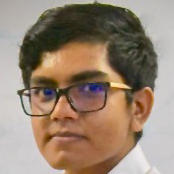 Written by: Register.lk Support Hero - Kesaru
Written by: Register.lk Support Hero - Kesaru







